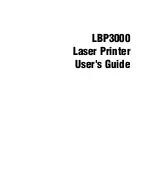iv
For Windows 98/Me . . . . . . . . . . . . . . . . . . . . . . . . . . . . . . . . . . . . . . . . 3-12
For Windows 2000 . . . . . . . . . . . . . . . . . . . . . . . . . . . . . . . . . . . . . . . . . 3-21
For Windows XP/Server 2003 . . . . . . . . . . . . . . . . . . . . . . . . . . . . . . . . . 3-28
For Windows Vista . . . . . . . . . . . . . . . . . . . . . . . . . . . . . . . . . . . . . . . . . 3-33
Printing from a Network Computer using a Shared Printer . . . . . . . . . . . . . 3-47
For Windows 98/Me . . . . . . . . . . . . . . . . . . . . . . . . . . . . . . . . . . . . . . . . 3-48
For Windows 2000/XP/Server 2003/Vista . . . . . . . . . . . . . . . . . . . . . . . . 3-53
Installing from CD-ROM Setup . . . . . . . . . . . . . . . . . . . . . . . . . . . . . . . . 3-62
Installing from the [Printers and Faxes] Folder or the [Printers] Folder . . . . 3-69
Installing using [Windows Explorer] . . . . . . . . . . . . . . . . . . . . . . . . . . . . 3-73
Opening the [Document Properties] Dialog Box from an Application . . . 4-7
Opening the [Printer Properties] Dialog Box from the [Printers] Folder . . 4-9
For Windows 2000/XP/Server 2003/Vista . . . . . . . . . . . . . . . . . . . . . . . . . . 4-10
Opening the [Document Properties] Dialog Box from an Application . . 4-11
Opening the [Document Properties] Dialog Box from the
[Printers and Faxes] or [Printers] Folder . . . . . . . . . . . . . . . . . . . . . . . . 4-13
Opening the [Printer Properties] Dialog Box from the
[Printers and Faxes] or [Printers] Folder . . . . . . . . . . . . . . . . . . . . . . . . 4-15
Canceling, Pausing and Resuming Printing . . . . . . . . . . . . . . . . . . . . . . . . . 4-17
[Page Setup] Sheet . . . . . . . . . . . . . . . . . . . . . . . . . . . . . . . . . . . . . . . . 4-20
[Finishing] Sheet. . . . . . . . . . . . . . . . . . . . . . . . . . . . . . . . . . . . . . . . . . . 4-23
[Paper Source] Sheet . . . . . . . . . . . . . . . . . . . . . . . . . . . . . . . . . . . . . . . 4-24
[Quality] Sheet . . . . . . . . . . . . . . . . . . . . . . . . . . . . . . . . . . . . . . . . . . . . 4-25
[General] Sheet . . . . . . . . . . . . . . . . . . . . . . . . . . . . . . . . . . . . . . . . . . . 4-27
[Details] Sheet (Windows 98/Me only) . . . . . . . . . . . . . . . . . . . . . . . . . . 4-27
[Sharing] Sheet. . . . . . . . . . . . . . . . . . . . . . . . . . . . . . . . . . . . . . . . . . . . 4-28
[Ports] Sheet (Windows 2000/XP/Server 2003/Vista only) . . . . . . . . . . . 4-28
[Advanced] Sheet (Windows 2000/XP/Server 2003/Vista only) . . . . . . . 4-29
[Color Management] Sheet (Windows 2000/XP/Server 2003/Vista only) 4-29
[Security] Sheet (Windows 2000/XP/Server 2003/Vista only) . . . . . . . . . 4-30
[Configuration]/[Device Settings] Sheet . . . . . . . . . . . . . . . . . . . . . . . . 4-30
[Profile] Sheet (Windows 2000/XP/Server 2003/Vista only) . . . . . . . . . . 4-31
Summary of Contents for LBP-3000
Page 2: ...LBP3000 Laser Printer User s Guide ...
Page 23: ...xx ...
Page 72: ...Printing on Index Card 2 33 Loading and Delivering Paper 2 5 Click OK to start printing ...
Page 83: ...Printing on Envelopes 2 44 Loading and Delivering Paper 2 5 Click OK to start printing ...
Page 97: ...Printing on Custom Paper Sizes Non Standard Sizes 2 58 Loading and Delivering Paper 2 ...
Page 175: ...Uninstalling the CAPT software 3 78 Setting Up the Printing Environment 3 ...
Page 326: ...Index 7 17 Appendix 7 W Windows Firewall 7 8 Working with Profiles 4 47 ...
Page 328: ... CANON INC 2006 USRM1 0509 01 ...