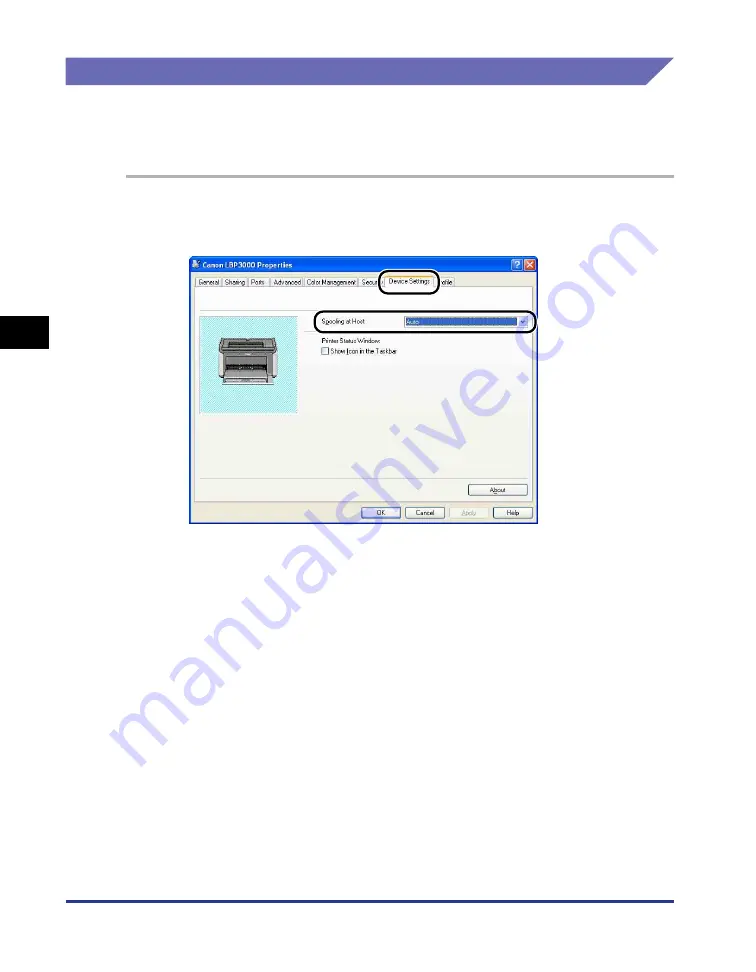
Using the Printing Functions
4-38
Pr
inting a Document
4
Poster Printing
You can magnify a single page image and print it out over several sheets of paper.
You can then create a large poster-sized printout by taping the multiple sheets of
paper together.
1
For Windows 2000/XP/Server 2003/Vista, display the [Device
Settings] sheet and select [Auto] from [Spooling at Host].
Summary of Contents for LBP-3000
Page 2: ...LBP3000 Laser Printer User s Guide ...
Page 23: ...xx ...
Page 72: ...Printing on Index Card 2 33 Loading and Delivering Paper 2 5 Click OK to start printing ...
Page 83: ...Printing on Envelopes 2 44 Loading and Delivering Paper 2 5 Click OK to start printing ...
Page 97: ...Printing on Custom Paper Sizes Non Standard Sizes 2 58 Loading and Delivering Paper 2 ...
Page 175: ...Uninstalling the CAPT software 3 78 Setting Up the Printing Environment 3 ...
Page 326: ...Index 7 17 Appendix 7 W Windows Firewall 7 8 Working with Profiles 4 47 ...
Page 328: ... CANON INC 2006 USRM1 0509 01 ...
















































