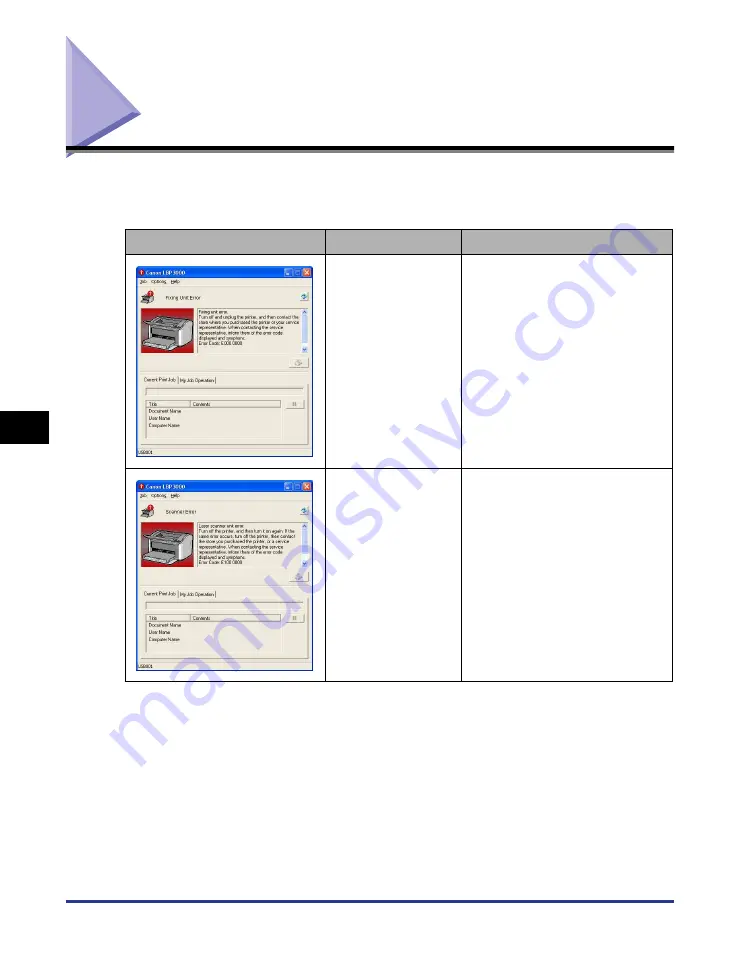
Service Call
6-18
T
roub
leshooting
6
Service Call
If the printer has some kind of error such that it can no longer function properly, a
service call is displayed as follows.
Service Call
Cause
Resolution
The fixing unit is
malfunctioning.
Follow the procedure (see "When
a Fixing Unit Error Appears," on
p. 6-19) and contact the store
where you purchased the printer.
The scanner is
malfunctioning.
Follow the procedure (see "When
a Scanner Error or Service Error
Appears," on p. 6-20), then turn
the power off and on.
Summary of Contents for LBP-3000
Page 2: ...LBP3000 Laser Printer User s Guide ...
Page 23: ...xx ...
Page 72: ...Printing on Index Card 2 33 Loading and Delivering Paper 2 5 Click OK to start printing ...
Page 83: ...Printing on Envelopes 2 44 Loading and Delivering Paper 2 5 Click OK to start printing ...
Page 97: ...Printing on Custom Paper Sizes Non Standard Sizes 2 58 Loading and Delivering Paper 2 ...
Page 175: ...Uninstalling the CAPT software 3 78 Setting Up the Printing Environment 3 ...
Page 326: ...Index 7 17 Appendix 7 W Windows Firewall 7 8 Working with Profiles 4 47 ...
Page 328: ... CANON INC 2006 USRM1 0509 01 ...
















































