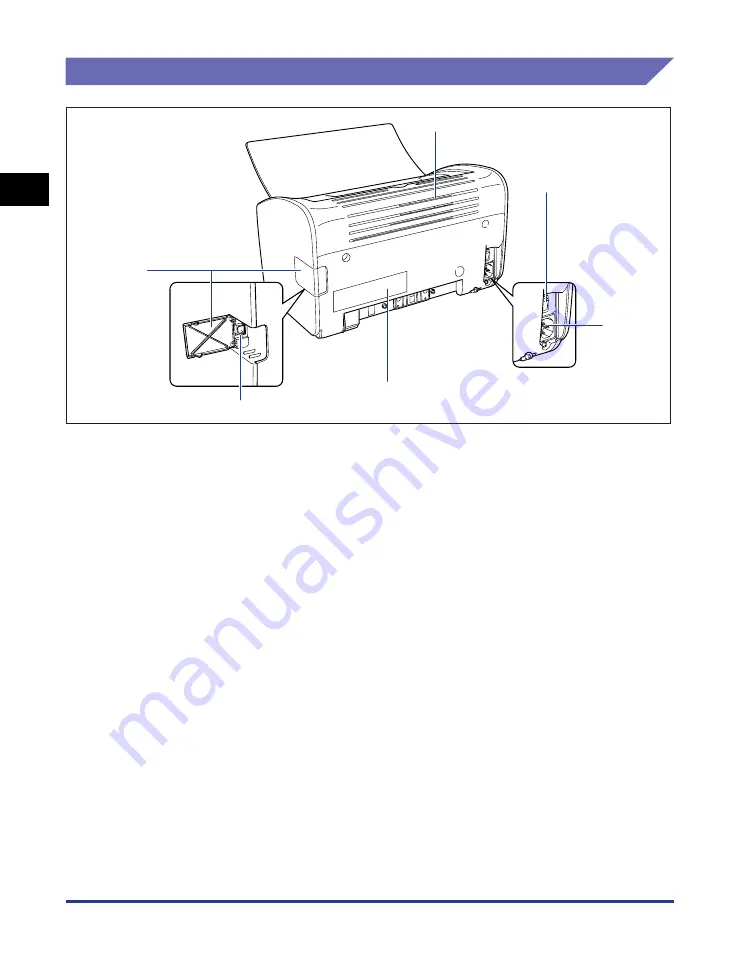
Component Names and Functions
1-6
Bef
ore
Y
ou Star
t Using
This Pr
inter
1
Rear View
a
a
a
a
Ventilation Slots
These are ventilation slots for cooling the internal
parts of the printer. Do not block or obstruct the
ventilation slots.
b
b
b
b
Power Switch
This switch turns the printer on and off.
(See p. 1-15)
c
c
c
c
Power Socket
Connect the supplied power cord to this socket.
(See p. 1-9)
d
d
d
d
Rating Label
This also shows the electrical current rating and
average electrical current consumption.
e
e
e
e
USB Connector
The USB cable plugs into this connector. This is
used to connect the printer to the USB port on a
computer, etc.
(See p. 1-13)
f
f
f
f
USB Cover
Open this cover when you are connecting or
disconnecting the USB cable.
a
b
c
d
e
f
Summary of Contents for LBP-3000
Page 2: ...LBP3000 Laser Printer User s Guide ...
Page 23: ...xx ...
Page 72: ...Printing on Index Card 2 33 Loading and Delivering Paper 2 5 Click OK to start printing ...
Page 83: ...Printing on Envelopes 2 44 Loading and Delivering Paper 2 5 Click OK to start printing ...
Page 97: ...Printing on Custom Paper Sizes Non Standard Sizes 2 58 Loading and Delivering Paper 2 ...
Page 175: ...Uninstalling the CAPT software 3 78 Setting Up the Printing Environment 3 ...
Page 326: ...Index 7 17 Appendix 7 W Windows Firewall 7 8 Working with Profiles 4 47 ...
Page 328: ... CANON INC 2006 USRM1 0509 01 ...
















































