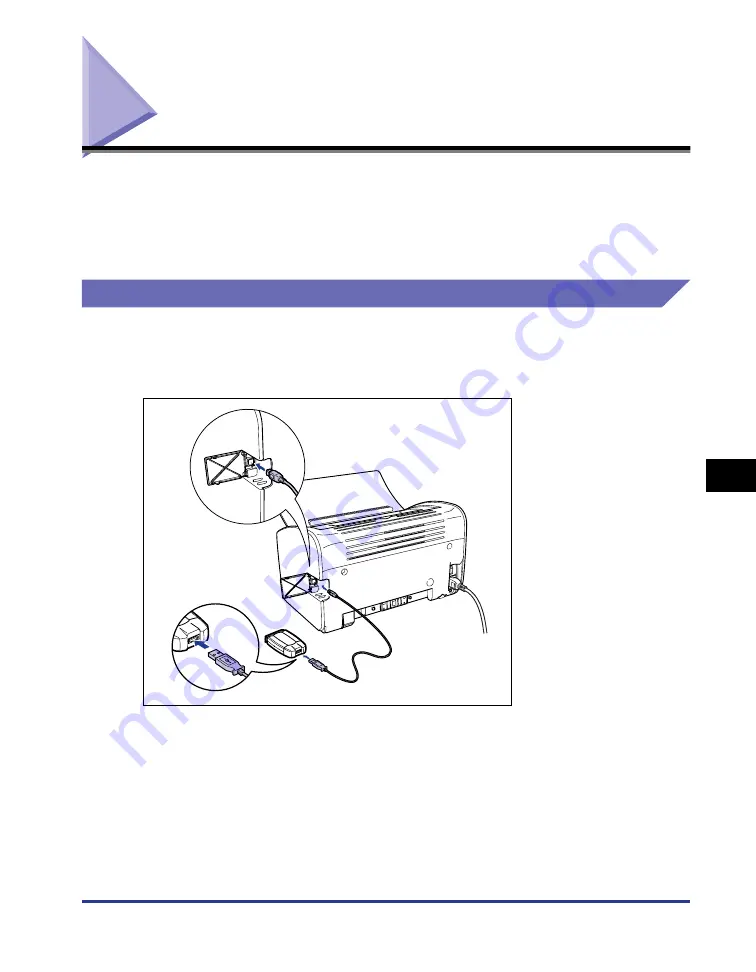
Optional Accessories
7-5
Appendix
7
Optional Accessories
The LBP3000 can be used directly over a network by installing the optional network
adapter (AXIS1650).
For details on AXIS1650 and the supported operating systems, refer to the Axis
Communications website (http://www.axis.com)
Network Adapter
You can use the optional network adapter by connecting it to the LBP3000 using a
USB cable. The network adapter connects to the computers using peer to peer
networking. You can also connect to the printer via a print server.
AXIS1650
Summary of Contents for LBP-3000
Page 2: ...LBP3000 Laser Printer User s Guide ...
Page 23: ...xx ...
Page 72: ...Printing on Index Card 2 33 Loading and Delivering Paper 2 5 Click OK to start printing ...
Page 83: ...Printing on Envelopes 2 44 Loading and Delivering Paper 2 5 Click OK to start printing ...
Page 97: ...Printing on Custom Paper Sizes Non Standard Sizes 2 58 Loading and Delivering Paper 2 ...
Page 175: ...Uninstalling the CAPT software 3 78 Setting Up the Printing Environment 3 ...
Page 326: ...Index 7 17 Appendix 7 W Windows Firewall 7 8 Working with Profiles 4 47 ...
Page 328: ... CANON INC 2006 USRM1 0509 01 ...















































