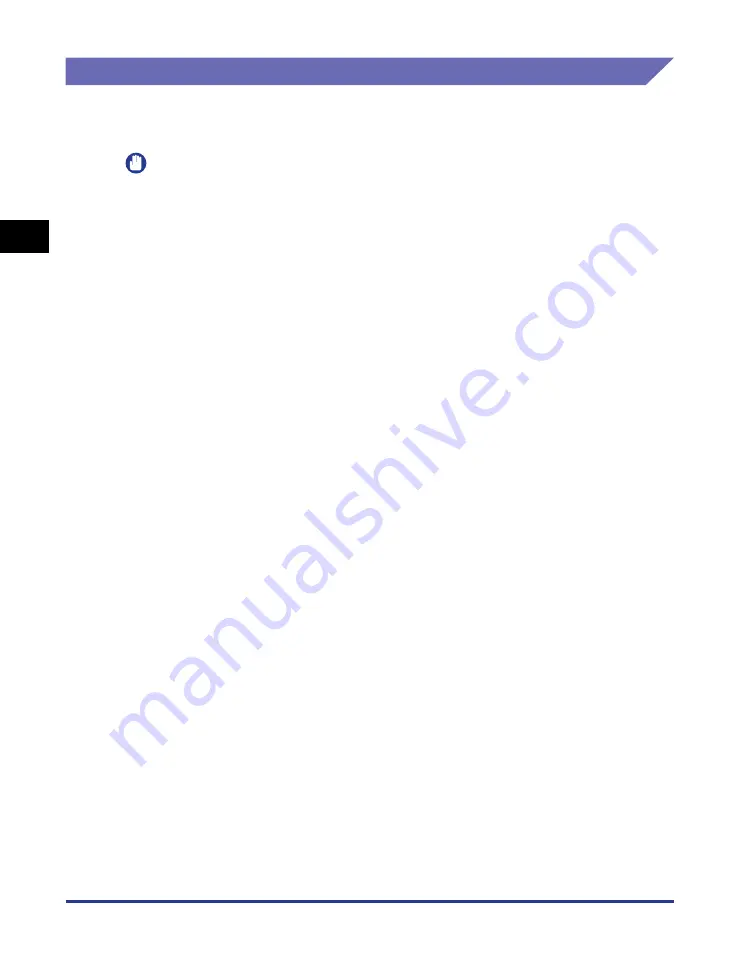
Paper Requirements
2-8
Loading and Deliv
er
ing P
aper
2
Storing Printed Paper
When handling or storing documents printed using this printer, be careful of the
following points:
IMPORTANT
•
Do not store in clear folders or with other PVC materials. This can dissolve the toner,
causing the paper to stick to the PVC material.
•
When gluing paper, be sure to use insoluble adhesive. The use of soluble adhesives can
cause the toner to dissolve. When you first use an adhesive, test it on an unneeded
printout before use.
Whenever you stack printouts, check that the documents are completely dry. If the
printouts are stacked when they are not completely dry, the toner may dissolve.
•
Store paper on a flat surface. If the paper becomes folded or wrinkled, the toner may
peel.
•
Do not store in a high temperature place. This can cause the toner to melt, making the
colors bleed.
•
If you are storing printouts for a long period of time (2 years or more), store them in a
binder, etc. (Long-term storage can make printouts appear discolored due to
discolorations in the paper.)
Summary of Contents for LBP-3000
Page 2: ...LBP3000 Laser Printer User s Guide ...
Page 23: ...xx ...
Page 72: ...Printing on Index Card 2 33 Loading and Delivering Paper 2 5 Click OK to start printing ...
Page 83: ...Printing on Envelopes 2 44 Loading and Delivering Paper 2 5 Click OK to start printing ...
Page 97: ...Printing on Custom Paper Sizes Non Standard Sizes 2 58 Loading and Delivering Paper 2 ...
Page 175: ...Uninstalling the CAPT software 3 78 Setting Up the Printing Environment 3 ...
Page 326: ...Index 7 17 Appendix 7 W Windows Firewall 7 8 Working with Profiles 4 47 ...
Page 328: ... CANON INC 2006 USRM1 0509 01 ...
















































