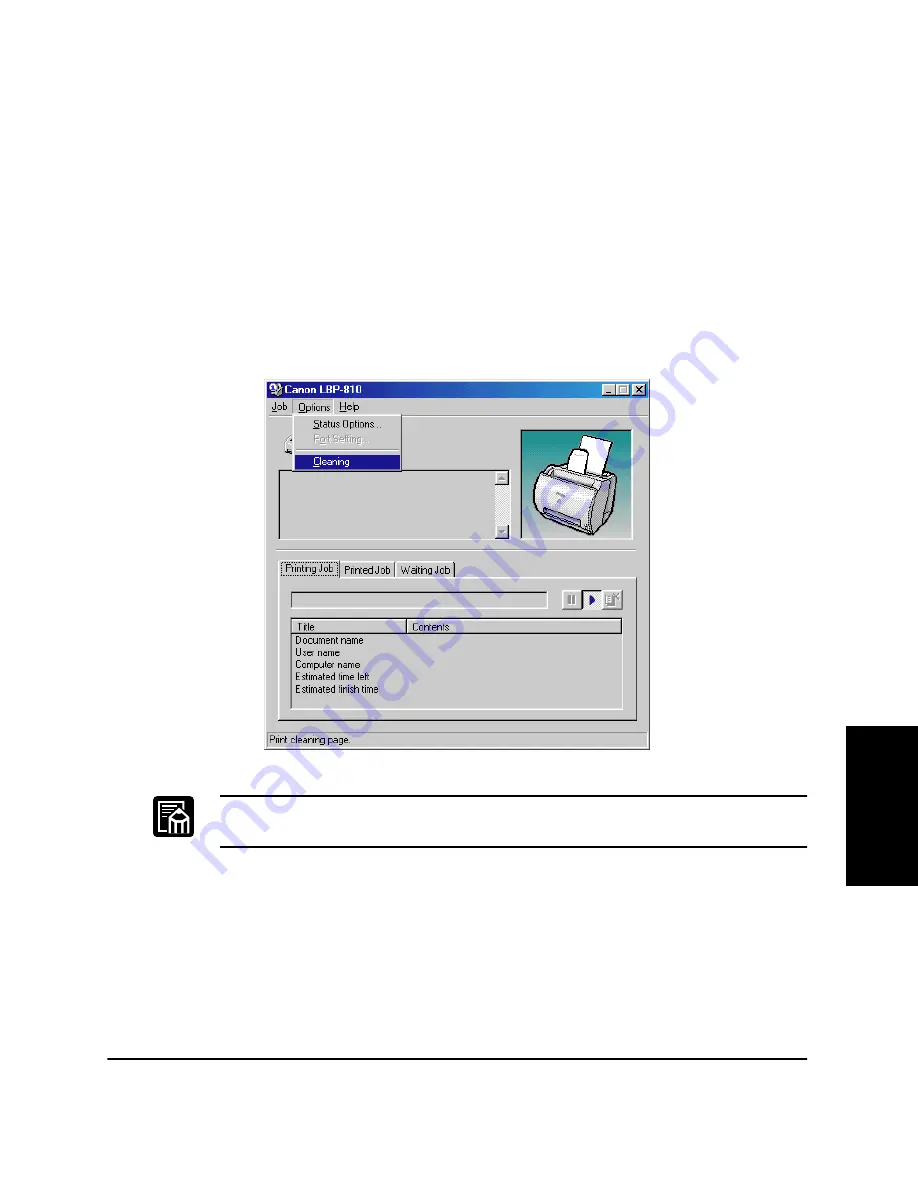
Maintenance
Chapter 5
Maintenance
149
Cleaning
Whenever you replace the EP-22 cartridge and the printing quality is
poor, you may need to use the Cleaning function. Follow the instructions
below.
1.
Place letter or A4-size paper in the MP tray.
2.
Click on the printer icon in the taskbar to open the Status Window.
3.
From the Options menu, click Cleaning. A cleaning sheet starts print-
ing. When printing starts, the Status Window message area displays
“Cleaning” and when printing completes, it returns to normal.
While cleaning is in progress, you cannot pause the printing or change
paper settings.
Summary of Contents for LBP-810
Page 20: ...6 Introduction Chapter 1 ...
Page 40: ...26 Paper Handling Chapter 2 ...
Page 126: ...112 Using the Canon Advanced Printing Technology Chapter 3 ...
Page 156: ...142 Troubleshooting Chapter 4 ...
Page 164: ...150 Maintenance Chapter 5 ...
















































