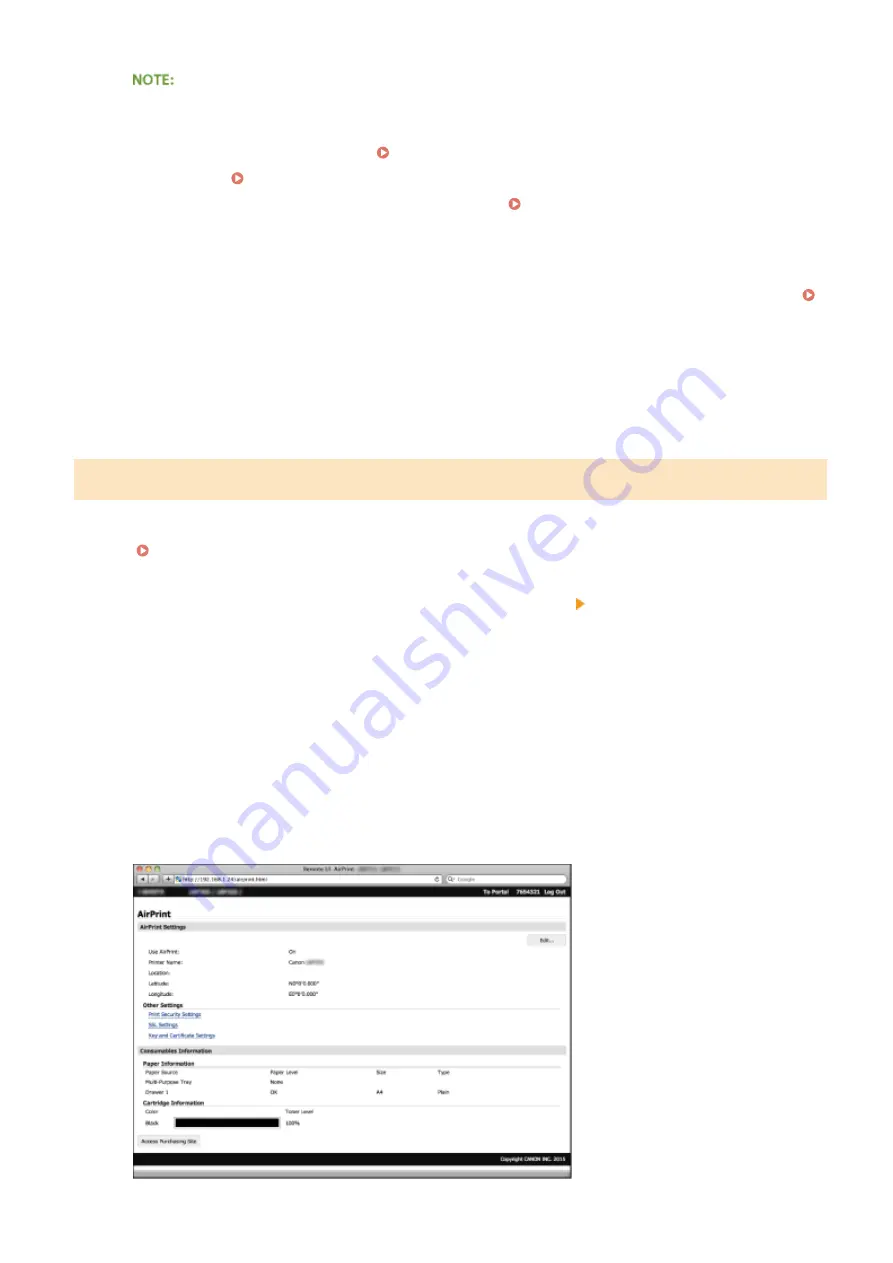
If you select the [Use AirPrint] check box
The following items are also set to <On> automatically.
●
<mDNS Settings> for IPv4 and IPv6 Configuring DNS(P. 200)
●
<Use HTTP> Disabling HTTP Communication(P. 252)
●
<Use IPP Printing> under <IPP Print Settings>
Configuring Printing Protocols and WSD
If you change [Printer Name]
If you change [Printer Name] that you have once specified, you may be unable to print any more from the
Mac that has been able to be used for printing so far. This phenomenon occurs because <mDNS Name> (
Configuring DNS(P. 200) ) of IPv4 is also changed automatically. In this case, add the machine to the Mac
again.
6
Restart the machine.
●
Turn OFF the machine, wait for at least 10 seconds, and turn it back ON.
Displaying the Screen for AirPrint
You can display the screen for AirPrint, on which you can not only access the AirPrint Settings but also view
information about consumables, such as paper and toner cartridge. Further, you can configure security function
settings ( Enabling SSL Encrypted Communication for the Remote UI(P. 255) ).
1
Click [System Preferences] in the Dock on the desktop [Printers & Scanners].
2
Select your printer and click [Options & Supplies].
3
Click [Show Printer Webpage].
4
Log on to the Remote UI.
●
To change AirPrint settings, log on in System Manager Mode.
Appendix
476
Summary of Contents for LBP253 Series
Page 1: ...LBP253x User s Guide USRMA 0769 00 2016 06 en Copyright CANON INC 2015 ...
Page 79: ...Printing 73 ...
Page 121: ...LINKS Printing via Secure Print P 116 Printing 115 ...
Page 197: ...3 Click OK 4 Click Close LINKS Setting Up Print Server P 192 Network 191 ...
Page 381: ...Troubleshooting 375 ...
Page 467: ...For more information about this function see Basic Printing Operations P 74 Appendix 461 ...
Page 499: ...Appendix 493 ...
Page 506: ...Manual Display Settings 0U6X 0HF Appendix 500 ...
















































