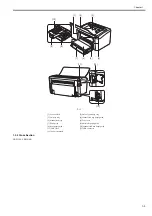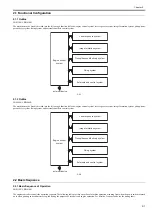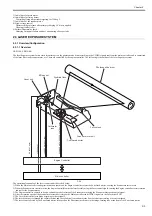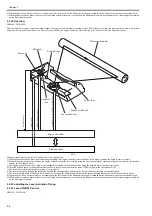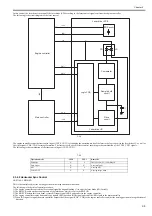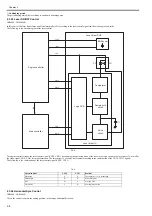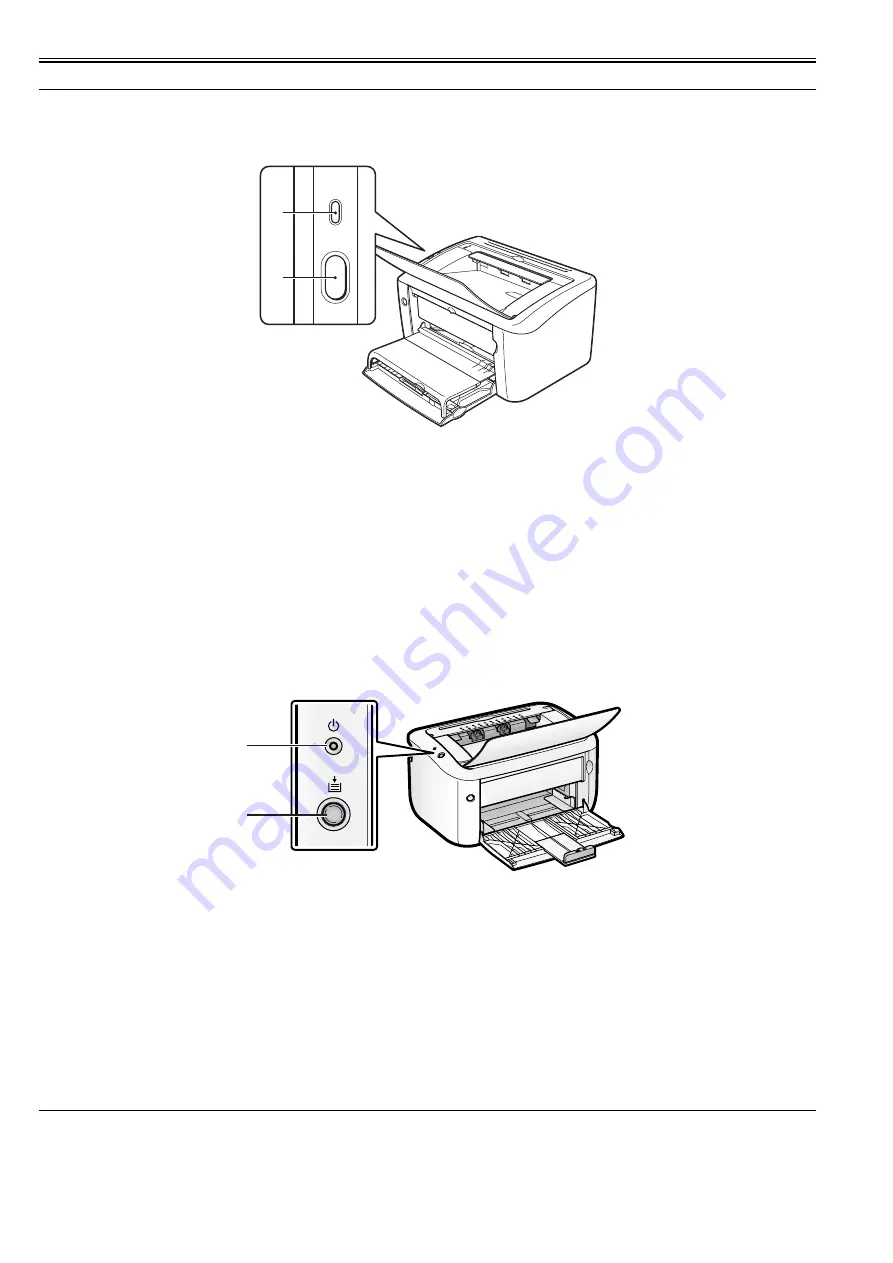
Chapter 1
1-8
1.4 Using the Machine
1.4.1 Control Panel
0019-5284
LBP3100 / LBP3010B
F-1-6
[1] Power lamp (green)
Lighting:
Indicates that the power of the host machine is turned on.
Not lighting:
Indicates that the power of the host machine is not turned on.
[2] Paper lamp/paper key (red)
<Lamp>
Flashing:
Indicates that there is no paper in the pickup source and print cannot be executed, or papers cannot be fed correctly.
Not lighting:
Indicates that the machine can make prints.
<Key>
Pressing this key after executing pickup of paper or jam removal restarts printing.
1.4.2 Control Panel
0025-1124
LBP6000 / LBP6000B
F-1-7
[1] Power lamp (green)
Lighting:
Indicates that the power of the host machine is turned on.
Not lighting:
Indicates that the power of the host machine is not turned on.
[2] Paper lamp/paper key (red)
<Lamp>
Flashing:
Indicates that there is no paper in the pickup source and print cannot be executed, or papers cannot be fed correctly.
Not lighting:
Indicates that the machine can make prints.
<Key>
Pressing this key after executing pickup of paper or jam removal restarts printing.
1.5 Safety
1.5.1 Safety of Laser Light
0019-1859
LBP3100 / LBP3010B
Laser light can be extremely hazardous to the human body.
[2]
[1]
(1)
(2)
Summary of Contents for LBP6000 Series
Page 1: ...Sep 8 2010 Service Manual LBP6000 6018 3010 3100 3150 Series...
Page 2: ......
Page 6: ......
Page 12: ...Contents...
Page 13: ...Chapter 1 PRODUCT DESCRIPTION...
Page 14: ......
Page 16: ......
Page 28: ......
Page 29: ...Chapter 2 TECHNICAL REFERENCE...
Page 30: ......
Page 74: ......
Page 75: ...Chapter 3 DISASSEMBLY AND ASSEMBLY...
Page 76: ......
Page 119: ...Chapter 4 MAINTENANCE AND INSPECTION...
Page 120: ......
Page 122: ......
Page 126: ......
Page 127: ...Chapter 5 TROUBLESHOOTING...
Page 128: ......
Page 130: ......
Page 137: ...Chapter 6 APPENDIX...
Page 138: ......
Page 140: ......
Page 144: ......
Page 145: ...Sep 8 2010...
Page 146: ......