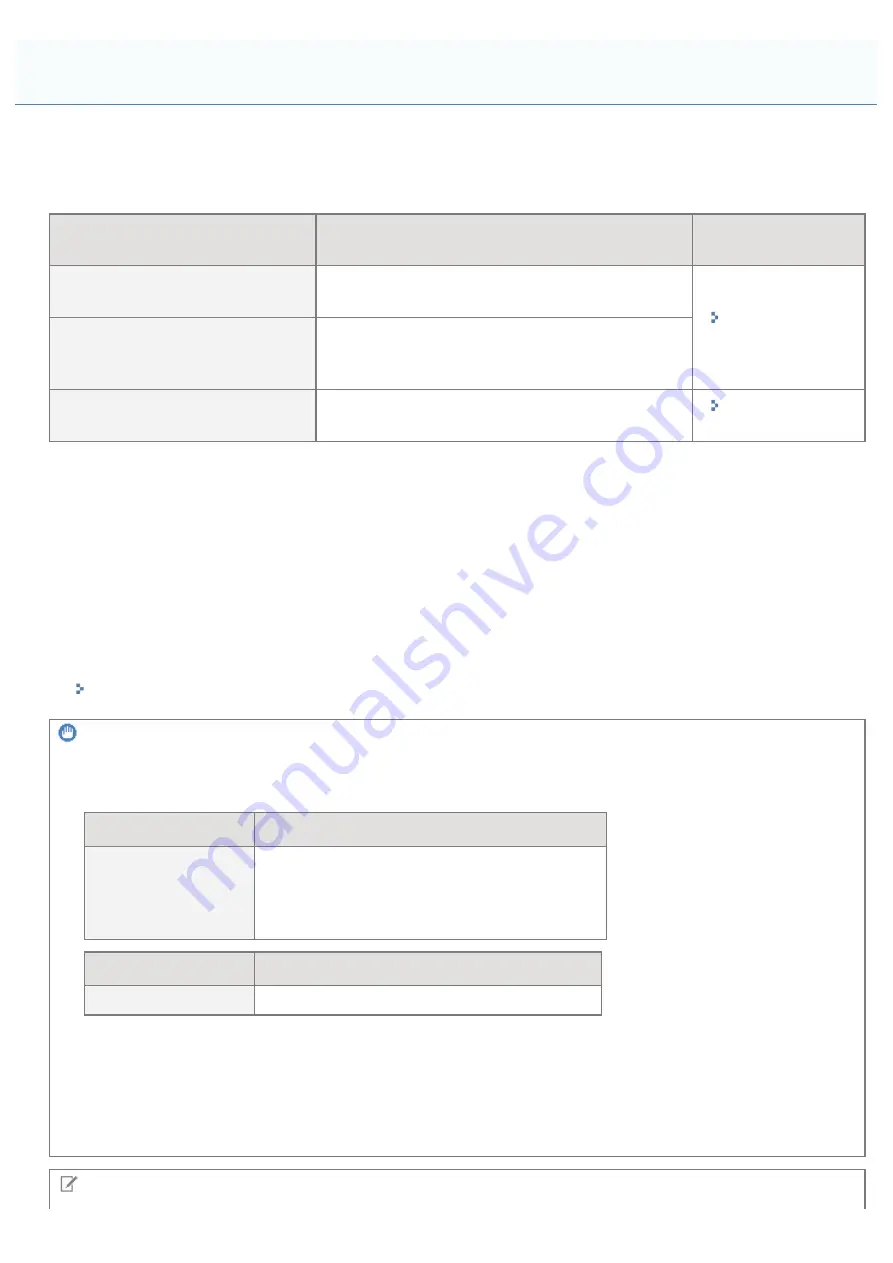
019A-01E
The following consumables are provided for this printer. Purchase them at your local authorized Canon dealer.
Use the following table as rough guides to replace consumables. However, you may need the replacement earlier than the
described lifetimes depending on the printer installation environment, paper size, or document type.
Consumables
Replacement Timing
Replacement
Method
Canon Toner Cartridge 729 Black
Average yield of the toner cartridge:
1,200 pages
*1 *3
Canon Toner Cartridge 729 Yellow
Canon Toner Cartridge 729 Magenta
Canon Toner Cartridge 729 Cyan
Average yield of Composite Y (Yellow), M (Magenta),
and C (Cyan) toner cartridges:
1,000 pages
*1 *3
Canon Drum Cartridge 029
The lifetime of the drum cartridge:
7,000 pages
*2 *3
*1
The average yield is on the basis of "ISO/IEC 19798"
*
when printing A4 size paper with the default print density
setting.
*
"ISO/IEC 19798" is the global standard related to "Method for the determination of toner cartridge yield for color
printers and multi-function devices that contain printer components" issued by ISO (International Organization for
Standardization).
*2
The lifetime of the drum cartridge is on the basis of our evaluation criteria when printing A4 size plain paper at interval
of 2 sheets (printing 2 sheets intermittently).
Also, this value is the lifetime of the drum cartridge when performing color printing. The lifetime of the drum cartridge
is approximately double when performing only black and white printing.
*3
When consumables are nearing the end of their life, messages appear in the Printer Status Window.
Also, you can check the consumables status in the [Consumables Information] dialog box in the Printer Status Window.
"Checking the Consumables Status"
IMPORTANT
About replacement toner cartridges or drum cartridges
For optimum print quality, using Canon genuine toner cartridges and Canon genuine drum cartridges are recommended.
Model Name
Supported Canon Genuine Toner Cartridge
LBP7010C/LBP7018C
Canon Toner Cartridge 729 Black
Canon Toner Cartridge 729 Yellow
Canon Toner Cartridge 729 Magenta
Canon Toner Cartridge 729 Cyan
Model Name
Supported Canon Genuine Drum Cartridge
LBP7010C/LBP7018C
Canon Drum Cartridge 029
Be careful of counterfeit toner cartridges or drum cartridges.
Please be aware that there are counterfeit Canon toner cartridges and drum cartridges in the marketplace.
Use of counterfeit toner cartridges or drum cartridges may result in poor print quality or machine performance.
Canon is not responsible for any malfunction, accident or damage caused by the use of counterfeit toner cartridges or
drum cartridges.
For more information, see
http://www.canon.com/counterfeit
.
NOTE
Consumables
㻡㻠㻌㻛㻌㻟㻠㻟
Summary of Contents for LBP7018C
Page 1: ......
Page 19: ...7 Click Exit When the following screen appears you can remove the CD ROM...
Page 35: ...If the laser beam should escape and enter your eyes exposure may cause damage to your eyes...
Page 85: ...NOTE Calibration time It takes approximately 57 seconds...
Page 92: ......
Page 106: ...Close the covers after you finish checking Next install the printer Installing the Printer...
Page 111: ...019A 027 Installing the Printer Driver Uninstalling the Printer Driver Driver Installation...
Page 135: ...17 Click Exit When the following screen appears you can remove the CD ROM...
Page 137: ...If the User Account Control dialog box appears Click Yes or Continue...
Page 156: ......
Page 177: ...3 Click OK For details on the basic printing procedure see Basic Printing Procedure...
Page 181: ...For details on the basic printing procedure see Basic Printing Procedure...
Page 183: ...3 Click OK For details on the basic printing procedure see Basic Printing Procedure...
Page 186: ...3 Click OK Then the Page Setup sheet reappears...
Page 197: ...4 Click OK For details on the basic printing procedure see Basic Printing Procedure...
Page 201: ...3 Click OK For details on the basic printing procedure see Basic Printing Procedure...
Page 203: ...4 Click OK For details on the basic printing procedure see Basic Printing Procedure...
Page 207: ...4 Click OK For details on the basic printing procedure see Basic Printing Procedure...
Page 211: ...Low...
Page 221: ...4 Confirm the settings then click OK The printer folder reappears...
Page 273: ...4 Click OK...
Page 282: ...For details on the procedure for loading paper see Loading Paper...
Page 316: ...If you specify Special Settings C4 printing speed drops...
Page 341: ......
















































