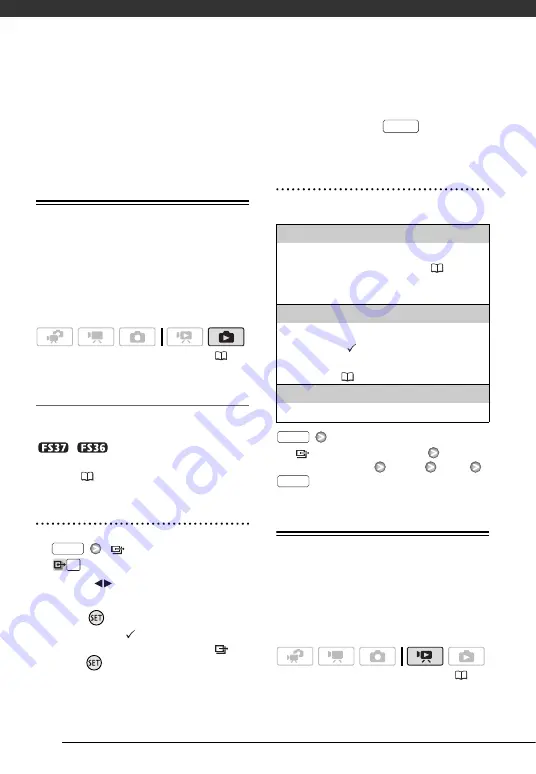
External Connections
74
included on a disc. We recommend
keeping the number of scenes to 2,000
or less. (In such case, the connection
time will be about 3 minutes 30
seconds).
Transfer Orders
Using transfer orders, you can mark in
advance which photos to add when
creating a Photo DVD disc with the
optional DW-100 DVD Burner. You can
set transfer orders for up to 998 photos.
Selecting Photos to Transfer
(Transfer Order)
Set the transfer orders before connecting
the camcorder to the DW-100.
/
Select in advance the
memory from which you want to add
photos (
35).
Marking Single Photos with Transfer
Orders
1
Open the photo selection screen.
[
TRANSFER ORDER]
appears on the screen.
2
Select (
) the photo you want to
mark with a transfer order.
3
Press
to set the transfer order.
A checkmark
appears in the box
next to the transfer order icon
.
Press
again to cancel the
transfer order.
4
Repeat steps 2-3 to mark
additional photos with transfer
orders or press
twice to
close the menu.
Setting Transfer Orders from the Index
Screen
Options
[
TRANSFER ORDER]
Desired option
[YES]
[OK]
Copying your Recordings to an External
Video Recorder
You can copy your recordings by
connecting the camcorder to a VCR or
a digital video device.
(
FUNC.
[INDIVIDUAL PHOTOS]
Opens the same screen described in
Marking
Single Photos with Transfer Orders (
Continue from step 3 of that procedure to set the
transfer order.
[SELECTED PHOTOS]
Marks all the photos selected in advance
(marked with a
checkmark) with a transfer
order. Refer to
Pre-selecting Recordings from the
Index Screen (
[REMOVE ALL]
Removes all the transfer orders.
(
FUNC.
FUNC.
FUNC.
















































