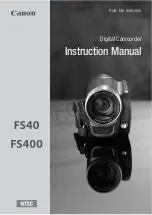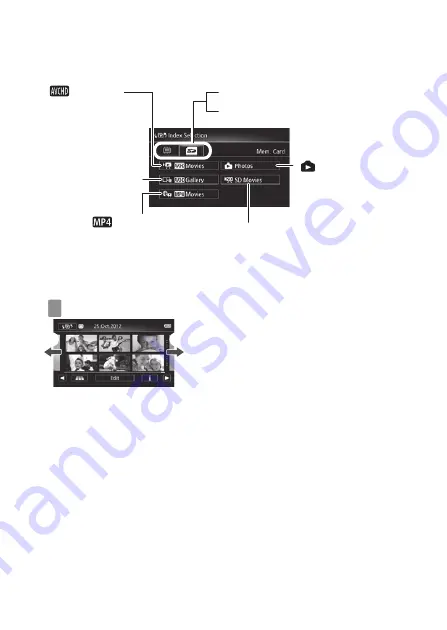
Playing Back Movies and Viewing Photos
28
3
Look for the scene or photo you
want to play back.
1
Move toward
T
to show 15 scenes/
photos; move toward
S
to show 6
scenes/photos.
2
Drag your finger left or right for the
next/previous index page.
4
Touch the desired scene or photo to play back.
Movies:
The selected scene is played back. Playback continues until
the end of the last scene in the index screen. Touch the screen during
playback to display the playback controls.
&
Built in memory*
*
memory card
[
Movies]
index screen:
Scenes organized
by date
Gallery: Scenes
organized by stories
(
;
78)
[
Photos] index
screen (
;
116)
Scenes converted to standard definition (only
when the memory card is selected)* (
;
139)
*
*
/
)
/
(
only.
[
Movies]
index screen
(
;
58)
2
2
3