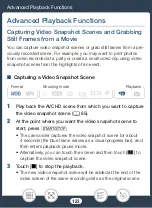134
Editing Function
s
Trimming
S
cene
s
You can trim MP4
s
cene
s
by removing all the video recorded before or
after a certain point. By doing
s
o, you leave only memorable moment
s
to
k
eep for po
s
terity.
1
Play bac
k
the
s
cene you want to trim (
A
2
At the point where you want to trim the
s
cene, open the
s
cene trimming
s
creen.
• When advancing/rever
s
ing frame
s
while dividing the
s
cene
s
,
the interval between frame
s
i
s
about 0.5
s
econd
s
.
• If the
s
cene cannot be divided at the point where you pau
s
ed
the playbac
k
, advance/rever
s
e a frame and then divide the
s
cene.
• During the playbac
k
of a
s
cene that wa
s
divided, you may
notice
s
ome anomalie
s
in the picture/
s
ound at the point
where the
s
cene wa
s
cut.
•
S
cene
s
that are too
s
hort (le
ss
than 3
s
econd
s
) cannot be
divided.
•
S
cene
s
cannot be divided within 1
s
econd from the beginning
or the end of the
s
cene.
9
N
†
ƒ ’
y
}
Playbac
k
F
Format
S
hooting mode