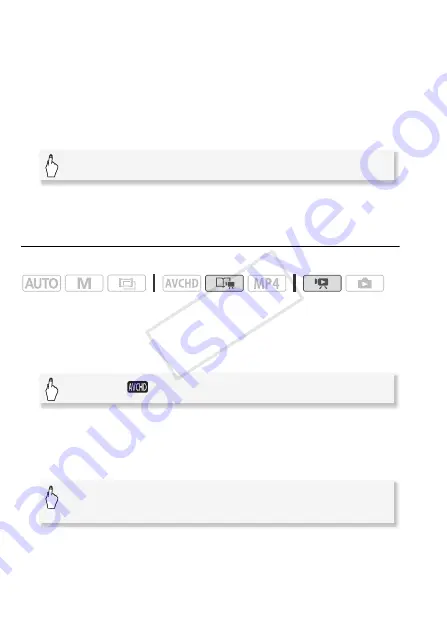
62
Video
3 Touch one or more of the rating buttons to select all the
applicable scenes.
• A grayed out rating button indicates that no scenes in the story have
been given that particular rating.
• The number of selected scenes appears on the screen.
• Touch the rating button again to remove those scenes from the
selection.
4 Delete all applicable scenes.
* Touch [Stop] to interrupt the operation while it is in progress. Some scenes may
be deleted nevertheless.
Deleting Stories
Operating modes:
Deleting a story permanently deletes all the scenes it contains. The two
preexisting stories, [Unsorted] and [Video Snapshot], cannot be
deleted.
1 Open the gallery.
2 Select the story you want to delete.
Drag your finger right/left to bring the desired story to the front.
3 Delete the story.
* Touch [Stop] to interrupt the operation while it is in progress. Some scenes may
be deleted nevertheless.
[Set]
>
[Yes]*
>
[OK]
>
[
K
]
[
G
]
>
[
Gallery]
[Story Details]
>
[Edit Story]
>
[Delete Story]
>
[Yes]*
>
[OK]
COP
Y
















































