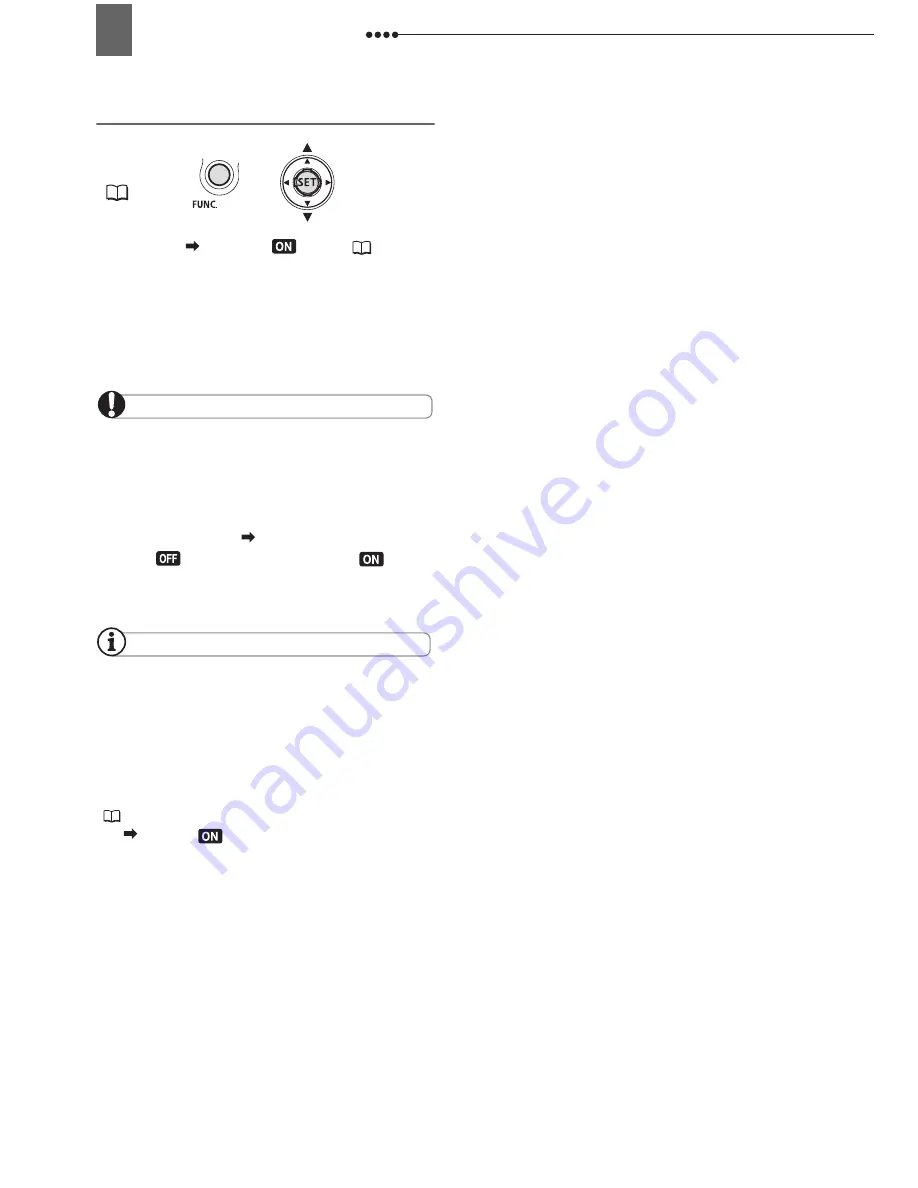
Connecting to a TV or VCR
74
Converting the V ideo
1
Set [AV
DV] to [
ON] (
37).
2
Start the playback on the video
source and the recording on the
recording device.
Refer to the instruction manuals of the
connected devices.
IMPORTANT
Depending on the signal sent from the
connected device, the conversion from analog
to digital signals might not work properly (e.g.,
signals that include copyright protective signals
or anomalous signals such as ghost signals).
Usually, leave [AV
DV] set to the default
setting [
OFF]. While it is set to [
ON],
you cannot connect video input signals to the
camcorder using the HDV/DV terminal.
NOTES
We recommend powering the camcorder
using the compact power adapter.
You can also use the analog/digital
conversion to transfer analog video recordings
to a computer as digital video. The required
equipment and operation is the same as
described in
Transferring Video Recordings
(
76) except in this case you need to set
[AV
DV] to [
ON] before connecting the
camcorder to the computer. Note that the
analog/digital conversion may not work
correctly depending on the software and the
specifications/settings of the computer.
FU N C.
(
21)
















































