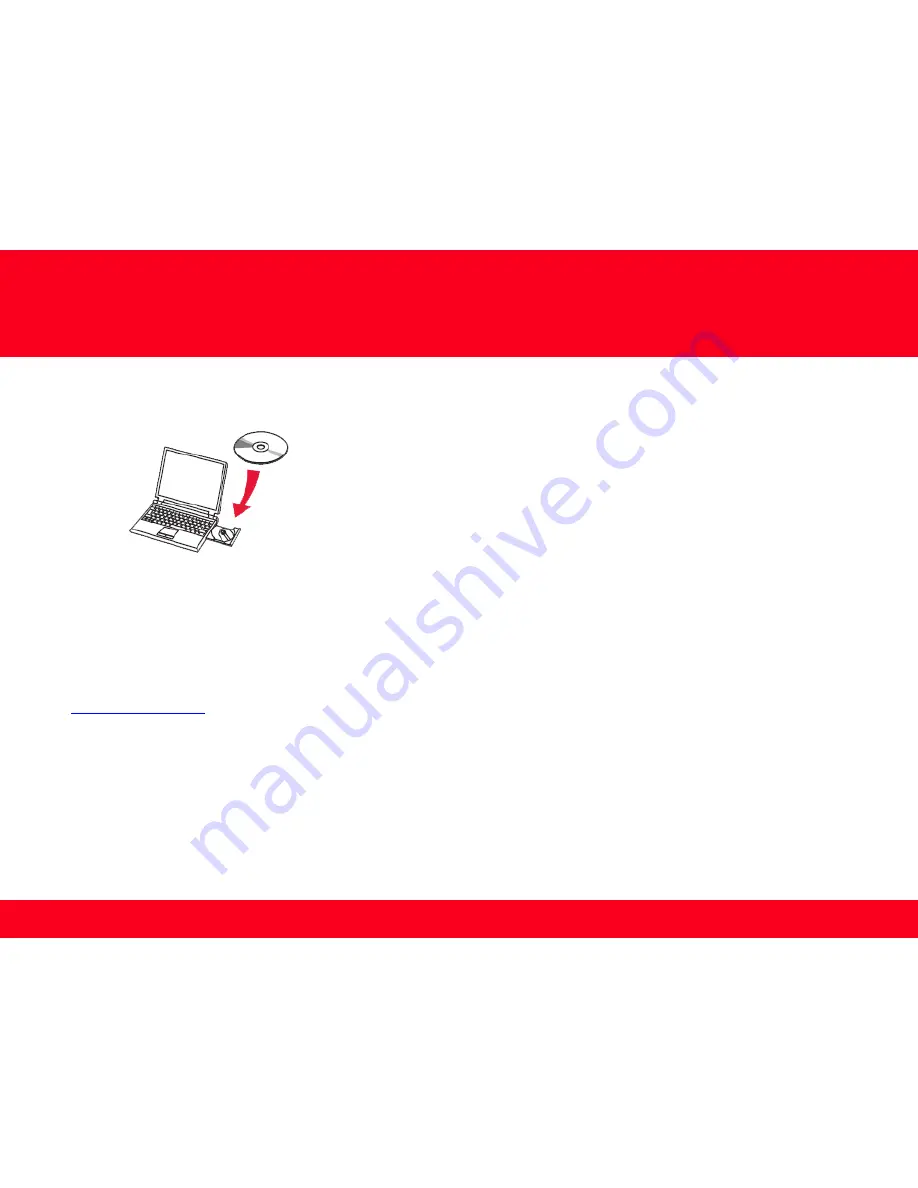
Setting up the Network Connection
6
To begin setup of your MAXIFY MB2320 on your wireless network, insert the Setup CD-ROM* in your computer.
The setup program will start automatically. The setup instructions presented in this document describe the “
Standard Setup
” . This setup
method is used if your computer’s operating system is Windows XP or the printer is not detected using other methods.
*If you don’t have or cannot use the Setup CD-ROM, follow the steps below to start the setup.
•
Download the software
(click the link to download)
•
Double-click the downloaded .exe file
.
If the
User Account Control
dialog box appears during the setup, click
Yes
or
Continue
.






































