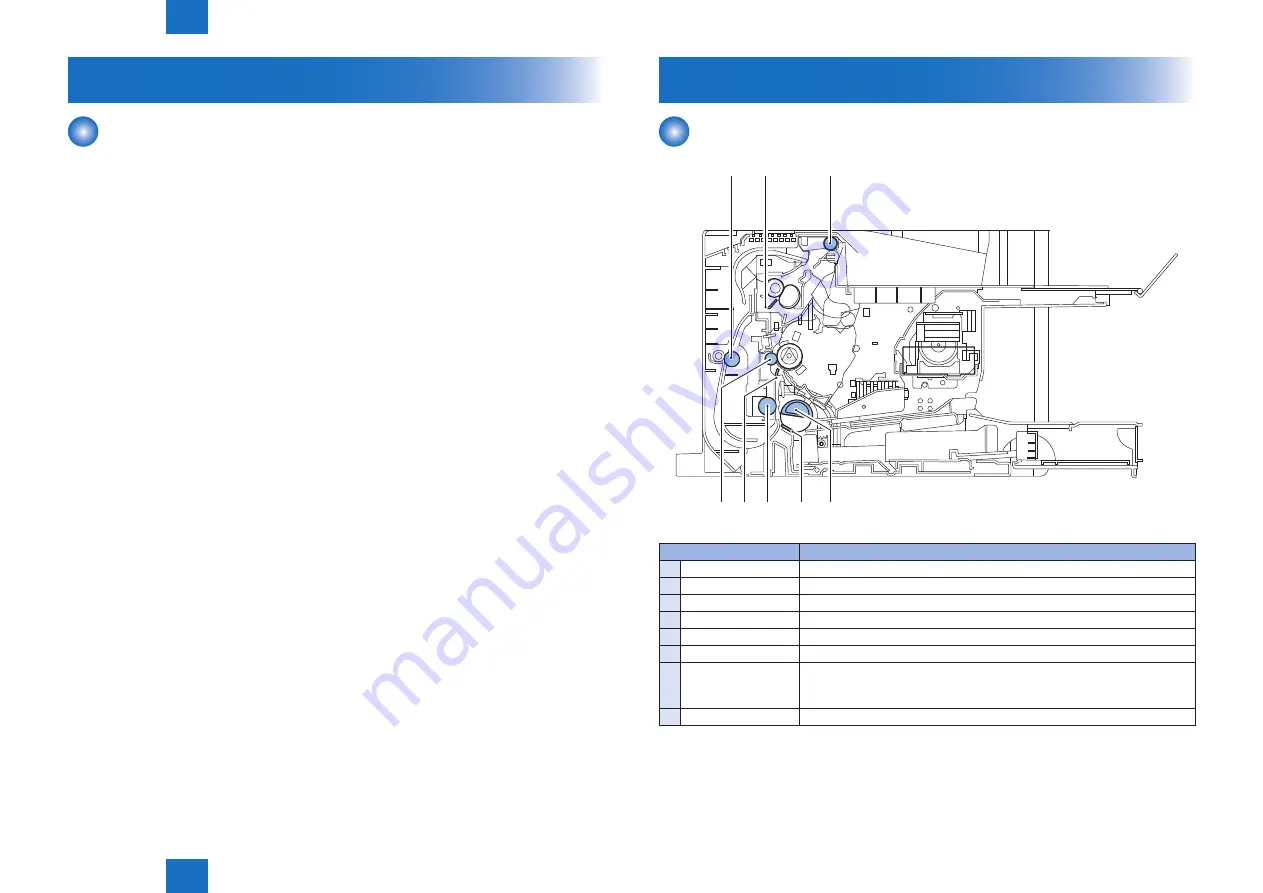
3
3
3-3
3-3
Periodical Services > Cleaning > Printer
Periodical Services > Cleaning > Printer
Periodical Service
Scheduled Servicing
There is no portion that requires schedule servicing in this equipment.
Cleaning
Printer
[1]
[2]
[3]
[4]
[5]
[6]
[7] [8]
Cleaning parts
Procedure
1 Duplex Feed Roller Clean it with a dry lint-free paper.
2 Fixing inlet guide
Clean it with a dry lint-free paper.
3 Delivery Roller
Clean it with a dry lint-free paper.
4 Pickup Roller
Clean it with a dry lint-free paper.
5 Separation Pad
Clean the rubber part with a lint-free paper.
6 Feed Roller
Clean it with a dry lint-free paper.
7 Transfer Roller
Basically, do not touch it with your hands or clean it. When cleaning is
absolutely necessary, clean with a dry lint-free paper.
Take care not to touch the roller and let solvents or oils be removed.
8 Static eliminator
Clean it with a dry lint-free paper.
F-3-1
T-3-1
Summary of Contents for MF4500 Series
Page 222: ...5 5 Adjustment Adjustment Mechanical Adjustment ...
Page 224: ...6 6 Trouble Shooting Trouble Shooting Test Print Trouble Shooting Items Version Upgrade ...
Page 230: ...7 7 Error Codes Error Codes Overview Error Codes ...
Page 234: ...8 8 Service Mode Service Mode Overview COPIER FEEDER FAX TESTMODE ...
Page 251: ... Service Tools Solvent Oil List General Circuit Diagram General Timing Chart Appendix ...
















































