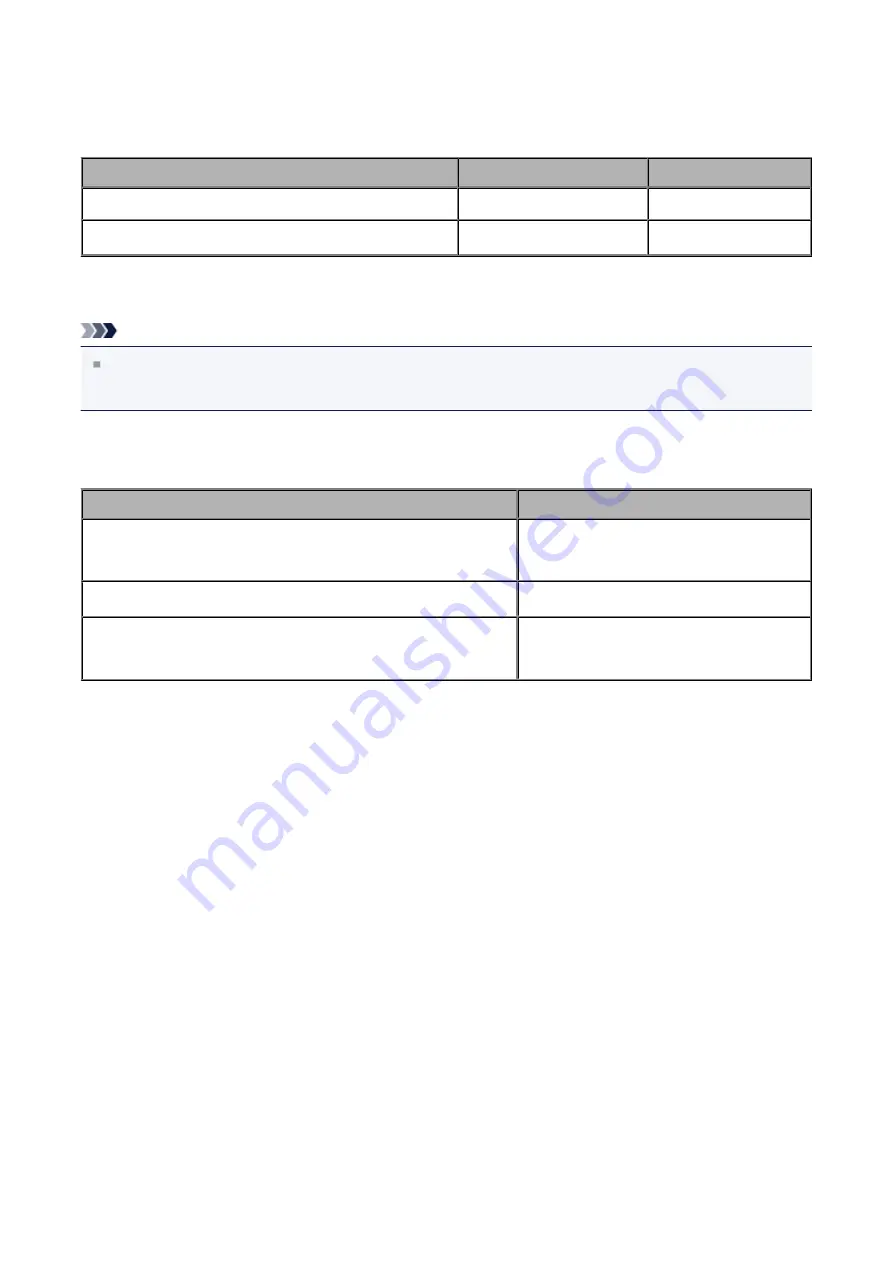
Paper Load Limit
Commercially Available Papers
Media Name
Rear Tray
Paper Output Tray
Plain Paper (including recycled paper)
Approx. 60 sheets
Approx. 10 sheets
Envelopes
5 envelopes
Canon Genuine Papers
Note
We recommend that you remove the previously printed sheet from the paper output tray
before continuously printing to avoid blurs and discoloration.
Paper for printing photos:
Media Name <Model No.>
Rear Tray
Glossy Photo Paper "Everyday Use" <GP-501/
GP-601>
20 sheets: 4" x 6" (10 x 15 cm)
Photo Paper Glossy <GP-601>
20 sheets: 4" x 6" (10 x 15 cm)
Photo Paper Plus Glossy II <PP-201>
10 sheets: 5" x 7" (13 x 18 cm)
20 sheets: 4" x 6" (10 x 15 cm)
*1 We recommend that you remove the previously printed envelope from the paper output
tray before continuously printing to avoid blurs and discoloration.
*2 When loading paper in stacks, the print side may become marked as it is fed or paper
may not feed properly. In this case, load one sheet at a time.
45
Summary of Contents for MG 2520
Page 16: ...Safety Guide Safety Precautions Regulatory and Safety Information 16 ...
Page 21: ...Main Components and Basic Operations Main Components About the Power Supply of the Machine 21 ...
Page 22: ...Main Components Front View Rear View Inside View Operation Panel 22 ...
Page 35: ...Loading Paper Originals Loading Paper Loading Originals 35 ...
Page 47: ...Printing Area Printing Area Other Sizes than Letter Legal Envelopes Letter Legal Envelopes 47 ...
Page 52: ...Loading Originals Loading Originals on the Platen Glass Originals You Can Load 52 ...
Page 56: ...Replacing a FINE Cartridge Replacing a FINE Cartridge Checking the Ink Status 56 ...
Page 65: ...Checking the Ink Status from Your Computer 65 ...
















































