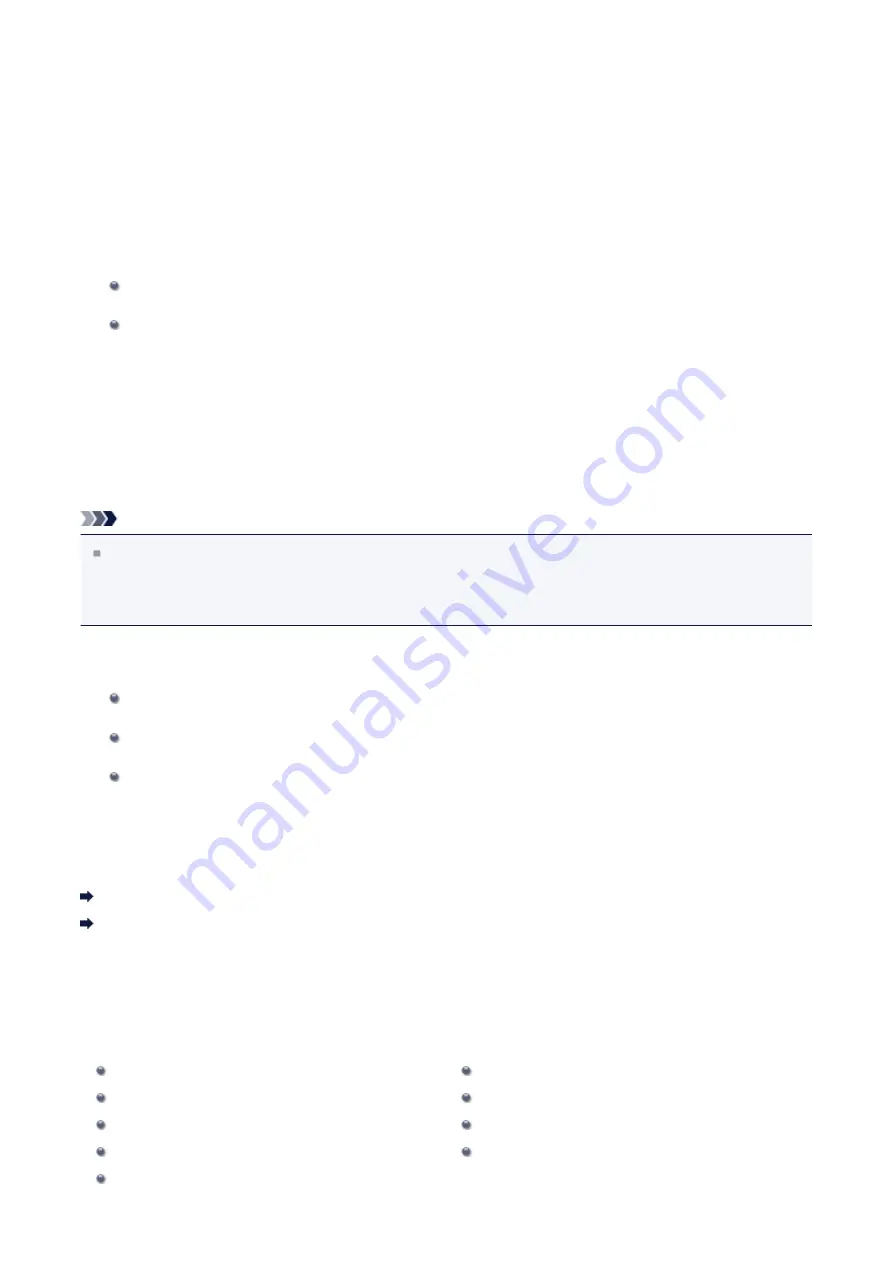
Media Types You Can Use
Use plain paper for printing texts or photo paper for printing photos, for the best print
results. We recommend the use of Canon genuine paper for printing your important photos.
Media Types
Commercially available papers
Plain Paper (including recycled paper)
Envelopes
Canon genuine papers
The Model Number of Canon genuine paper is shown in brackets. Refer to the instruction
manual supplied with the paper for detailed information on the printable side and notes on
handling paper. For information on the page sizes available for each Canon genuine paper,
access our website.
Note
You may not be able to purchase some Canon genuine papers depending on the
country or region of purchase. Paper is not sold in the US by Model Number. Purchase
paper by name.
Paper for printing photos:
Glossy Photo Paper "Everyday Use" <GP-501/GP-601>
Photo Paper Glossy <GP-601>
Photo Paper Plus Glossy II <PP-201>
*1 100% recycled paper can be used.
Setting the Media Type with the Printer Driver
Page Sizes
You can use the following page sizes.
Standard sizes:
Letter
Legal
A5
A4
B5
4" x 6" (10 x 15 cm)
5" x 7" (13 x 18 cm)
Envelope DL
Envelope Com 10
43
Summary of Contents for MG 2520
Page 16: ...Safety Guide Safety Precautions Regulatory and Safety Information 16 ...
Page 21: ...Main Components and Basic Operations Main Components About the Power Supply of the Machine 21 ...
Page 22: ...Main Components Front View Rear View Inside View Operation Panel 22 ...
Page 35: ...Loading Paper Originals Loading Paper Loading Originals 35 ...
Page 47: ...Printing Area Printing Area Other Sizes than Letter Legal Envelopes Letter Legal Envelopes 47 ...
Page 52: ...Loading Originals Loading Originals on the Platen Glass Originals You Can Load 52 ...
Page 56: ...Replacing a FINE Cartridge Replacing a FINE Cartridge Checking the Ink Status 56 ...
Page 65: ...Checking the Ink Status from Your Computer 65 ...
















































