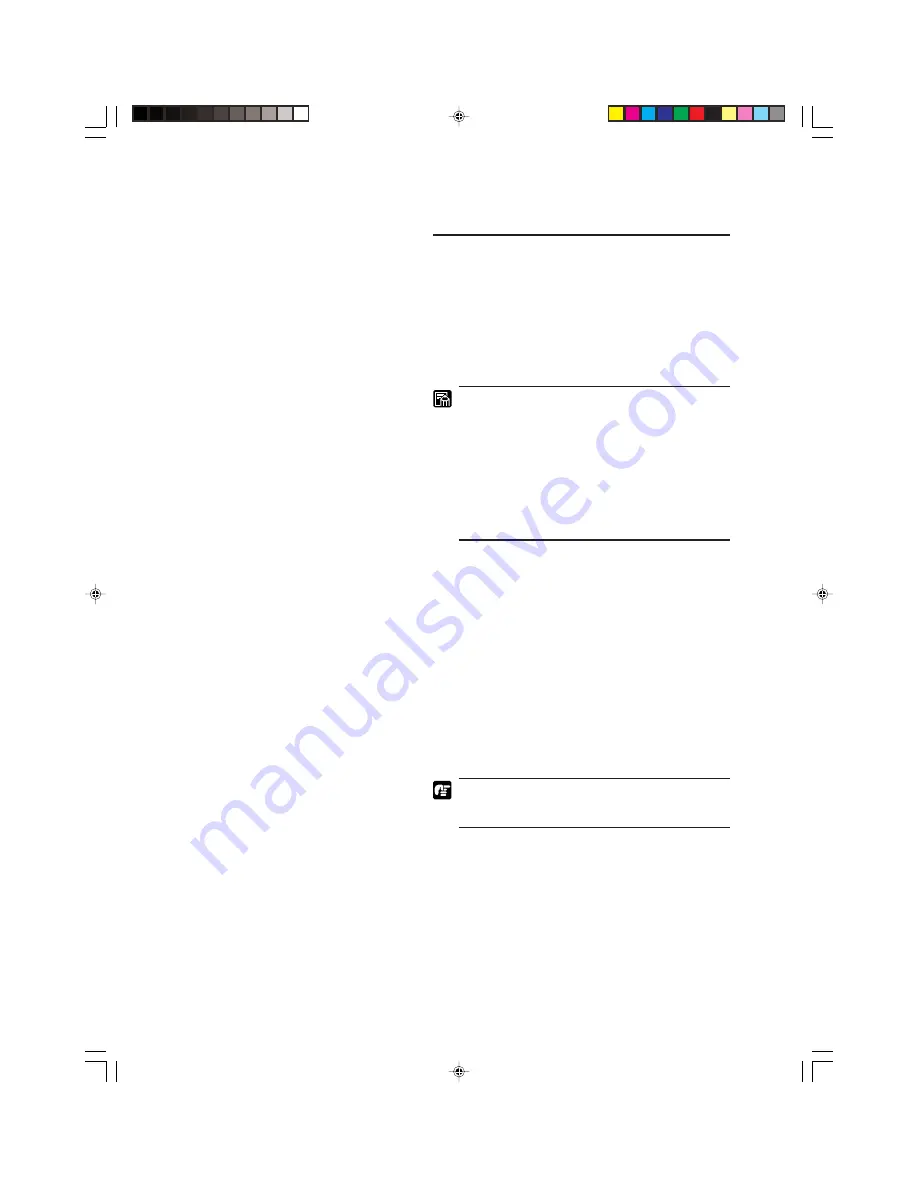
21
■
BEFORE YOU BEGIN ...
■
Preparing the computer
(scanner mode)
In addition to the accessories provided in the product package,
the following are required to use the scanner in scanner mode.
■
Hardware requirements
•
CPU: Intel Celeron 733MHz or better
•
Main memory: minimum of 256MB
•
Hard disc space: minimum of 400MB
•
SCSI card and SCSI cable, or Hi-speed USB2.0 interface port
•
Display: Minimum screen resolution of 1024 x 768 (XGA)
• If you are not sure about the system requirements,
contact an authorized Canon dealer or your com-
puter manufacturer’ s support center.
• If your CPU, memory or SCSI board does not meet
the recommended specifications, you may experi-
ence problems such as slow scanning or a slow data
transfer rate.
• Even if your computer meets the above require-
ments, slow scanning may occur depending on the
scanner settings.
■
Operating system requirements
Depending on the connection, operating system requirements dif-
fer as follows:
•
When using a SCSI card:
•
Microsoft Windows 98SE
•
Microsoft Windows Me
•
Microsoft Windows 2000 Professional SP4 or later
•
Microsoft Windows XP Professional SP2 or later
•
Microsoft Windows XP Home Edition SP2 or later
•
When using a USB connection:
•
Microsoft Windows 2000 Professional SP4 or later
•
Microsoft Windows XP Professional SP2 or later
•
Microsoft Windows XP Home Edition SP2 or later
The scanner does not support USB connectivity with
Windows 98SE and Windows Me. Use a SCSI con-
nection instead.
CE-IE-335-01
07.5.14, 14:19
21
















































