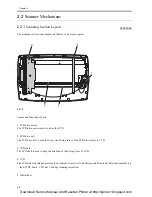Chapter 3
3-3
of the purge unit or wire, the BJ cartridge nozzle may become blocked and the cartridge rendered unusable. Also,
never use any other than the specified type of grease. Otherwise, plastic parts and rubber parts may melt or be
deformed.
Attaching and removing cables
Attaching and removing cables with the power still on may cause breakdowns and should be avoided. In particular,
flat cables are likely to cause short circuits. When attaching or removing cables, always be sure to turn the power
off.
3.1.3
Product-inherent Cautions
0002-0290
Prevention of ink-soiling
Be careful when handling the BJ ink cartridge nozzle, the ink pad, head cap, head wiper and waste ink pad. Residual
ink may soil the main unit, working surfaces, your hands and clothes, etc. The ink is water-soluble, but because
it contains pigments, it will not wash out of clothes.
The ink does not contain any substances that are harmful to humans, but does not contain organic solvents (isopropyl
alcohol 67-63-0, diethylene glycol 111-46-6, glycerin 56-81-5 and ethylene glycol 107-21-1). If the ink should
accidentally get into someone's eyes, rinse the affected eye with plenty of clean water and seek medical attention.
If a large quantity of ink is accidentally swallowed, seek medical advice immediately. In such a case, let the doctor
know exactly what is written on the BJ cartridge label.
Conductivity of the ink
The ink used in the BJ cartridge is conductive. This means that, if the ink leaks, mechanical parts should be wiped
with a dampened paper towel or similar and electrical circuits wipes with issue paper so that all ink is removed
from below the IC chips.
If power is switched on while ink is leaking on the electrical circuits, the circuitry may short out and be damaged. If
ink is leaking, the power must be switched off.
Caution when handling the carriage encoder film
(1)Do not leave grease on the cartridge encoder film (code strip)
The presence of grease will prevent correct reading of the slit in the carriage encoder film, thus causing an error.
If grease is found on the cartridge encoder film, clean it thoroughly using alcohol.
(2) Do not bend or scratch the carriage encoder film (code strip).
If the carriage encoder film has been bent until it shows a white line or a scratch is found on it, replace it.
(3) Stretch the leaf spring excessively when removing/ fitting the carriage encoder film (code strip).
The carriage encoder film is secured in place under tension by means of a leaf spring. If the spring is stretched
excessively in the
direction of the arrow, you will not be able to secure the cartridge encoder film correctly next time.
You will have to stretch the leaf spring, but do not do so in excess when removing or fitting it.
Caution when replacing the waste ink absorber
The waste ink absorbers are designed to sop up any excess ink ejected during the cleaning operation or during ink
Download Service Manual And Resetter Printer at http://printer1.blogspot.com
Summary of Contents for MP370
Page 3: ...Download Service Manual And Resetter Printer at http printer1 blogspot com ...
Page 7: ...Download Service Manual And Resetter Printer at http printer1 blogspot com ...
Page 11: ...Download Service Manual And Resetter Printer at http printer1 blogspot com ...
Page 13: ...Download Service Manual And Resetter Printer at http printer1 blogspot com ...
Page 15: ...Download Service Manual And Resetter Printer at http printer1 blogspot com ...
Page 33: ...Download Service Manual And Resetter Printer at http printer1 blogspot com ...
Page 35: ...Download Service Manual And Resetter Printer at http printer1 blogspot com ...
Page 37: ...Download Service Manual And Resetter Printer at http printer1 blogspot com ...
Page 47: ...Download Service Manual And Resetter Printer at http printer1 blogspot com ...
Page 49: ...Download Service Manual And Resetter Printer at http printer1 blogspot com ...
Page 51: ...Download Service Manual And Resetter Printer at http printer1 blogspot com ...
Page 73: ...Download Service Manual And Resetter Printer at http printer1 blogspot com ...
Page 75: ...Download Service Manual And Resetter Printer at http printer1 blogspot com ...
Page 77: ...Download Service Manual And Resetter Printer at http printer1 blogspot com ...
Page 89: ...Chapter 4 4 12 Download Service Manual And Resetter Printer at http printer1 blogspot com ...
Page 97: ...Download Service Manual And Resetter Printer at http printer1 blogspot com ...
Page 99: ...Download Service Manual And Resetter Printer at http printer1 blogspot com ...
Page 101: ...Download Service Manual And Resetter Printer at http printer1 blogspot com ...
Page 103: ...Chapter 5 5 2 Download Service Manual And Resetter Printer at http printer1 blogspot com ...
Page 137: ...Download Service Manual And Resetter Printer at http printer1 blogspot com ...
Page 138: ...Chapter 6 Appendix Download Service Manual And Resetter Printer at http printer1 blogspot com ...
Page 139: ...Download Service Manual And Resetter Printer at http printer1 blogspot com ...
Page 141: ...Download Service Manual And Resetter Printer at http printer1 blogspot com ...
Page 148: ...Jan 7 2004 Download Service Manual And Resetter Printer at http printer1 blogspot com ...
Page 149: ...Download Service Manual And Resetter Printer at http printer1 blogspot com ...