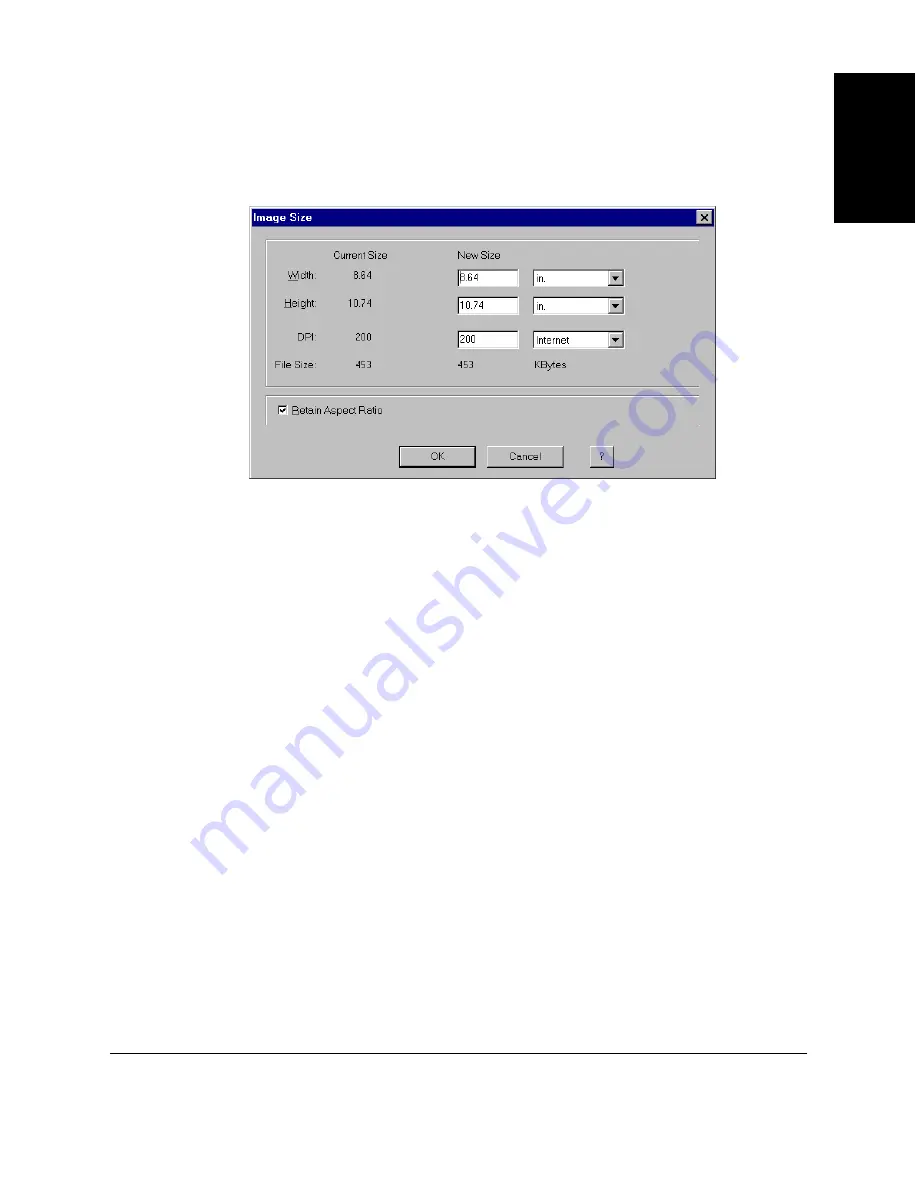
Chapter 7
Working with Documents in the Desktop Manager 7-35
W
orking with
Documents in the
Desktop Manager
To adjust the size of a document:
1. Click Image Size on the Adjust menu.
2. In the Image Size dialog box, enter the dimensions of the newly sized
document.
3. Click OK. The document file is resized.
Adjusting the Image Type
You can adjust the type of image for the document display.
To adjust the image type:
1. Click Image Type on the Adjust menu.
2. Select one of the following image types:
l
True Color
True Color images contain 8 bits per pixel for red, green, and blue
channels. Each pixel contains 24 bits.
l
Grayscale
Grayscale images contain 8 bits per pixel.
















































