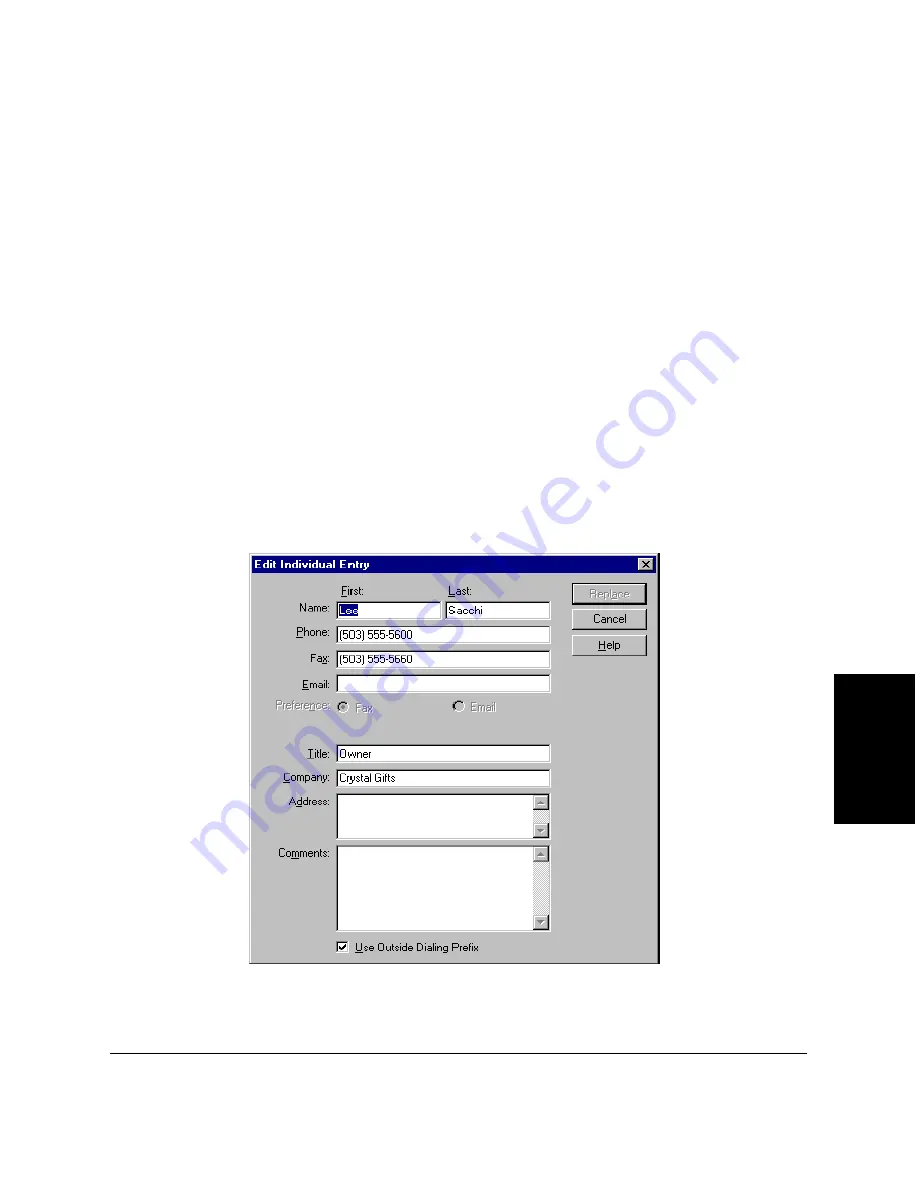
Chapter 5
PC Faxing 5-23
PC Faxing
Adding and Editing an Individual Address
When setting up an individual Address Book entry, at a minimum, you
must specify the contact’s first or last name, and a fax number.
Optionally, if you want information available to include on a fax cover
page, you can enter the contact’s phone number, title, company name,
and address. You can also enter a comment to provide an internal
reference about the recipient, and an e-mail address.
To add or edit an individual entry:
1. With the Address Book open, click the desired command to add or
edit an individual entry:
l
To add a new individual, click New Individual.
l
To edit an individual record, select the entry in the list, and then
click Edit.
















































