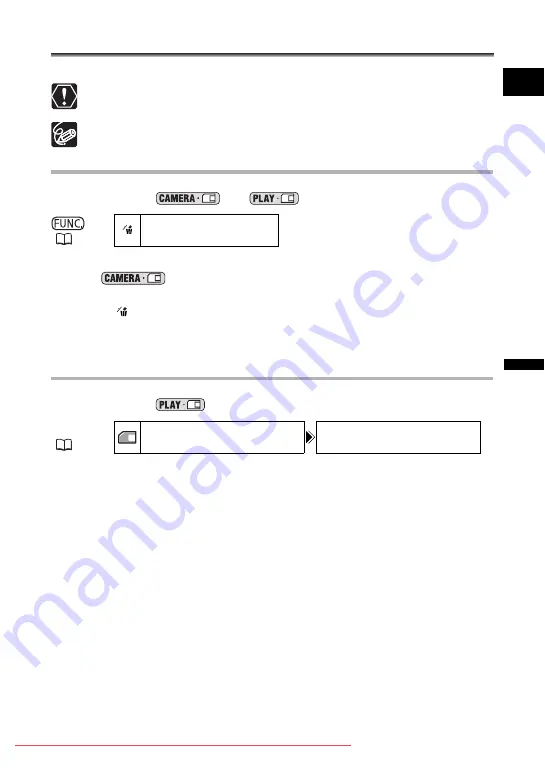
91
E
Adva
nced Functions
Di
git
a
l Came
ra
F
unctio
n
s
Erasing Images
You can erase images one at a time or all at once.
Be careful when erasing images. Erased images cannot be recovered.
Protected images cannot be erased.
Movies can only be erased when the first scene is displayed as a still image.
Erasing a Single Image
Available only in the
and
modes.
1. Press the FUNC. button.
In the
mode, press the FUNC. button while reviewing an image or right
after recording.
2. Select [
IMAGE ERASE] followed by [ERASE] and press the SET
dial.
3. Press the FUNC. button.
Erasing All Images
Available only in the
mode.
1. Press the MENU button and select [CARD OPERATIONS].
2. Select [ERASE ALL IMAGES].
3. Select [YES] and press the MENU button.
All still images or movies with exception of the protected ones are erased.
IMAGE ERASE
MENU
CARD OPERATIONS
ERASE ALL IMAGES
















































