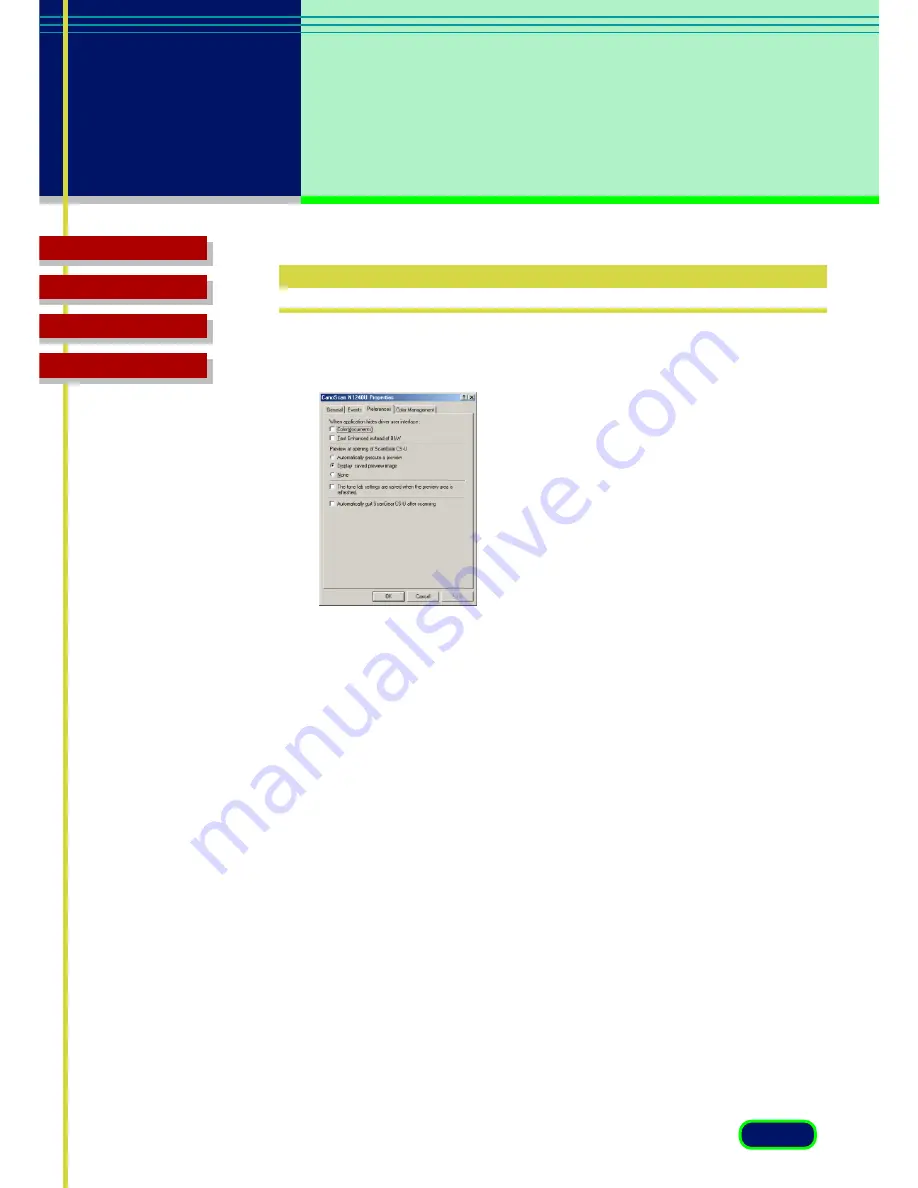
75
chapter 6
Preferences
Settings
Troubleshooting
Glossary
Contents
Index
Preferences Settings
The Preferences sheet allows you to select the action of previewing and
scanning.
When application hides the driver user interface
Some application softwares such as an OCR software will not display the
ScanGear CS-U main window while scanning. With such application
softwares, scanning is executed with the settings of the application
software so that the Color Mode setting cannot be changed.
In this setting sheet, placing a check mark in the check box of “Text
Enhanced instead of B&W” will execute the scan in the Text Enhanced,
regardless of the application software setting.
•Color (Documents)
When you place a check mark in this check box, the scan will be
executed in Color (Documents), if even the application software sets
the Color Mode to Color (Photos). The default setting is Off.
•Text Enhanced instead of B&W
When you place a check mark in this check box, the scan will be
executed in Text Enhanced, if even the application software sets the
Color Mode to Black and White. The default setting is Off.
















































