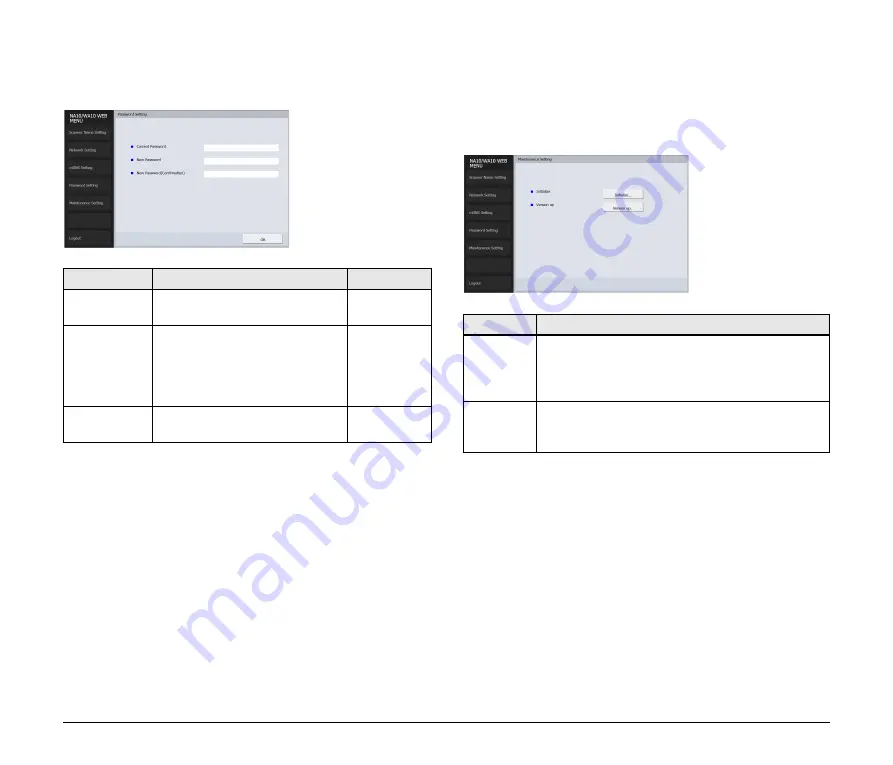
25
Password Setting
If you click [Password Setting] on the left menu, the page below is
displayed.
Maintenance Setting
If you click [Maintenance Setting] on the left menu, the page below is
displayed.
In this page, you can restore the device’s factory default settings and
update the firmware.
Visit the Canon support page for instructions on out to obtain the
firmware.
http://www.canon-elec.co.jp/products/ims/softwareDownload/
index.html
Item
Description
Default Value
Current
Password
Enter the current password.
None
New Password
Set the administrator password (up
to 32 characters).
This password is used for
authentication when configuring
settings in a web browser.
None
New Password
(Confirmation)
Used to confirm the password.
None
Item
Description
Initialize
Restore the device’s factory default settings. If you
click [Initialize] and then [Yes] in the screen that
appears, the device’s factory default settings are
restored, and the device restarts.
Version up
Update the device’s firmware. Click [Version up], and
then specify the firmware file in the screen that
appears.








































