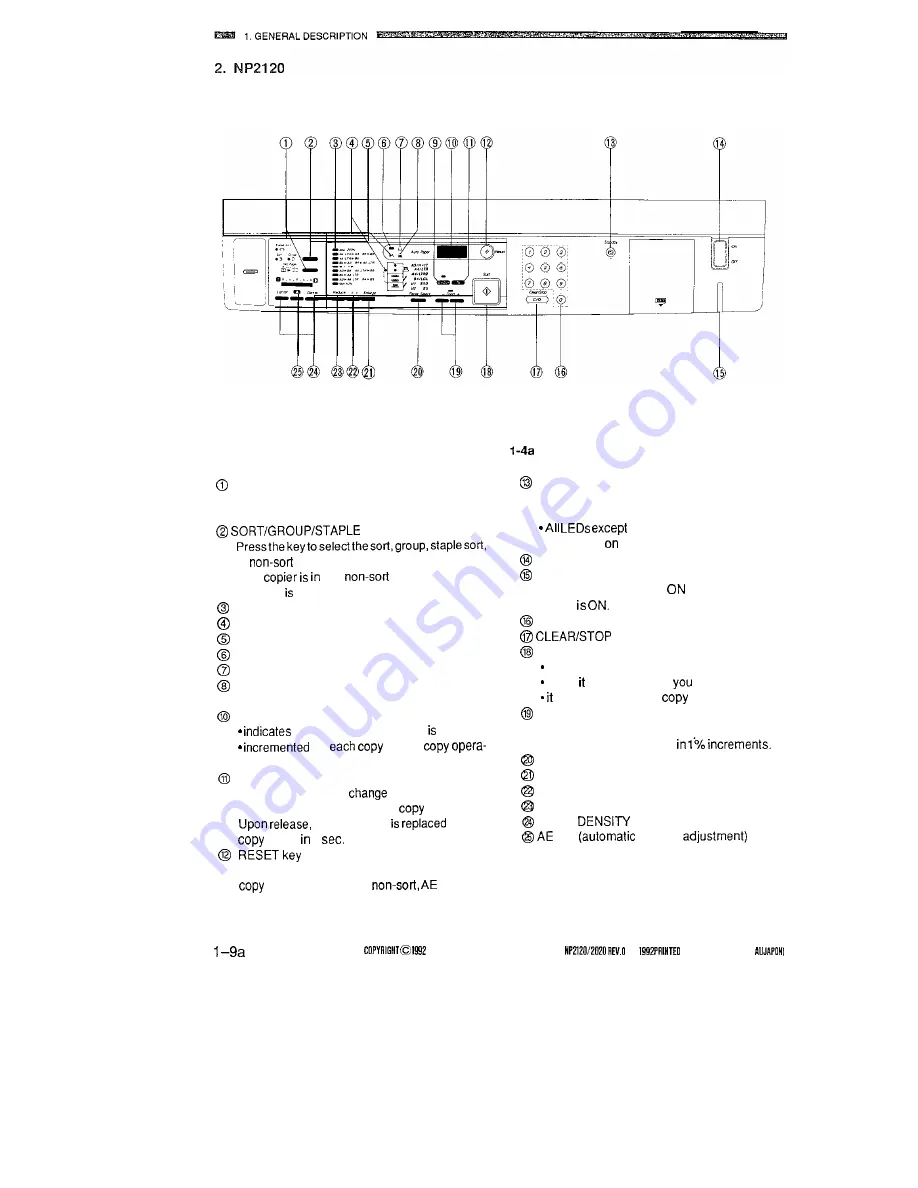
Figure
PAGE SEPARATION key
Press the key to select the page separation
mode.
SORT key
or
mode.
The
the
mode when the
indicator OFF.
FIXED RATIO indicator
JAM location indicator
JAM indicator
CONTROL CARD indicator
ADD TONER indicator
AUTO ZOOM key
Press the key to select the auto zoom feature.
COPY COUNT indicator
the ratio when the % key pressed.
for
during
tion.
% key
Hold down the key to
the COPY COUNT
indicator notation from ratio to
count.
the notation
by the
count 2
Press the key to return to the standard mode:
count 1, DIRECT,
(may be
deactivated).
PREHEAT key
Pressthekeyduringthestandbyperiodtochoose
the preheat mode.
the PREHEAT and POWER
indicators
the control panel go OFF.
POWER switch
POWER indicator
The indicator remains
when the POWER
switch
TENKEY pad
k e y
COPY START key
when itflashesgreen, youcannot makecopies.
when remains green,
can make copies.
remains red during
operation.
ZOOM key
Press the keywhen selecting a reproduction ratio
between 50% and 200%
CASSETTE SELECT key
ENLARGE key
DIRECT key
REDUCE key
COPY
key
key
density
C A N O N I N C .
CANON
OEC.
IN
JAPAN
(IMPRIME
d
Summary of Contents for NP-2020
Page 5: ......
Page 171: ...LL w I n t 0 m a 9zcr 9zcr ...
Page 172: ...I I i I am w m h I I r l I I B m 0 4 u I m ll ...




































