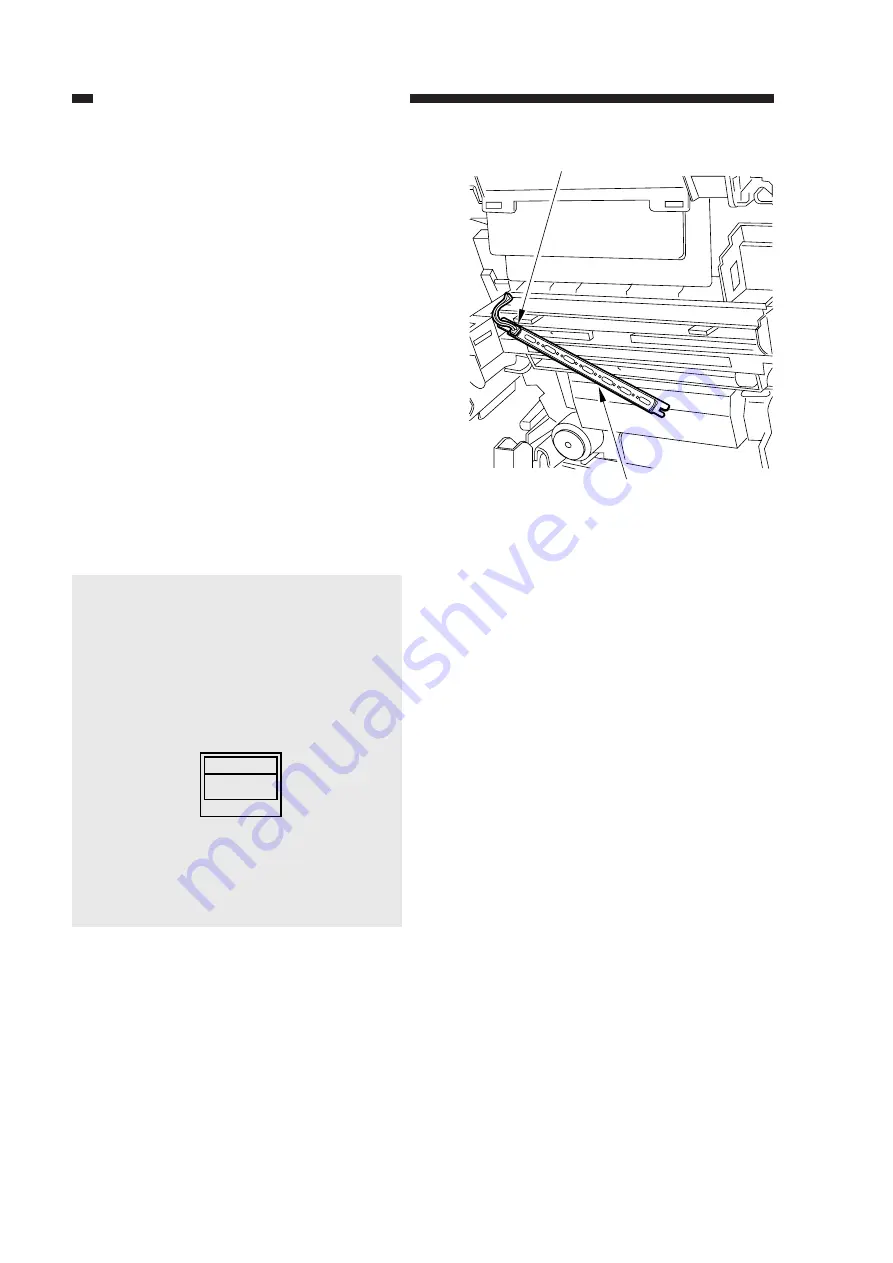
CHAPTER 4 IMAGE FORMATION SYSTEM
COPYRIGHT © 1999 CANON INC. CANON NP6512/6612/7120/7130/7130F REV.0 AUG. 1999 PRINTED IN JAPAN (IMPRIME AU JAPON)
4-42
Caution:
Perform the following whenever you
have replaced the pre-exposure lamp
PCB unit.
1) Enter the setting recorded on the ser-
vice label attached on the back of the
PCB using ‘37’ of service mode.
Figure 4-315
2) After entering the setting, execute
‘U7’ in user mode.
PREX LP
FBS-0756
4) Disconnect the connector [5] (J801), and
remove the pre-exposure lamp PCB unit
[6].
Figure 4-314
[5]
[6]
Summary of Contents for NP6412
Page 6: ......
Page 12: ......
Page 34: ......
Page 46: ......
Page 48: ......
Page 92: ......
Page 144: ......
Page 176: ......
Page 178: ......
Page 192: ......
Page 194: ......
Page 220: ......
Page 222: ......
Page 256: ......
Page 258: ......
Page 282: ......
Page 284: ......
Page 286: ......
Page 384: ......
Page 388: ......
Page 414: ......
Page 424: ......
Page 430: ......
Page 432: ......
Page 434: ......
Page 484: ......
Page 492: ......
Page 502: ......
Page 506: ......
Page 516: ......
Page 599: ...PRINTED IN JAPAN IMPRIME AU JAPON ...
















































