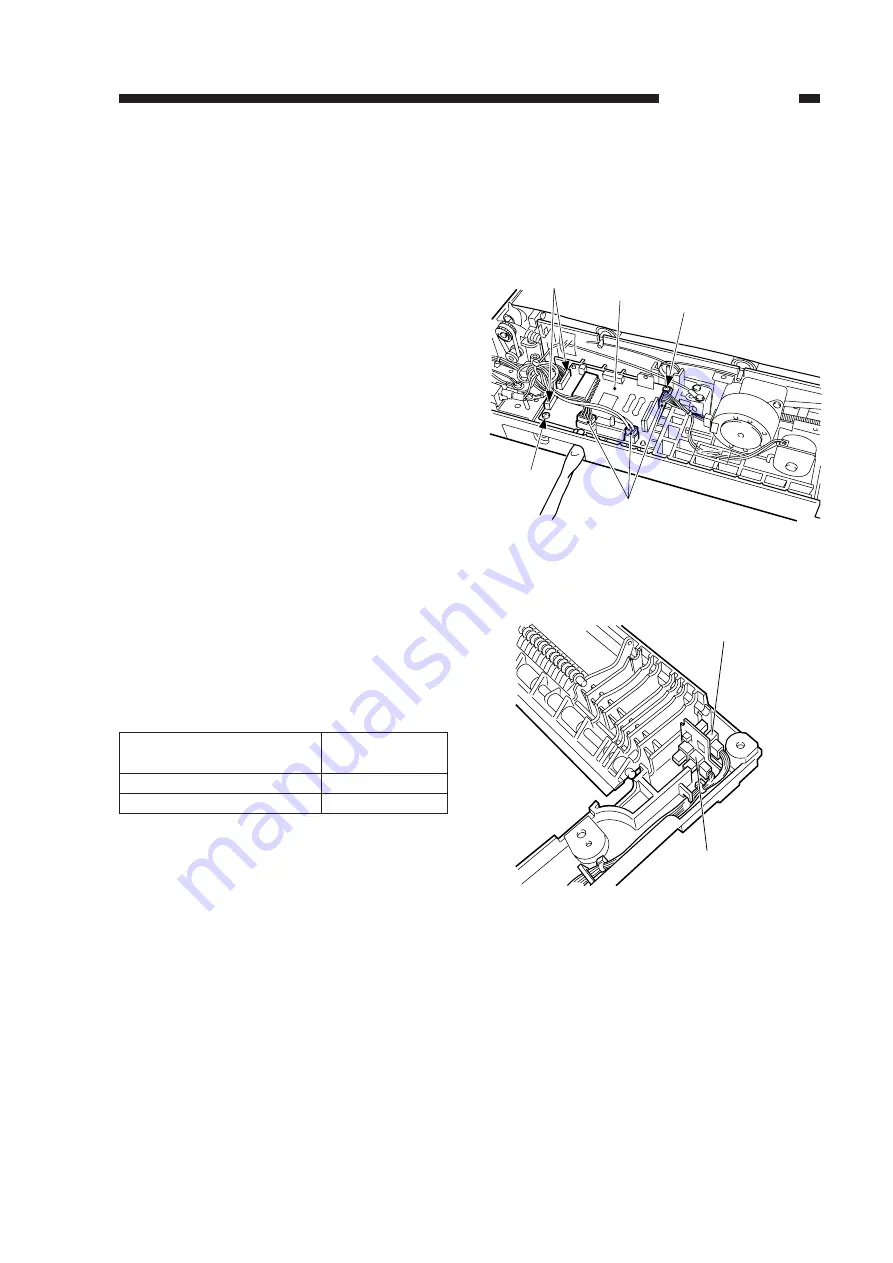
CHAPTER 8 ADF
COPYRIGHT © 1999 CANON INC. CANON NP6512/6612/7120/7130/7130F REV.0 AUG. 1999 PRINTED IN JAPAN (IMPRIME AU JAPON)
8-33
E.
Electrical System
1.
ADF Controller PCB
1) Remove the lower cover.
(See “B. External Covers.”)
2) Disconnect the five connectors [1], and
remove the two screws [2]; then, remove
the ADF controller PCB [3].
2.
Original Placement Sensor and
Registration Paper Sensor
Pay attention to the colors of the cables
and connectors when connecting the connec-
tors of the original placement sensor and the
registration paper sensor.
Table 8-201
Figure 8-232
Figure 8-233
[1]
[2]
[3]
[2]
[1]
Original
placement
sensor
Registration
paper sensor
Sensor
Original placement sensor
Registration paper sensor
Cable color
Purple
Yellow
Summary of Contents for NP6412
Page 6: ......
Page 12: ......
Page 34: ......
Page 46: ......
Page 48: ......
Page 92: ......
Page 144: ......
Page 176: ......
Page 178: ......
Page 192: ......
Page 194: ......
Page 220: ......
Page 222: ......
Page 256: ......
Page 258: ......
Page 282: ......
Page 284: ......
Page 286: ......
Page 384: ......
Page 388: ......
Page 414: ......
Page 424: ......
Page 430: ......
Page 432: ......
Page 434: ......
Page 484: ......
Page 492: ......
Page 502: ......
Page 506: ......
Page 516: ......
Page 599: ...PRINTED IN JAPAN IMPRIME AU JAPON ...
















































