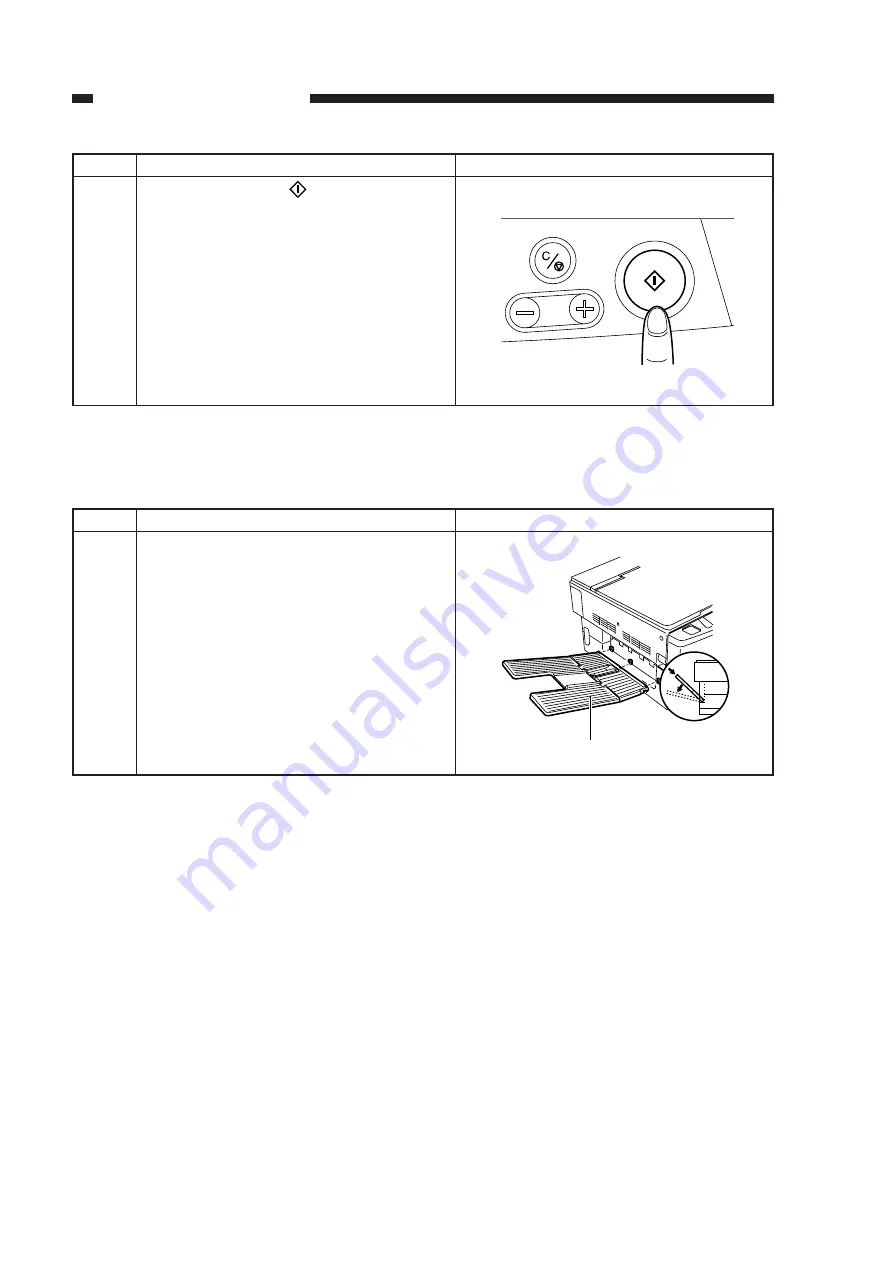
CHAPTER 9 INSTALLATION
COPYRIGHT © 1999 CANON INC. CANON NP6512/6612/7120/7130/7130F REV.0 AUG. 1999 PRINTED IN JAPAN (IMPRIME AU JAPON)
9-16
Work
Checks and remarks
Step
Attach the copy tray into the machine.
Fit the copy tray by matching its grooves over
the three protrusions on the machine’s left
side.
1
7.
Installing the Copy Tray
Copy tray
Work
Checks and remarks
Step
Press the Copy Start (
) key.
• The machine will start to stir the toner and
start auto adjustment. The display will indi-
cate '1' when the machine finishes installa-
tion/drum unit replacement mode.
• Stirring of toner and auto adjustment take
about 1 minute. Make use of this period by
mounting the copy tray as follows:
9
Summary of Contents for NP6412
Page 6: ......
Page 12: ......
Page 34: ......
Page 46: ......
Page 48: ......
Page 92: ......
Page 144: ......
Page 176: ......
Page 178: ......
Page 192: ......
Page 194: ......
Page 220: ......
Page 222: ......
Page 256: ......
Page 258: ......
Page 282: ......
Page 284: ......
Page 286: ......
Page 384: ......
Page 388: ......
Page 414: ......
Page 424: ......
Page 430: ......
Page 432: ......
Page 434: ......
Page 484: ......
Page 492: ......
Page 502: ......
Page 506: ......
Page 516: ......
Page 599: ...PRINTED IN JAPAN IMPRIME AU JAPON ...
















































