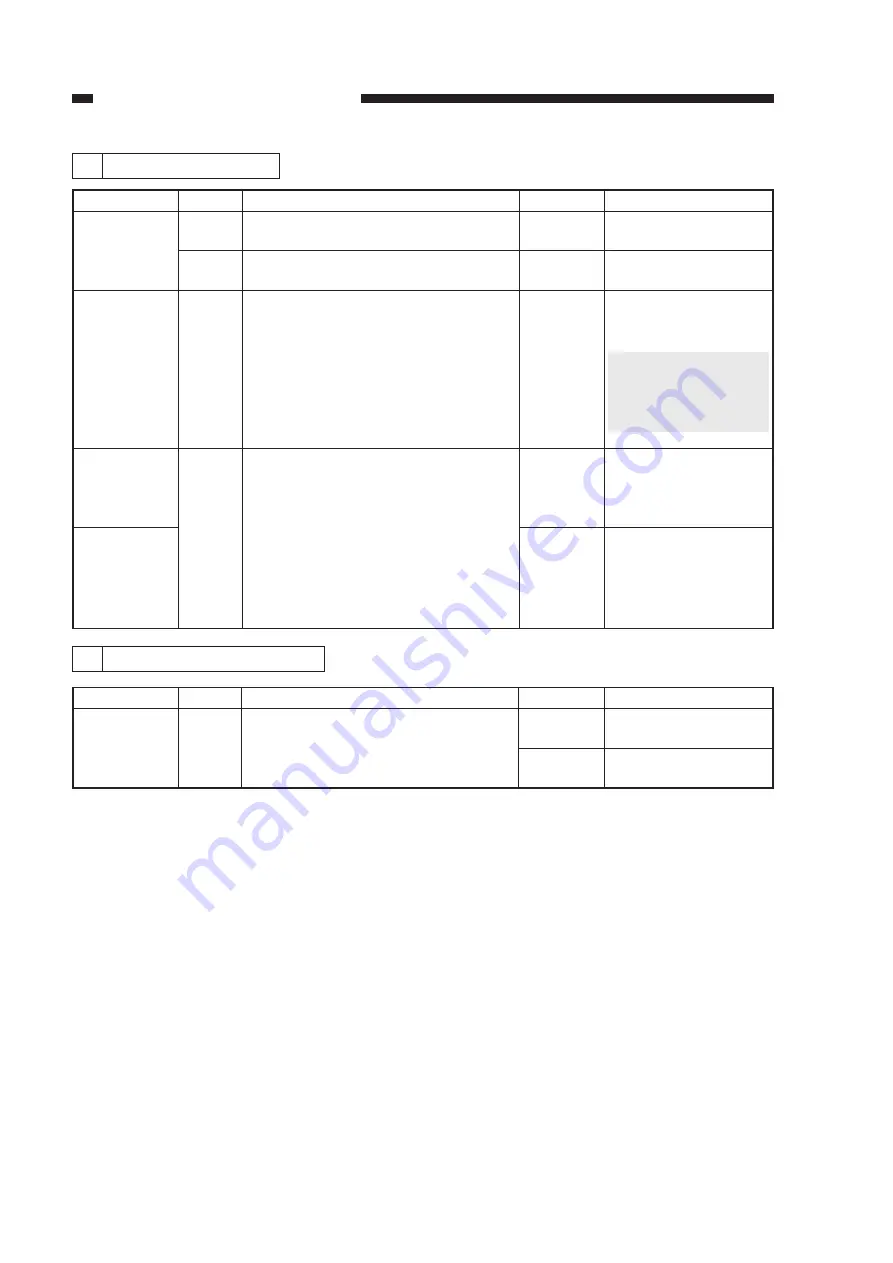
CHAPTER 11 TROUBLESHOOTING
COPYRIGHT © 1999 CANON INC. CANON NP6512/6612/7120/7130/7130F REV.0 AUG. 1999 PRINTED IN JAPAN (IMPRIME AU JAPON)
11-64
21 The copy is blank.
YES/NO
YES
NO
NO
YES
NO
Cause
Toner
cartridge
Drum drive
assembly
High-voltage
transformer
Primary
high-voltage
charging
terminal,
Drum unit
Step
1
2
3
4
Checks
Is toner inside the toner cartridge?
Has the open seal been removed?
Does the drum drive gear rotate
normally?
Is the primary charging terminal on
the front left of the drum unit in firm
contact with the high-voltage terminal
at the machine's bottom?
Action
Replace the toner
cartridge.
Remove the opening
seal.
Check the drum drive
assembly.
Check the high-
voltage transformer
(composite power
supply PCB).
1. Check the contacts
for electrical conti-
nuity.
2. Replace the drum
unit.
22 The copy is solid black.
YES/NO
NO
YES
Cause
------------
Step
1
Checks
Does the scanning lamp remain on
during copying?
Action
See "The scanning
lamp fails to turn on."
Is the drum unit set
correctly?
Caution:
Be sure to install the
drum unit before
mading checks.
Summary of Contents for NP6412
Page 6: ......
Page 12: ......
Page 34: ......
Page 46: ......
Page 48: ......
Page 92: ......
Page 144: ......
Page 176: ......
Page 178: ......
Page 192: ......
Page 194: ......
Page 220: ......
Page 222: ......
Page 256: ......
Page 258: ......
Page 282: ......
Page 284: ......
Page 286: ......
Page 384: ......
Page 388: ......
Page 414: ......
Page 424: ......
Page 430: ......
Page 432: ......
Page 434: ......
Page 484: ......
Page 492: ......
Page 502: ......
Page 506: ......
Page 516: ......
Page 599: ...PRINTED IN JAPAN IMPRIME AU JAPON ...
















































