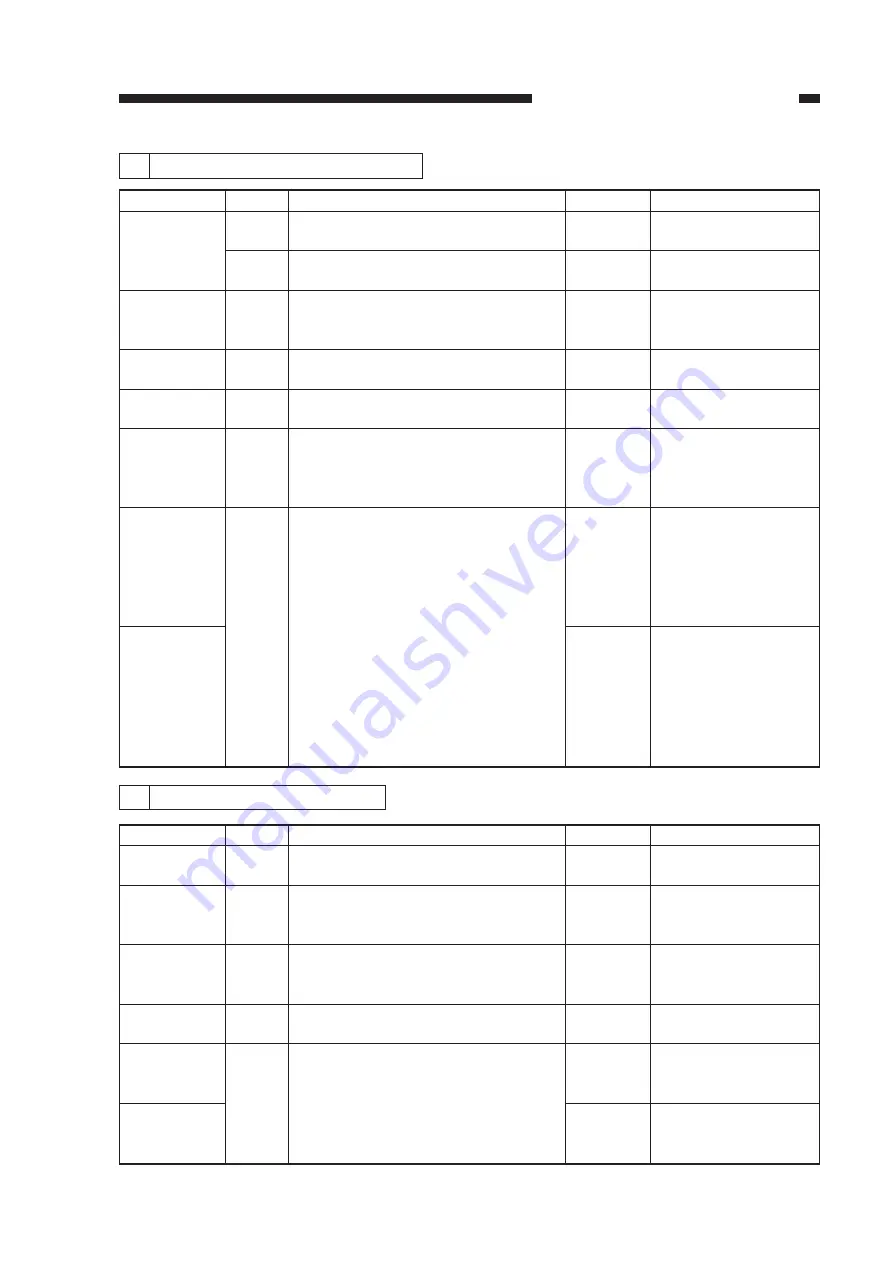
CHAPTER 11 TROUBLESHOOTING
COPYRIGHT © 1999 CANON INC. CANON NP6512/6612/7120/7130/7130F REV.0 AUG. 1999 PRINTED IN JAPAN (IMPRIME AU JAPON)
11-79
2
Separation/Feeding Assembly
YES/NO
YES
YES
YES
NO
YES
NO
YES
NO
Cause
Copy paper
Feeding
assembly
Feed belt,
Roller
Static elimi-
nator
Pre-registra-
tion roller
paper sensor
(Q751)
Registration
roller
Registration-
related
spring,
Spring clutch
of registra-
tion assem-
bly
Step
1
2
3
4
5
6
7
Checks
Try paper recommended by Canon. Is
the problem corrected?
Is the copy paper curled, wavy, or
otherwise deformed?
Is there foreign matter in the feeding
assembly?
Is the feed belt rotating properly?
Is the static eliminator soiled with
toner or the like?
Does the pre-registration roller paper
sensor operate nomally?
Is the registration roller worn, de-
formed, or soiled?
Action
Ask the user to use
recommended paper.
Replace the paper.
Instruct the user on the
correct method of
storing paper.
Remove the foreign
matter.
Check the belt and the
roller.
Replace the sensor or
the lever.
Clean the static
eliminator.
If dirt is found, clean
with alcohol; if wear
or deformation is
found, replace it.
1. Check the spring
used to control
registration.
2. Check the spring
clutch of the regis-
tration assembly.
3
Fixing/Delivery Assembly
YES/NO
YES
YES
NO
NO
NO
YES
Cause
Inlet guide
Fixing lower
roller, Fixing
film
Delivery
paper detect-
ing lever
Delivery
sensor (PS3)
Delivery
roller drive
assembly
Leading
edge margin
Step
1
2
3
4
5
Checks
Is the fixing inlet guide soiled with
toner?
Is the fixing lower roller or the fixing
film deformed or scratched?
Does the delivery detecting lever
move smoothly?
Does the delivery sensor operate
normally?
Does the delivery roller operate
smoothly?
Action
Clean the guide with
solvent.
Replace the roller or
the fixing assembly
upper unit.
Make adjustments so
that it moves
smoothly.
Replace the sensor.
Check the delivery
roller drive assembly
Check the leading
edge of copy paper for
margin.
Summary of Contents for NP6412
Page 6: ......
Page 12: ......
Page 34: ......
Page 46: ......
Page 48: ......
Page 92: ......
Page 144: ......
Page 176: ......
Page 178: ......
Page 192: ......
Page 194: ......
Page 220: ......
Page 222: ......
Page 256: ......
Page 258: ......
Page 282: ......
Page 284: ......
Page 286: ......
Page 384: ......
Page 388: ......
Page 414: ......
Page 424: ......
Page 430: ......
Page 432: ......
Page 434: ......
Page 484: ......
Page 492: ......
Page 502: ......
Page 506: ......
Page 516: ......
Page 599: ...PRINTED IN JAPAN IMPRIME AU JAPON ...
















































