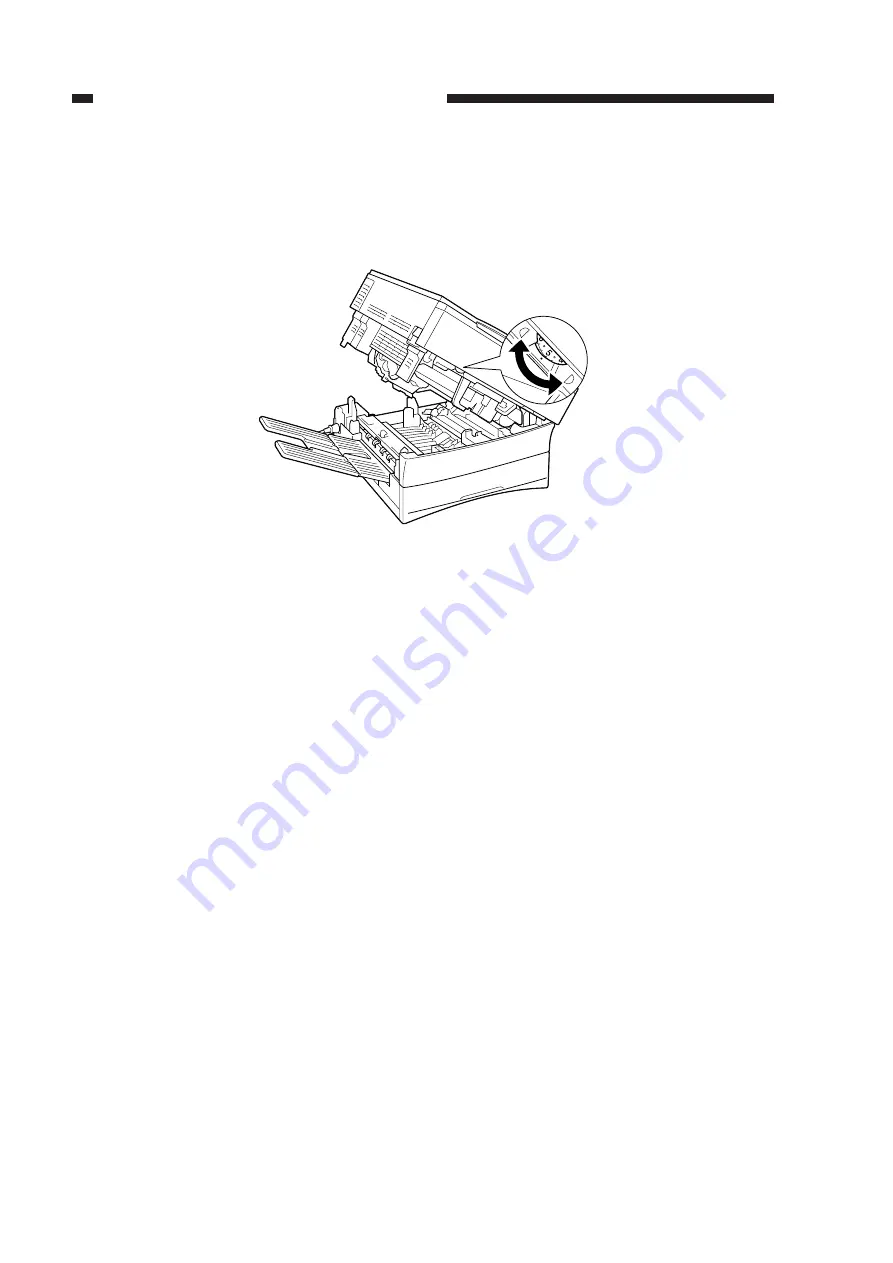
CHAPTER 2 STANDARDS AND ADJUSTMENTS
2-42
9) Make a copy, and check to make sure that the density of characters is adequate.
• If the copy is foggy or its characters are too light, go back to step 1) and start over.
• If there is no change after adjustment for a second time, use the density correction dial
(VR107).
Figure 2-65
Summary of Contents for NP6412
Page 6: ......
Page 12: ......
Page 34: ......
Page 46: ......
Page 48: ......
Page 92: ......
Page 144: ......
Page 176: ......
Page 178: ......
Page 192: ......
Page 194: ......
Page 220: ......
Page 222: ......
Page 256: ......
Page 258: ......
Page 282: ......
Page 284: ......
Page 286: ......
Page 384: ......
Page 388: ......
Page 414: ......
Page 424: ......
Page 430: ......
Page 432: ......
Page 434: ......
Page 484: ......
Page 492: ......
Page 502: ......
Page 506: ......
Page 516: ......
Page 599: ...PRINTED IN JAPAN IMPRIME AU JAPON ...
















































