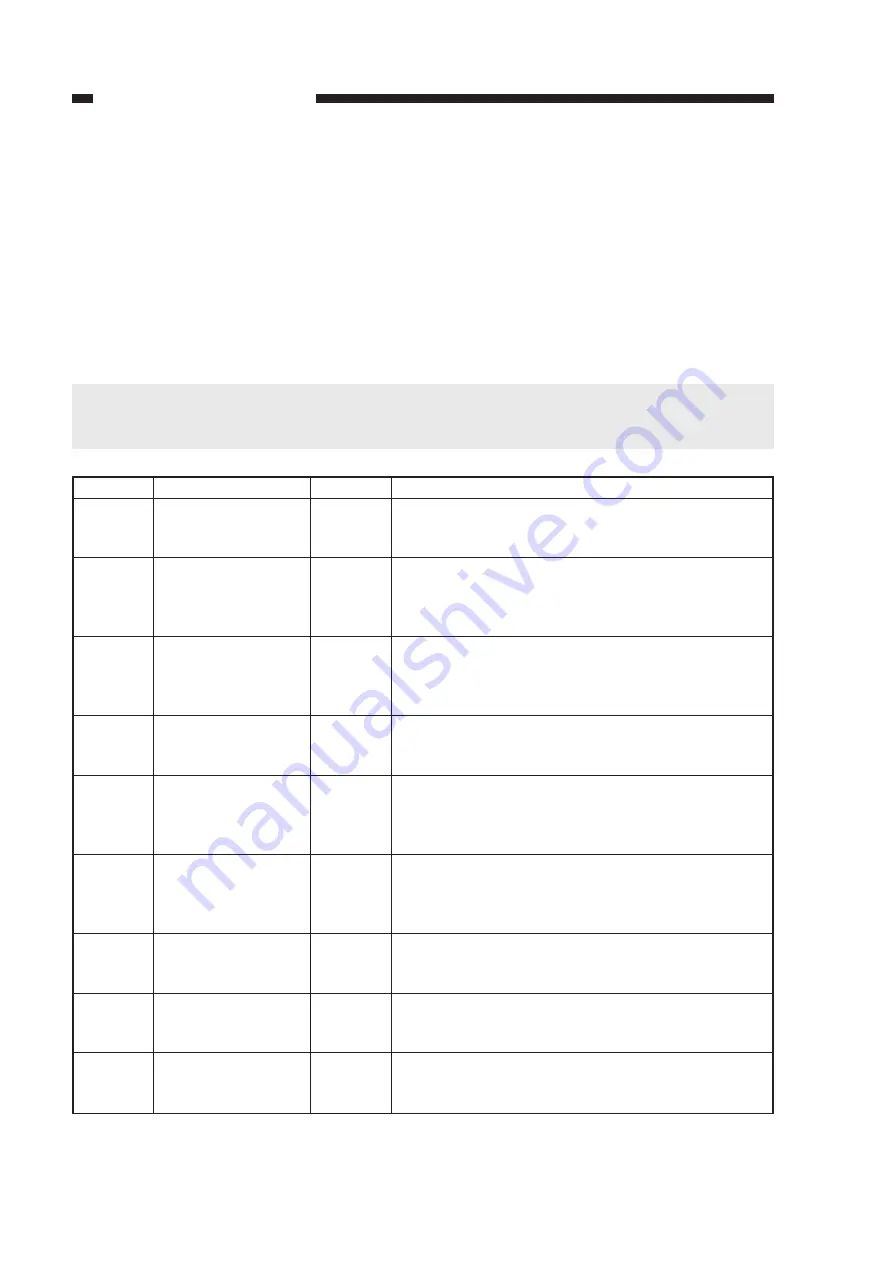
CHAPTER 4 SERVICE MODE
4-4
C.
Adjustment Mode (30)
1) Press the +/- key to select an item, and press the Copy Start key.
• The existing setting of the item will flash.
2) Press the +/- key to change the settings.
3) Press the AE key to store the new setting.
• The setting will stop flashing and remain on.
• A press on the Copy Start key will start copying operation.
4) As necessary, press the Clear/Stop key to return to item selection.
Notation
30
31
32
33
34
35
36
37
38
Item
Leading edge
margin adjustment
(REGIST)
Leading edge
non-image width
adjustment
(LE_BLANK)
Primary charging
output voltage
correction
(PRIMARY)
APVC measurement
current correction
(IP_OFST)
APVC measurement
voltage correction
(PW_OFST)
APVC measurement
current correction
(IP_ADJ)
Ratio fine
adjustment
(LENS_ADJ)
Pre-exposure lamp
output adjustment
(PREX_LP)
Lamp intensity
adjustment
(LAMP_ADJ)
Settings
0-99
0-99
0-30
0-99
0-30
0-30
0-30
0-99
0-99
Description
A higher setting will delay the copy paper in relation
to the image, reducing the margin.
Unit: 0.24 mm
A higher setting will increase the leading edge
non-image width.
Unit: 0.24 mm
Use it to correct the output voltage determined by
APVC.
(If you have replaced the drum unit, be sure to enter
the value recorded on the label.)
Correct the current value for APVC measurement.
(If you have replaced the drum unit, be sure to enter
the value recorded on the label.)
Use it to correct the level of voltage applied during
APVC measurement.
(If you have replaced the composite power supply
PCB, enter the value recorded on the PCB.)
Use it to correct the level of current measured during
APVC measurement.
(If you have replaced the composite power supply
PCB, enter the value recorded on the PCB.)
Use it to correct the lens position.
(Do not use it in the field.)
Use it to adjust the intensity of the pre-exposure lamp.
(If you have replaced the pre-exposure lamp, enter the
value recorded on the label attached to the lamp PCB.)
Use it to adjust the intensity of the scanning lamp.
Unit: 0.15 V (approx.; 120 V)
0.30 V (approx.; 220/240 V)
Caution:
If you have changed the setting of '34' or '37', be sure to execute 'U7' in user mode
(installation/drum replacement mode).
Table 4-2
Summary of Contents for NP6412
Page 6: ......
Page 12: ......
Page 34: ......
Page 46: ......
Page 48: ......
Page 92: ......
Page 144: ......
Page 176: ......
Page 178: ......
Page 192: ......
Page 194: ......
Page 220: ......
Page 222: ......
Page 256: ......
Page 258: ......
Page 282: ......
Page 284: ......
Page 286: ......
Page 384: ......
Page 388: ......
Page 414: ......
Page 424: ......
Page 430: ......
Page 432: ......
Page 434: ......
Page 484: ......
Page 492: ......
Page 502: ......
Page 506: ......
Page 516: ......
Page 599: ...PRINTED IN JAPAN IMPRIME AU JAPON ...
















































