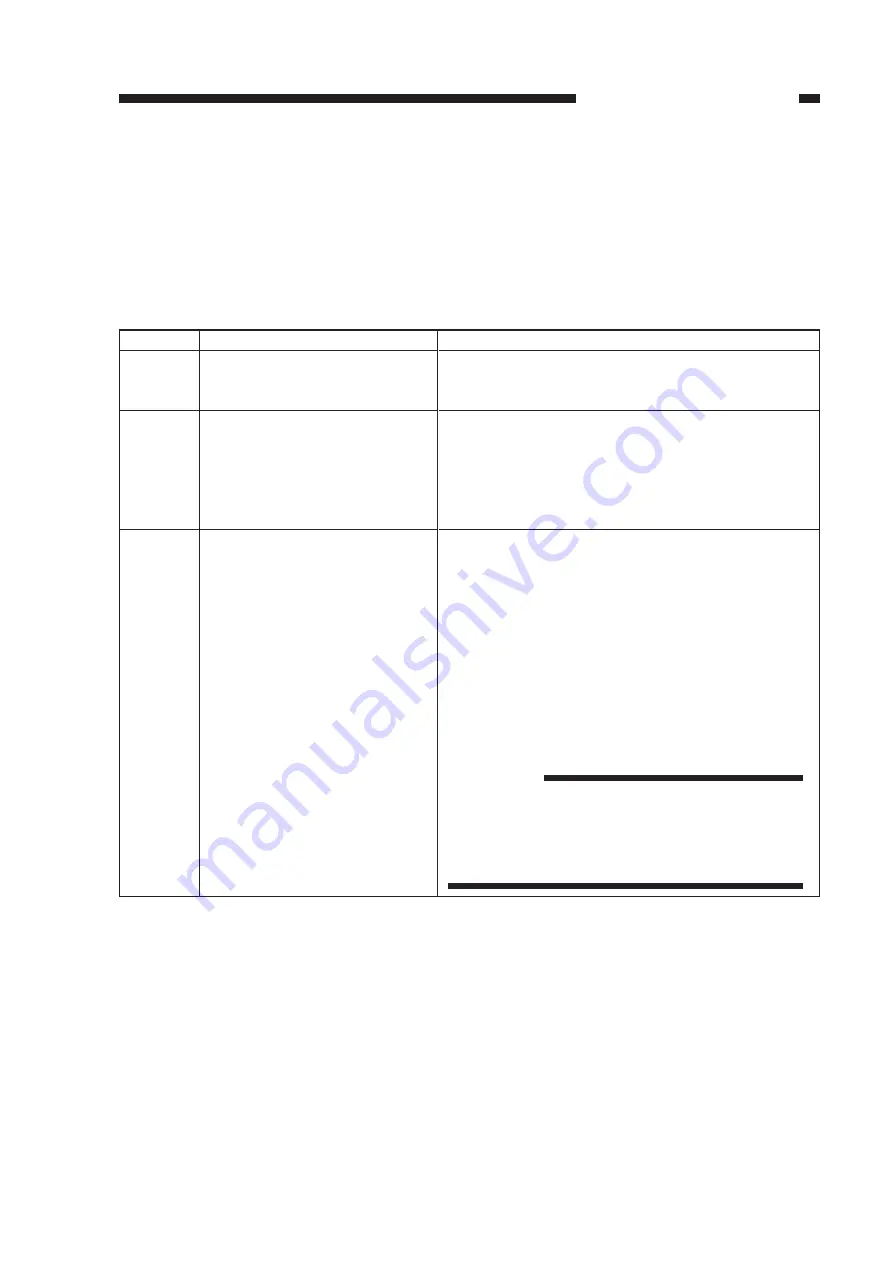
CHAPTER 4 SERVICE MODE
4-5
D.
Operation/Inspection Mode (40)
1) Select an appropriate item using the +/- key; then, press the Copy Start key to execute it.
• The item is flashed.
• If the mode is designed to stop automatically, item selection will automatically return at
the end.
• As necessary, press the Clear/Stop key to return item selection.
Table 4-3
Notation
40
41
42
Item
AE adjustment mode
Toner supply mode
Back-up RAM clear
Description
The main motor rotates, and the scanner moves
forward. The halogen lamp will turn on, and the
reading of the AE sensor will appear in the display.
The developing assembly is supplied with toner. (If
you have replaced the developing assembly, execute
this mode so that toner will be supplied from the toner
cartridge to the developing assembly.)
• In about 10 to 60 sec, the operation will stop
automatically.
(1) Press the +/- key to select '42'.
• '4' will flash in the 10s digit.
(2) Press the Copy Start key.
• '42' will flash.
(3) Press the AE key.
• The display will indicate 'EE'.
(4) Press the Copy Start key.
• '4' in the 10s digit will flash.
(5) Turn off and then on the power switch.
• The back-up RAM will be cleared, and the
settings will be returned to defaults.
Reference:
If you have to stop the RAM clear mechanism,
press the Clear/Stop key before starting step (4).
The RAM will be cleared when step (4) is
executed.
Summary of Contents for NP6412
Page 6: ......
Page 12: ......
Page 34: ......
Page 46: ......
Page 48: ......
Page 92: ......
Page 144: ......
Page 176: ......
Page 178: ......
Page 192: ......
Page 194: ......
Page 220: ......
Page 222: ......
Page 256: ......
Page 258: ......
Page 282: ......
Page 284: ......
Page 286: ......
Page 384: ......
Page 388: ......
Page 414: ......
Page 424: ......
Page 430: ......
Page 432: ......
Page 434: ......
Page 484: ......
Page 492: ......
Page 502: ......
Page 506: ......
Page 516: ......
Page 599: ...PRINTED IN JAPAN IMPRIME AU JAPON ...
















































