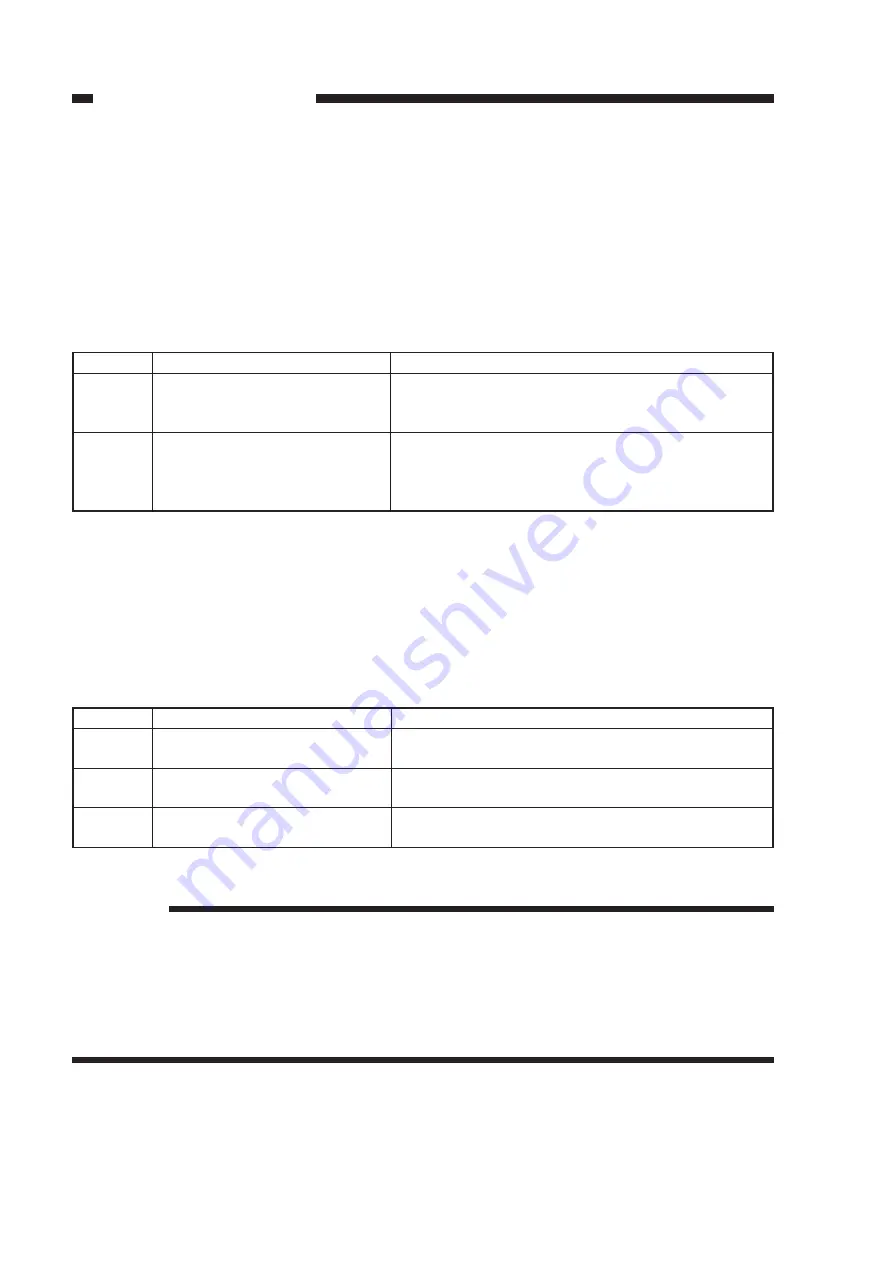
CHAPTER 4 SERVICE MODE
4-6
E.
Machine Settings Mode (50)
1) Press the +/- key to select an item, and press the Copy Start key.
• The setting will flash.
2) Press the +/- key to change the setting.
3) Press the AE key to store the new setting.
• The setting will stop flashing, and remain on.
4) As necessary, press the Clear/Stop key to return to item selection.
Table 4-4
F.
Counter Mode (60)
1) Press the +/- key to select an item, and press the Copy Start key.
• The counter reading will be indicated.
2) As necessary, press the Clear/Stop key to return to item selection.
Notation
50
51
Item
Copy count upper limit setting
Density adjustment mode at
power-on
Description
The upper limit may be between 1 and 100.
Setting: 0 to 99
(If set to '0', however, the upper limit will be 100.)
Select AE mode or manual mode for density
adjustment at power-on:
• 0: AE
• If other than '0', manual mode.
Notation
60
61
62
Item
Counter for the drum unit
currently in use
Counter for the most recent
drum unit
Counter for the second most
recent drum unit
Description
Unit: 1000 (sheets)
Unit: 1000 (sheets)
Unit: 1000 (sheets)
Table 4-5
Reference:
When '74' (installation toner stirring mode under 'U7" of user mode) is executed, the counter
reading entered under '73' (preceding mode) will be entered to item 60. The counter readings so far
retained will shift to represent their respective previous drum units.
(In other words, the count reading entered when executing 'U7' will be for item 60; count
reading for item 60 will be for item 61; count reading for item 61 will be for item 62; count reading
for item 62 will be deleted.)
Summary of Contents for NP6412
Page 6: ......
Page 12: ......
Page 34: ......
Page 46: ......
Page 48: ......
Page 92: ......
Page 144: ......
Page 176: ......
Page 178: ......
Page 192: ......
Page 194: ......
Page 220: ......
Page 222: ......
Page 256: ......
Page 258: ......
Page 282: ......
Page 284: ......
Page 286: ......
Page 384: ......
Page 388: ......
Page 414: ......
Page 424: ......
Page 430: ......
Page 432: ......
Page 434: ......
Page 484: ......
Page 492: ......
Page 502: ......
Page 506: ......
Page 516: ......
Page 599: ...PRINTED IN JAPAN IMPRIME AU JAPON ...
















































