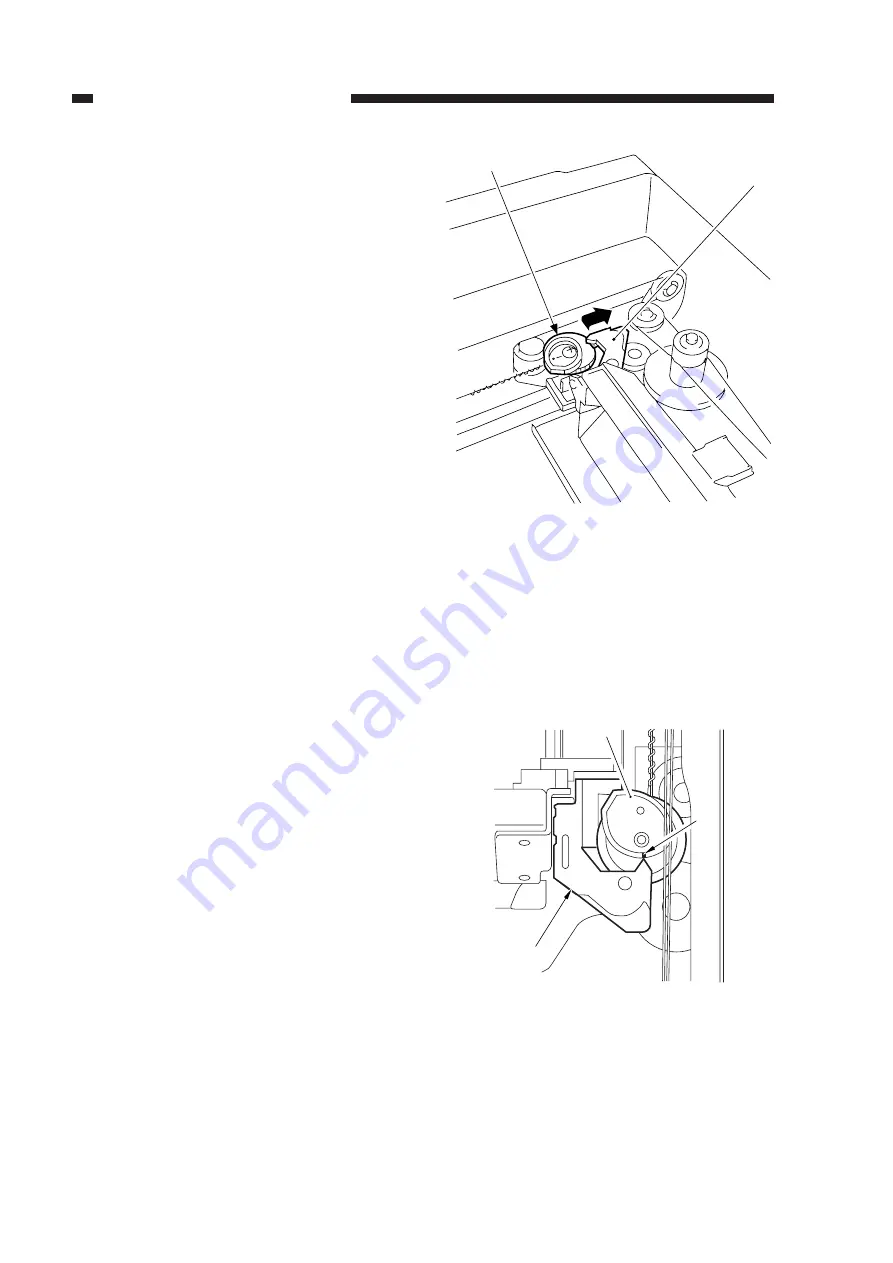
CHAPTER 3 EXPOSURE SYSTEM
COPYRIGHT © 1999 CANON INC. CANON NP6512/6612/7120/7130/7130F REV.0 AUG. 1999 PRINTED IN JAPAN (IMPRIME AU JAPON)
3-36
Figure 3-344
Figure 3-345
[2]
[1]
[1]
[2]
[3]
2.
Routing the Lens Cable
1) After routing the lens cable, keep the lever
[1] of the No. 4/5 mirror mount disen-
gaged from the cam gear [2] (so that the
lever will not come into contact when the
cam gear rotates).
2) While keeping the condition in step 1),
turn on the power; when the No. 1 mirror
mount and the lens stopped moving, turn
off the power.
•
The lens will move to the Direct posi-
tion.
3) Check to make sure that the tip of the le-
ver [1] of the No. 4/5 mirror mount and
the marking [3] on the top face of the cam
gear [2] match; then, engage the lever [1]
and the cam gear [2].
Summary of Contents for NP6412
Page 6: ......
Page 12: ......
Page 34: ......
Page 46: ......
Page 48: ......
Page 92: ......
Page 144: ......
Page 176: ......
Page 178: ......
Page 192: ......
Page 194: ......
Page 220: ......
Page 222: ......
Page 256: ......
Page 258: ......
Page 282: ......
Page 284: ......
Page 286: ......
Page 384: ......
Page 388: ......
Page 414: ......
Page 424: ......
Page 430: ......
Page 432: ......
Page 434: ......
Page 484: ......
Page 492: ......
Page 502: ......
Page 506: ......
Page 516: ......
Page 599: ...PRINTED IN JAPAN IMPRIME AU JAPON ...
















































