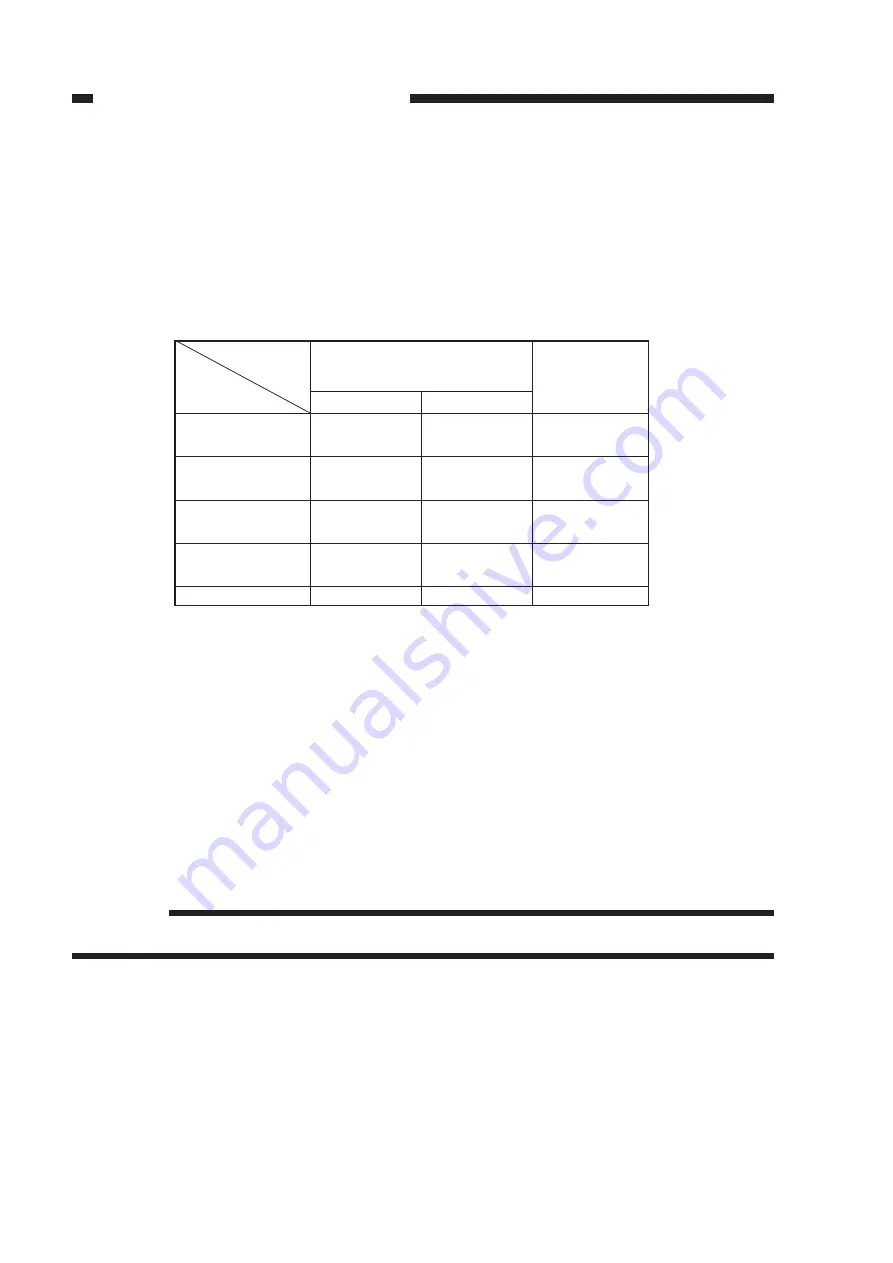
CHAPTER 4 IMAGE FORMATION SYSTEM
COPYRIGHT © 1999 CANON INC. CANON NP6512/6612/7120/7130/7130F REV.0 AUG. 1999 PRINTED IN JAPAN (IMPRIME AU JAPON)
4-6
Table 4-102 Relationship between DC Bias Output and Signal
DC bias ON signal
(8-bit signal communication)
bit0
bit1
1
–
1
0
1
1
0
–
0
0
PR_DC_ON
(J103-5)
0
1
1
0
1
DC bias ON
(image area)
DC bias ON
(non-image area)
*1
DC bias ON
(non-image area)
*2
DC bias ON
(APVC)
DC bias OFF
b.
Controlling the DC Bias to a Specific Voltage/Current
The DC bias applied to the primary charging roller is controlled by the microprocessor (Q900)
on the composite power supply PCB so that it remains a specific level.
When a DC bias is generated, the microprocessor (Q900) on the composite power supply PCB
detects the DC voltage monitor signal (PDC_S), compares its level against the reference level, and
varies the DC bias control signal (PDC_PWM) according to the difference so as to ensure that it
remains specific level.
Reference:
The DC bias control signal varies its pulse duty ratio to change the level of the DC bias.
2.
Operations
a.
Turning On and Off the DC Bias
The DC bias applied to the primary charging roller is turned on or off by the serial communica-
tion signal and the primary charging bias ON signal (PR_DC_ON) from the DC controller PCB.
When the Copy Start key is pressed, the DC bias ON signal (serial) and the primary charging
bias ON signal (PR_DC_ON) are sent. The microprocessor (Q900) on the composite power supply
PCB generates the DC bias control signal (PDC_PWM) based on the combination of the serial
signal and the PR_DC_ON signal, applying a DC bias to the primary charging roller.
*1: Area between sheets
*2: Cleaning area by transfer / trailing edge area
Summary of Contents for NP6412
Page 6: ......
Page 12: ......
Page 34: ......
Page 46: ......
Page 48: ......
Page 92: ......
Page 144: ......
Page 176: ......
Page 178: ......
Page 192: ......
Page 194: ......
Page 220: ......
Page 222: ......
Page 256: ......
Page 258: ......
Page 282: ......
Page 284: ......
Page 286: ......
Page 384: ......
Page 388: ......
Page 414: ......
Page 424: ......
Page 430: ......
Page 432: ......
Page 434: ......
Page 484: ......
Page 492: ......
Page 502: ......
Page 506: ......
Page 516: ......
Page 599: ...PRINTED IN JAPAN IMPRIME AU JAPON ...
















































