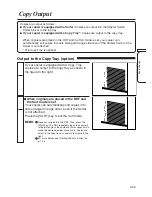2-26
3
3
3
3
2
2
2
2
1
1
1
1
4
4
4
4
4
4
4
3
3
3
2
2
2
1
1
1
If your copier is equipped with the Sorter, the location where copies are output depends on the
mode set (Sort, Staple-sort, Group, or Non-Sort).
MEMO:
●
When using the RDF, the copier automatically selects the sort bin or non-sort bin (the highest bin
of the Stapler Sorter) depending on the original and copy quantity. (To change this setting, see
“Auto Sort,” on p. 4-6.)
Output to the Sorter
■
When the Sort mode is set
Copies are sorted into sets arranged in page
order, and output into the bins as shown in the
figure to the right.
■
When the Staple-sort mode is set
Copies are sorted into sets arranged in page
order, output into the bins as shown in the figure
to the right, and then automatically stapled.
■
When the Group mode is set
All copies of the same original page are grouped
together, and output into the bins as shown in
the figure to the right.
■
When none of the above modes are set
(Non-Sort mode)
If neither the Sort, Staple-sort, nor Group mode
is set, all copies are output to the top tray as
shown in the figure to the right.
1
2
3
4
1
2
3
4
1
2
3
4
1
2
3
4
1
2
3
4
1
2
3
4