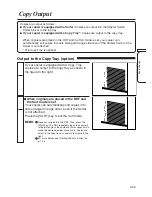2-32
Interrupt Mode
(Use to Interrupt the Current Copy Job to Make Priority Copies)
The Interrupt mode enables you to stop the current copy job long enough to make up to 999
priority copies. After you finish making your copies, the copier resumes the interrupted copy
job.
MEMO:
●
When using the Interrupt mode, place your originals on the platen glass or in the SADF tray of the RDF.
●
Only one-sided copies can be made when the Interrupt mode is set.
●
There are 5 modes or settings which can be set in the Interrupt mode.
• Preset Copy Ratios (See p. 2-40.)
• Zoom Mode (See p. 2-43.)
• Fit Image mode (See p. 2-42.)
• Auto Zoom (See p. 2-48.)
• Photo mode (See p. 3-41.)
Placing an Original on the Platen Glass
Clear
Guide
Additional Functions
Interrupt
After the current copy job has stopped, the
Interrupt
key lights continuously. The message to the
right appears in the touch panel display,
indicating that you can begin copying.
MEMO:
●
When the copier is programmed to Auto Start, you
cannot use the Interrupt mode.
●
If an ID number was being used to run the current
copy job, then, after the
Interrupt
key is pressed the ID
number entry screen is displayed and an ID number
must be entered in order to make interrupt copies.
After entering the ID number, you can proceed to
copy. (See “Entering an Access-control ID Number,”
on p. 2-38.)
Press the
Interrupt
key.
The
Interrupt
key begins flashing.
1
Lift the RDF.
MEMO:
●
If the Interrupted copy job was being run using the
platen glass, temporarily remove the original from
the platen glass.
●
If the interrupted copy job was being run using the
RDF, slowly lift the RDF so that none of the originals
fall out of the original tray.
2