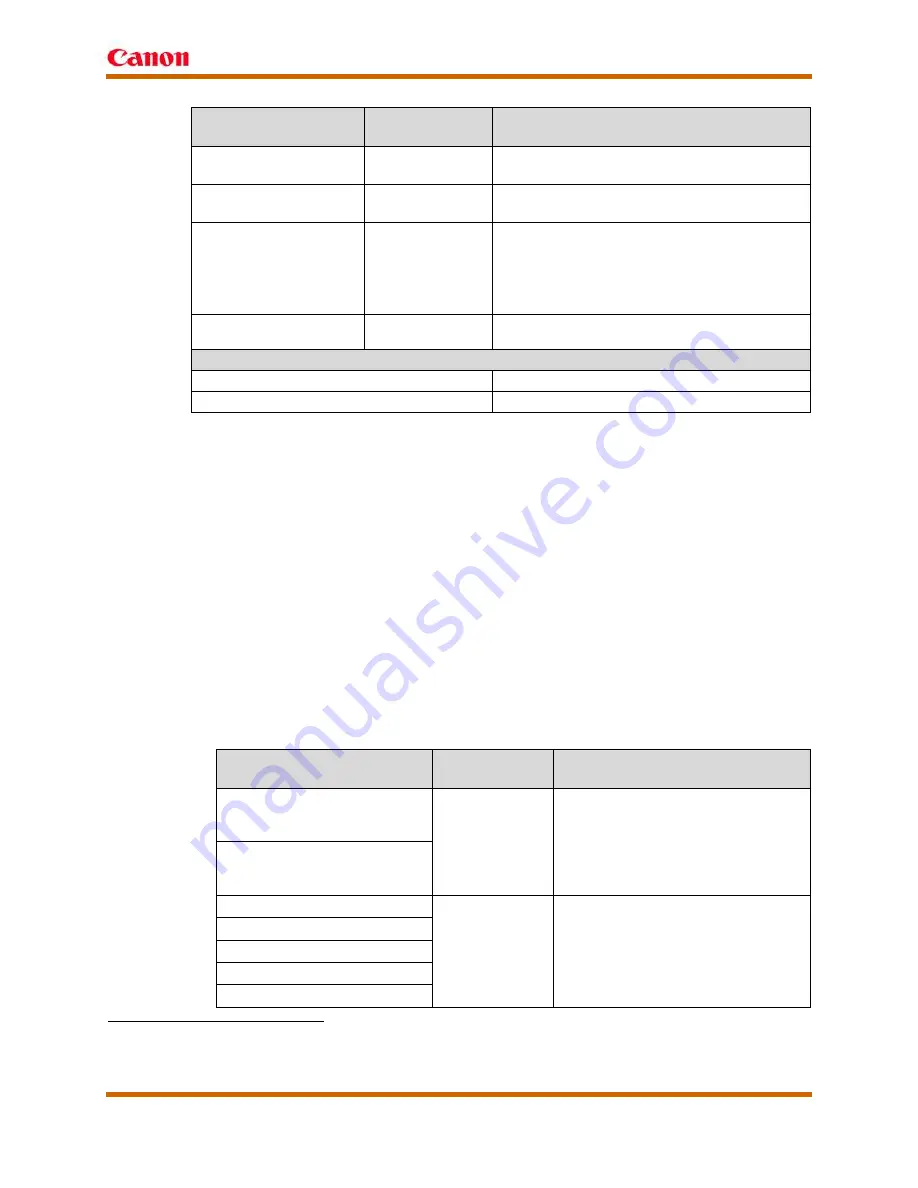
Océ VarioPrint 135/120/110 Service Guide
Océ VarioPrint 135/120/110 Service Guide
January 2013
Revision 3
Page 21
Table 9 – The VarioPrint DP LINE POC Kit-A1
Part
Estimated Life
(copies/prints
Remarks
Separation Feed Rollers
500,000
One kit for the main unit fits in the four (4)
paper drawers.
Heat Exchange Foil
2,000,000
The Estimated Yield is reduced when using
Coated
17F
media.
Spiral Cleaner
500,000
Canon USA recommends replacing the Spiral
Cleaner when the machine is cool (start of
day/shift).
If the machine is warm the operator and/or
Technician must use heat resistant gloves
Replace the Flip Rings
1,000,000
Replace the Flip Rings on the High Capacity
Stacker-F1
Tools
Gloves
Required when removing the Spiral Cleaner
Socket wrench
16 Value is based on LTR sized paper. Estimated average values in the field, based on data from
supplier. Data is subject to change depending upon many factors including, without limitation,
monthly copy volume, environment, type of image printed and customer handling of the equipment.
H. POC Program Disabled Functions
The VarioPrint 135/120/110 devices purchased without the POC program
does not display POC alerts on the Operation Panel for the Operator. The
service technician is responsible for part replacement and adjustments as
part of regular service or corrective maintenance. A VarioPrint 135/120/110
purchased with the POC program disabled, the POC program cannot be
added later.
1.
Standard Program Alerts
Regardless of the POC program status (available or concealed), standard
alerts will continue to be displayed which will need action taken by the
Operator as part of corrective maintenance.
Table 10 – Standard Program Alerts
POC Action
Operator Panel
Dialogue
Remarks
Replace Spiral Cleaner
Call service
A maintenance icon will appear on
the Operator Panel. When clicked
the operator is instructed call
service. The service technician
replaces the part as part of regular
service or corrective maintenance
Replace the Fuser Belt
Separation Enhancer
POC dialogue
The operator will always see a
maintenance icon on the Operator
Panel which when clicked will
instruct the operator to take actions
necessary as part of corrective
maintenance.
Media Registration Adjustment
Drum Clean Procedure
Cleaning Z-Sensor
Clean The Scanner Sensor
18
When the paper drawer media type is set to "coated media” (using the settings editor) the counter for the Heat Exchange Foils
will increment by a factor of four (4) for every sheet of coated media used. Plain paper increments the Heat Exchange Foils
counter by a factor of one (1) for every sheet of plain paper used.
















































