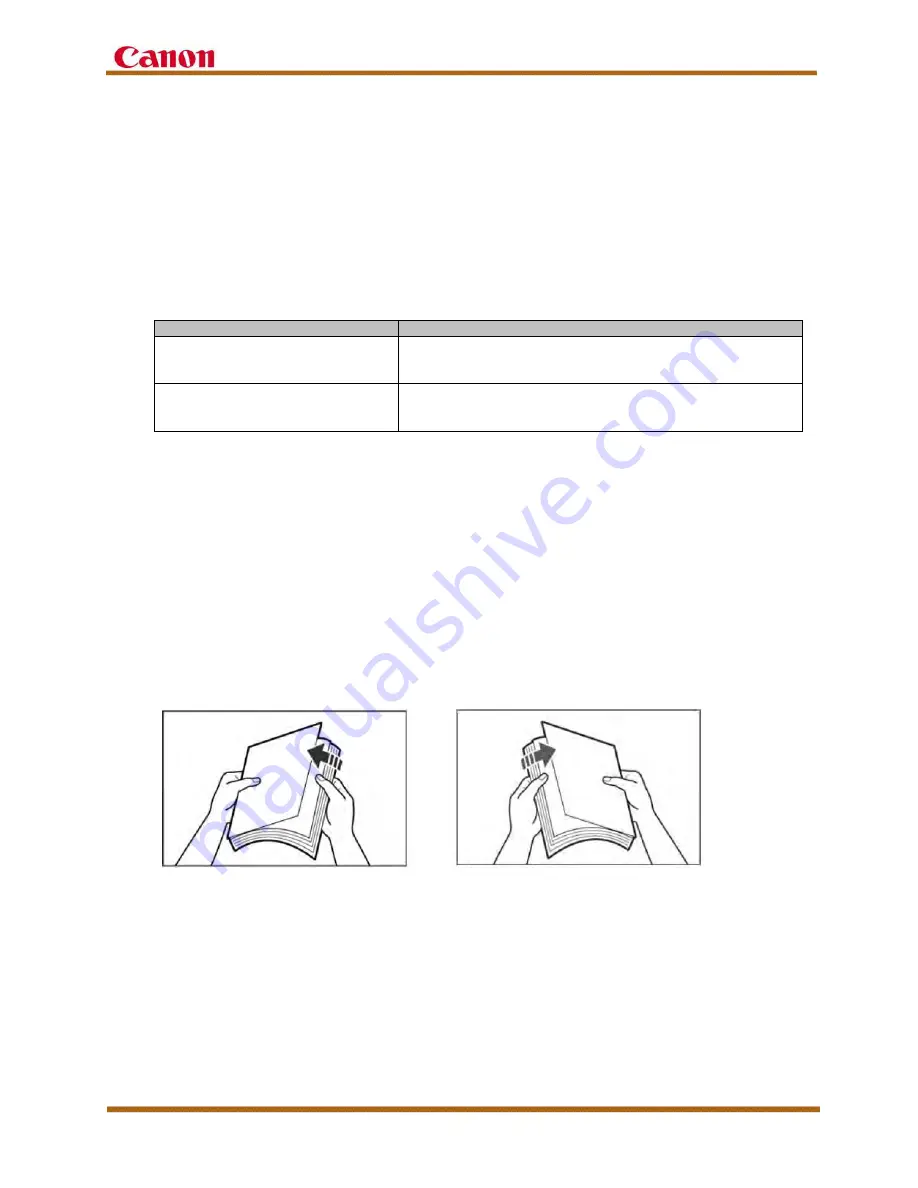
Océ VarioPrint 6000+ Customer Expectations Document
Version 1
Océ VarioPrint 6000+ Series Customer Expectations Document
Page 52
15.3 Advanced Media Settings
The Advanced media settings are for customers who want to use advanced print
settings to avoid certain print quality issues.
The following settings can be adjusted from the operator panel through System >
Setup > Advanced media settings.
The table below describes the Advanced media settings and each setting’s
description.
Setting
Description
Pre-printed mode
Select if pre-printed media is being used without following the
recommended guidelines for pre-printed media. This mode
reduces the print speed.
Paper quality
Specify the Paper quality mode to improve the print quality if
low-quality paper is being used to avoid leaving uneven, dark
areas on the prints.
15.4 Paper Handling and Storage
•
The permissible humidity range for paper storage is 20% to 70% (with a room
temperature of 50°F to 86°F (10°C to 30°C)). Storing paper in a location that
does not meet these specifications may affect paper feeding and image quality.
•
Only use paper that has fully acclimatized to the environment in which the
machine is installed. Using paper that has been stored in a different environment
(with a different temperature and humidity), may cause paper jams or result in
poor print quality.
•
We recommend using paper immediately after opening the package.
•
Before loading paper, make sure to fan the sheets thoroughly so that air runs
through the sheets, as shown in the diagrams below.




































