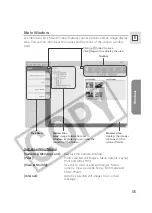48
Printing Still Images (PhotoRecord)
5.
Select a print mode and click [Next].
6.
Select paper size and other settings and click [Next].
7.
Select [Automatic Layout] and click [Finish].
The PhotoRecord window appears. If you wish to change the layout, select
the layout in this window.
8.
Click [PRINT] in the PhotoRecord window.
• The Print window appears.
• If you wish to save it as an album, select [Save As] from the [File] menu,
select the destination folder and input the file name.