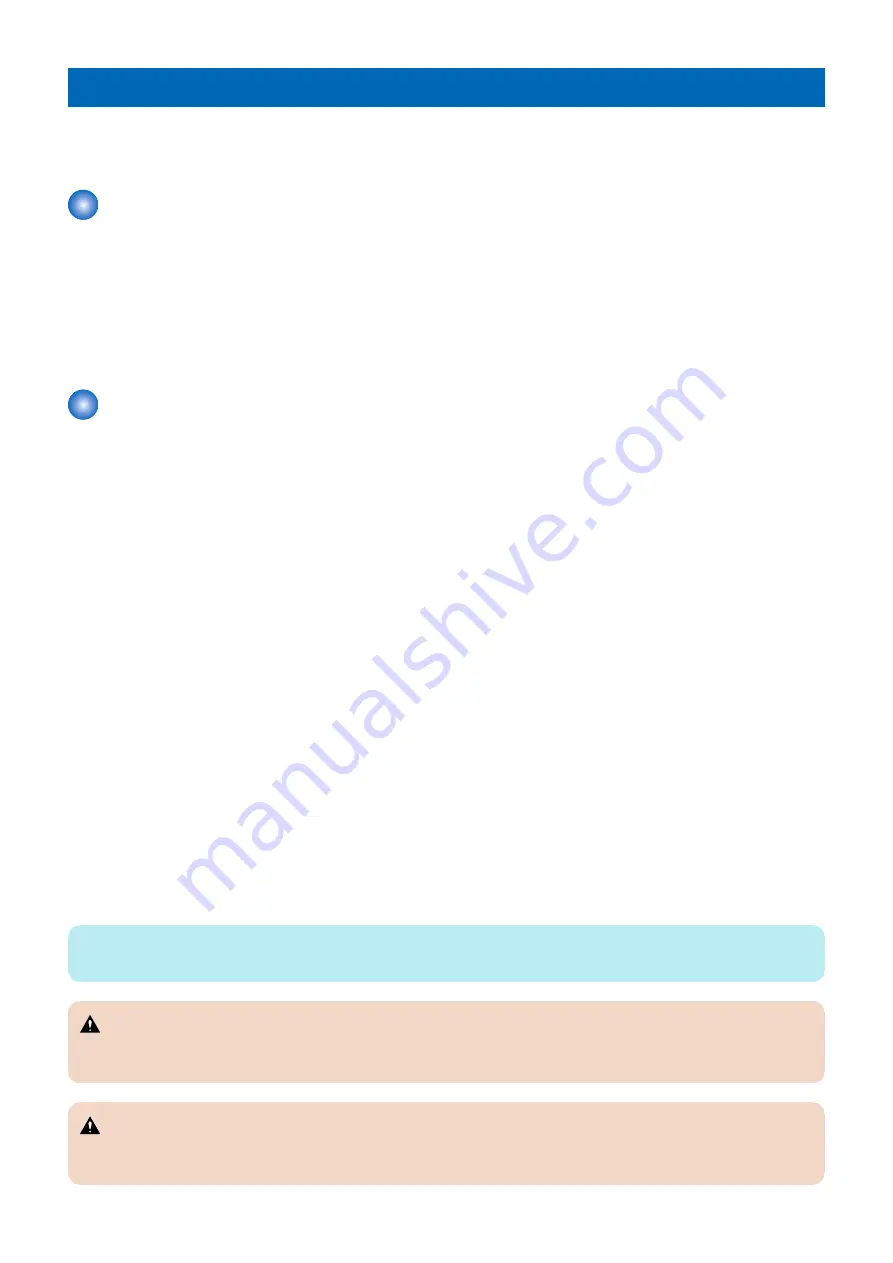
Introduction
This document includes information about servicing the
imagePRESS Server P400 V1.0
.
In this document,
imagePRESS Server P400 V1.0
is referred to as the “
imagePRESS Server
.”
About the imagePRESS Server
The
imagePRESS Server
embeds computer connectivity and highly efficient PostScript and PCL printing capacity into the
imagePRESS V900/V800/V700 Series
.
With the
imagePRESS Server
, customers can use the printer as a PostScript and PCL printer, scanner, and it provides efficient
image processing and printing controls. Once it is connected to the printer through a network, customers can print to the
imagePRESS Server
from supported client computers on the network (Windows or Mac, or a UNIX workstation running TCP/IP).
The
imagePRESS Server
ships with system software pre-installed so that customers can use the
imagePRESS Server
immediately. However, as part of servicing the
imagePRESS Server
, you may need to reinstall system software.
About this document
This service document describes how to install
imagePRESS Server
system software, and how to service the
imagePRESS
Server
hardware. It is not intended for customer use. Information about the printer, network, remote computers, software
applications, and
imagePRESS Server
operating system is not included in this document.
Illustrations
In this document, illustrations reflect the version of the
imagePRESS Server
being shipped at the time of publication.
Components in illustrations are subject to change. For information about
imagePRESS Server
components that do not match
illustrations in this document, contact your authorized service/support center.
Terms
In this document, the following terms are used.
Replace:
Refers to reinstallation of existing components. Do not install new components unless necessary.
Printer touch panel:
Refers to the printer user interface that is used to run the Fiery setup.
Linux:
This is the operating system of the
imagePRESS Server
.
System software:
The software installed on the hard disk drive (HDD) of the
imagePRESS Server
. Includes Linux operating system software.
Server software:
The
imagePRESS Server
software. Runs on Linux operating system.
Document conventions
NOTE:
The NOTE format highlights important messages and additional information.
WARNING:
The WARNING icon indicates a warning concerning operations which, if not performed correctly, may lead to death or
injury. To use the
imagePRESS Server
safely, always pay attention to WARNING icons and messages.
CAUTION:
The CAUTION icon indicates a caution concerning operations which, if not performed correctly, may lead to injury. To use
the
imagePRESS Server
safely, always pay attention to CAUTION icons and messages.
1. Introduction
2
Summary of Contents for P 400
Page 7: ...Introduction 1 Introduction 2 Specifications 7...
Page 16: ...Using the imagePRESS Server 2 Using the imagePRESS Server 11...
Page 21: ...REPLACING PARTS 3 Replacing parts 16...
Page 51: ...INSTALLING SYSTEM SOFTWARE 4 Installing system software 46...









































