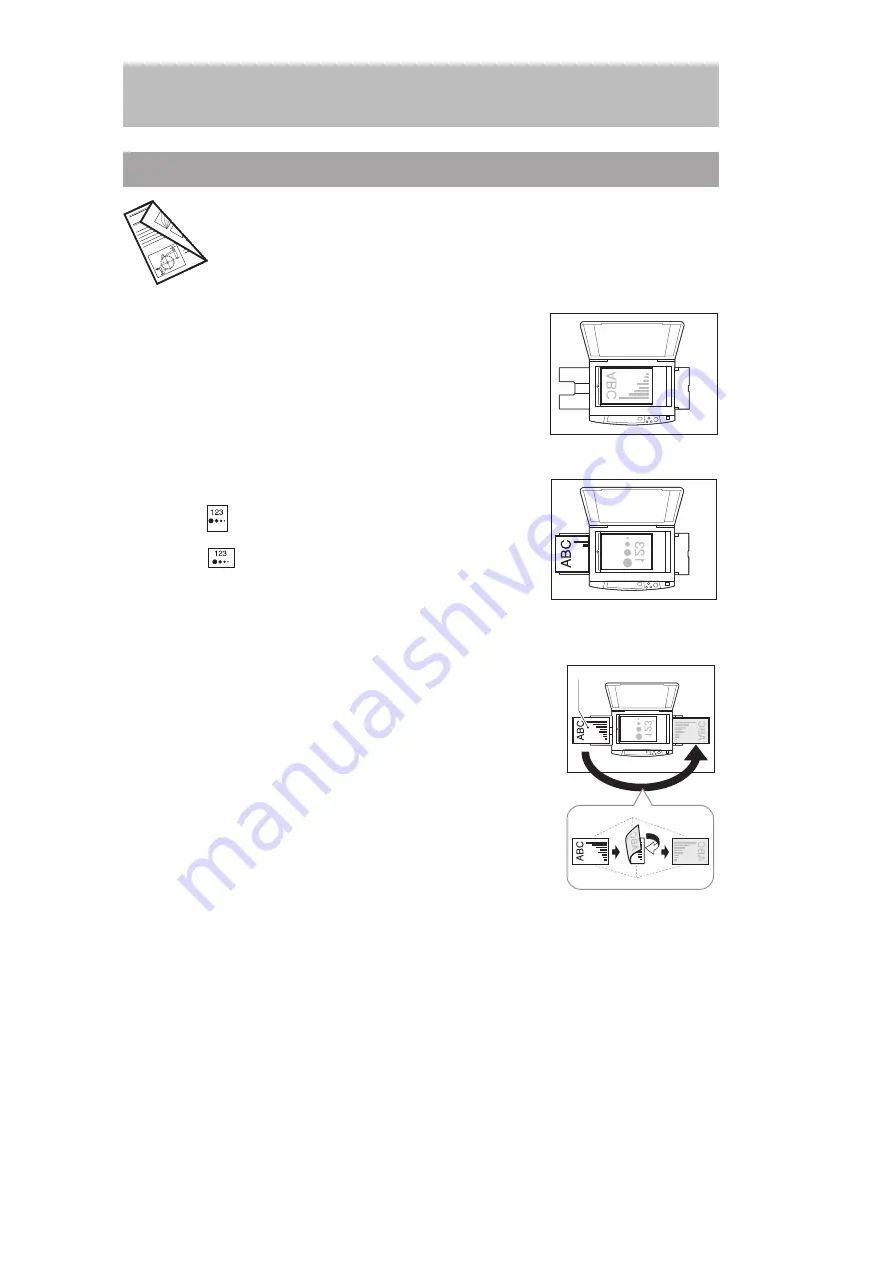
Canon
PC880/860
Operator’s Manual
ENGLISH
39
Special Features
Making Two-sided Copies
REPORT
MECHANISM
TEST DATA
Using the multi-stack bypass (PC880) or single-sheet bypass (PC860), copies can be made
on both sides of copy sheets.
1
Place the first original on the platen glass, then proceed to copy.
The side that you want to copy must face downward.
...............................
2
Place the second original on the platen glass.
Portrait orientation originals:
Load so that the top edge of the original is opposite to
the top edge of the first original.
Landscape orientation originals:
Load so that the orientation is the same as the first
original.
...............................
3
Insert the copied sheet into the multi-stack bypass (PC880) or
single-sheet bypass (PC860). Turn the copy paper making sure
that the inner side and front side stay at the same side, and load
the copy paper as shown in the figure.
NOTICE:
I
If the copy paper is curled, uncurl it before placing it in the cassette.
Failure to do so will cause paper creases and a paper jam.
Copy paper on which the first
original was made
Turn the copy
paper over
Reset
Inner side
Front side
...............................




































