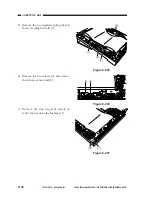CHAPTER 9 INSTALLATION
COPYRIGHT © 1999 CANON INC. CANON PC800s/900s REV.0 AUG. 1999 PRINTED IN JAPAN (IMPRIME AU JAPON)
9-8
Work
Checks and remarks
Step
Attach the copy tray.
20
Check to make sure that the three grooves in
the copy tray are all in place.
Place copy paper inside the cassette. (For
how, see B. “Placing Copy Paper.”)
21
All notations on the label attached to the ADF
is in English. If a non-English language is
needed, select the appropriate label from
among those that come with the machine and
stick it.
22
Place the Test Sheet on the copyboard glass,
and make copies to see if the operation is cor-
rect.
23
• Check to make sure that there is no abnor-
mal noise.
• Check to make sure that as many copies as
specified are made correctly.
Clean the externals of the machine and the
area around the machine.
24
Caution:
This step applies to the ADF type only.
Summary of Contents for PC920
Page 12: ......
Page 34: ......
Page 36: ......
Page 48: ......
Page 50: ......
Page 92: ......
Page 94: ......
Page 122: ......
Page 124: ......
Page 162: ......
Page 164: ......
Page 180: ......
Page 206: ......
Page 240: ......
Page 242: ......
Page 256: ......
Page 263: ......
Page 265: ......
Page 355: ......
Page 383: ......