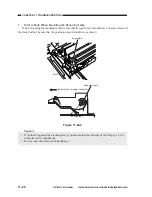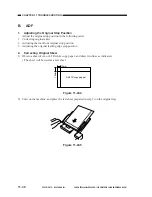CHAPTER 11 TROUBLESHOOTING
COPYRIGHT © 1999 CANON INC. CANON PC800s/900s REV.0 AUG. 1999 PRINTED IN JAPAN (IMPRIME AU JAPON)
11-42
2.
Adjusting the Intensity of the Scanning Lamp
Adjust the intensity of the scanning lamp if you have replaced any of the following:
• DC controller PCB
• Composite power supply PCB (See p.11-41.)
• Scanning lamp
Caution:
If you have performed this adjustment, you must always perform AE adjustment.
Making Adjustments
1) Set a cartridge in the machine.
2) Set the density correction switch (SW101) to its middle index.
Figure 11-263
3) Turn off the AE mechanism, and set the copy density adjusting lever on the control panel to its
middle index.
4) Place the Test Sheet on the copyboard, and make a copy.
5) Turn VR107 on the DC controller PCB gradually until gray scale No. 9 is barely visible.
Figure 11-264
Table 11-207
VR107 and Copy Density
Direction of VR107
Clockwise
Counterclockwise
Copy density
Lighter
Darker
SW101
VR107
J102
J101
J107
J101
J131
VR103VR102
J103
J130
J114
J104
J105
J109
J106
J102
VR104VR105VR106
VR107
Summary of Contents for PC920
Page 12: ......
Page 34: ......
Page 36: ......
Page 48: ......
Page 50: ......
Page 92: ......
Page 94: ......
Page 122: ......
Page 124: ......
Page 162: ......
Page 164: ......
Page 180: ......
Page 206: ......
Page 240: ......
Page 242: ......
Page 256: ......
Page 263: ......
Page 265: ......
Page 355: ......
Page 383: ......