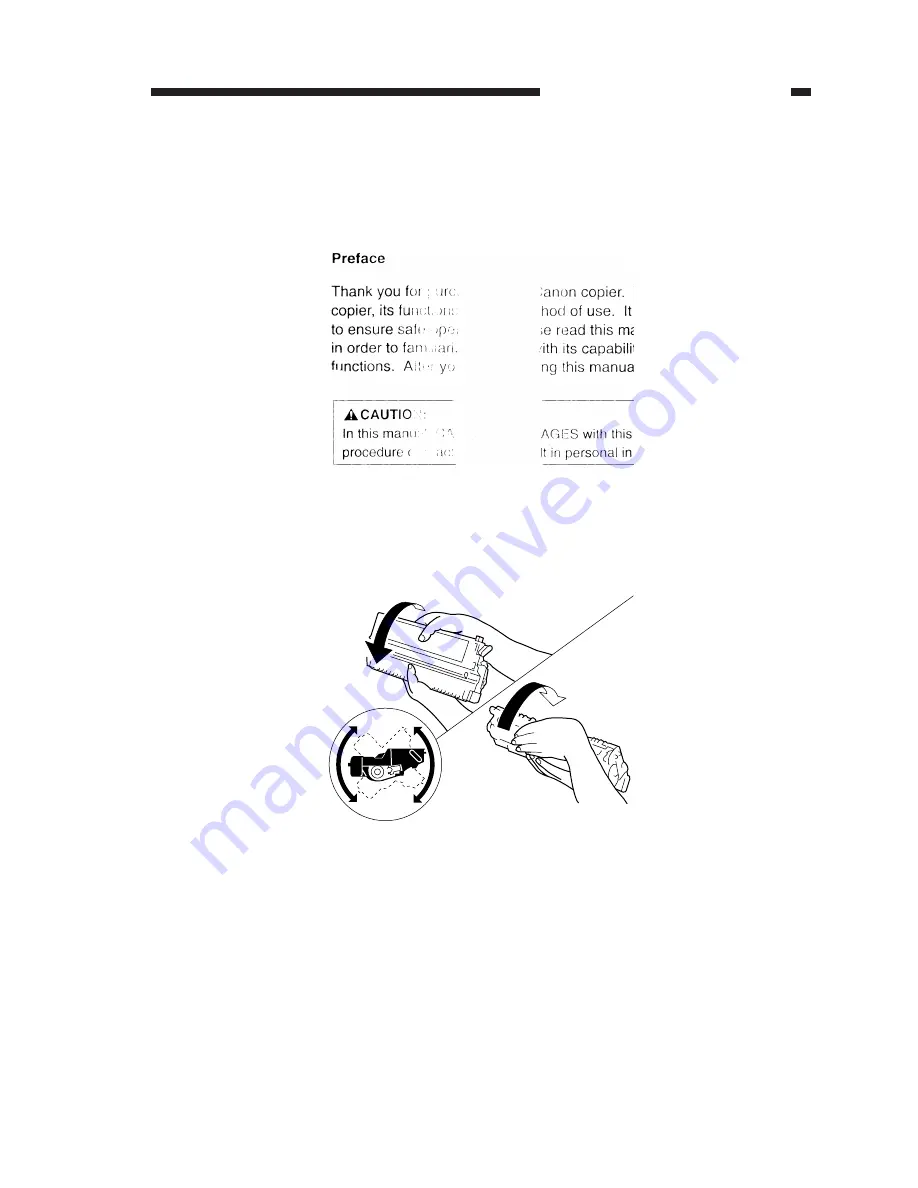
CHAPTER 11 TROUBLESHOOTING
COPYRIGHT © 1999 CANON INC. CANON PC800s/900s REV.0 AUG. 1999 PRINTED IN JAPAN (IMPRIME AU JAPON)
11-49
8.
Consumable
a.
Cartridge
When the cartridge starts to run out of toner, copies will start to have white lines or spots as
shown.
Figure 11-301
Try the following as necessary:
1) Take out the cartridge from the machine, and shake it several times.
Figure 11-302
2) Set the cartridge back into the machine, and make copies.
• If the copies are normal,
You may continue to use the cartridge, but the user must know that it must be replaced with
a new cartridge soon.
• If the copies are not normal,
Replace the new cartridge.
Summary of Contents for PC920
Page 12: ......
Page 34: ......
Page 36: ......
Page 48: ......
Page 50: ......
Page 92: ......
Page 94: ......
Page 122: ......
Page 124: ......
Page 162: ......
Page 164: ......
Page 180: ......
Page 206: ......
Page 240: ......
Page 242: ......
Page 256: ......
Page 263: ......
Page 265: ......
Page 355: ......
Page 383: ......

































