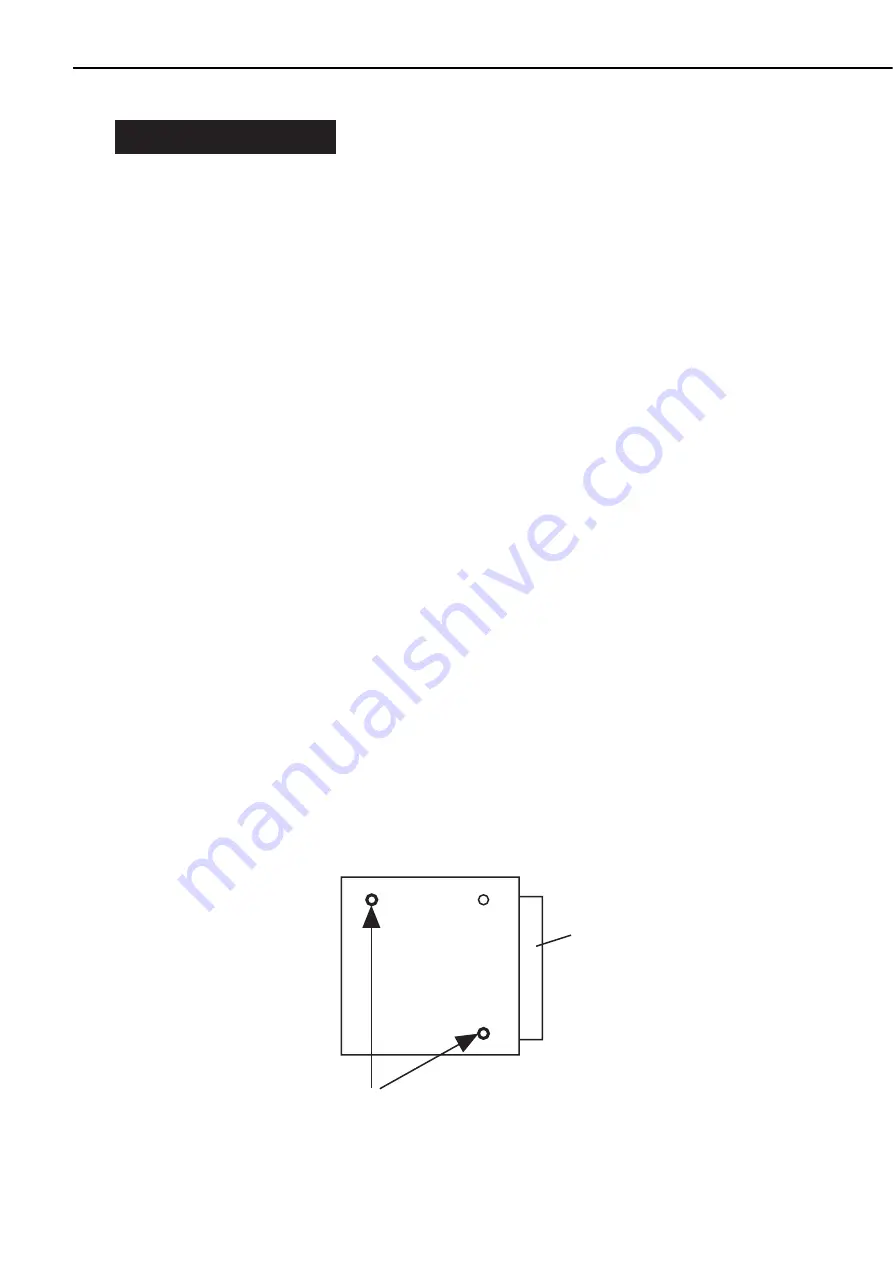
IV. INSTALLATION
A. Notes
Use the following power supplies;
• Line voltage (AC): ±10% of the rated voltage
• Power frequency: 50/60 Hz ± 2Hz
B. Unpacking and Installation
Condensation will form on the metal surfaces when brought into a warm room from the cold.
Therefore, when moving the unit into a warm environment, leave it packed in its box for at
least an hour to acclimatize to room temperature.
1. Opening the paper deck packaging
1) Undo the paper deck packaging, and remove the box.
2) Take out the accessories. Confirm that the power cord, outrigger kit, interface cables and
manual are included.
3) Remove the top pads (left/right) and remove the paper deck from the box.
4) Take the plastic bag off from around the deck and peel off the tape holding the various
parts. Check that none of the covers were scratched or deformed during shipment.
5) Open the tray, remove the 2 spacers, and peel off the tape.
6) Peel off the tape holding the latch of the paper guide.
2. Connecting to the printer
1) Carry the paper deck to the installation location and lock the casters.
2) Rotate the adjusters to install on the floor.
3) Open the feed unit.
4) Line up the printer and paper deck in the same direction, and have 4 people lift the printer.
Lower the printer onto the paper deck while aligning the 3 positioning pins on the paper
deck with the printer.
5) Close the feed unit.
6) Remove the cassette from the printer. Put the snap pins (for earthquake countermeasure)
to the positioning pins.
7) Install the outriggers to the 2 guides at the bottom of the paper deck.
8) Put the covers to the 5 outriggers.
9) Connect the printer and paper deck with the interface cable.
10) Plug the power cord into the paper deck and the outlet.
Figure 1-4-1
1 - 5
CHAPTER 1
Feed unit
snap pin
• Snap pin insertion location
Summary of Contents for PD-82
Page 8: ......
Page 14: ......
Page 16: ......
Page 28: ......
Page 30: ......
Page 37: ...IV MAIN PARTS A Locations Lifter Figure 3 4 1 3 7 CHAPTER 3 ...
Page 50: ...VIII MOTORS A Locations Lifter motor Pick up motor Feed motor Figure 3 8 1 3 20 CHAPTER 3 ...
Page 58: ......
Page 62: ...Figure 4 1 2 1 Pick up roller 2 Feed roller 3 Separation roller 4 4 CHAPTER 4 ...
Page 80: ......
Page 81: ...APPENDIX I GENERAL CIRCUIT DIAGRAM A 1 II LIST OF SIGNALS A 3 ...
Page 82: ......
Page 84: ......














































