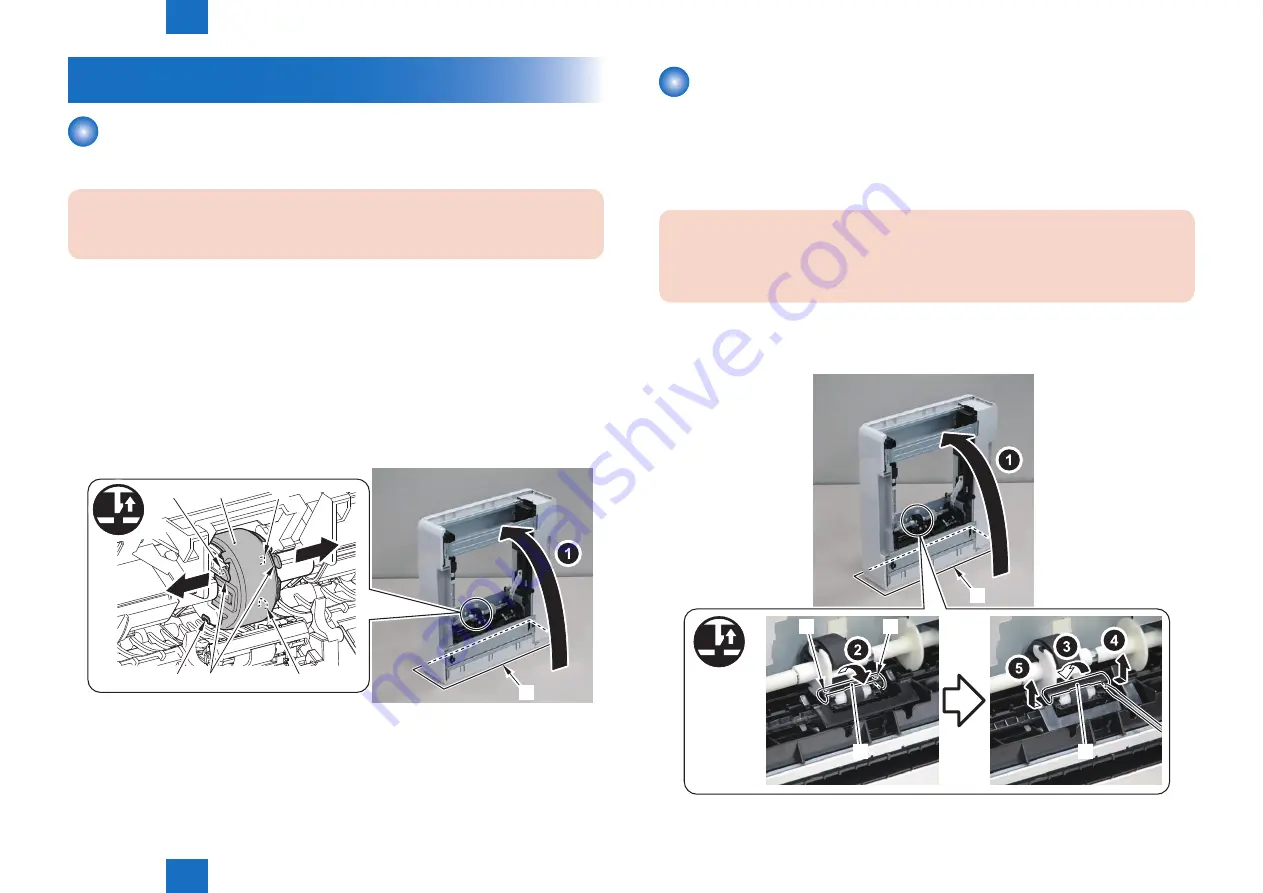
3
3
3-9
3-9
DISASSEMBLY/ASSEMBLY: > Pickup/Feed System > Removing the Paper Feeder Separation Roller > Procedure
DISASSEMBLY/ASSEMBLY: > Pickup/Feed System > Removing the Paper Feeder Separation Roller > Procedure
Pickup/Feed System
Removing the Paper Feeder Pickup Roller
■
Procedure
CAUTION:
Be sure not to touch the surface of the Paper Feeder Pickup Roller.
1) Turn ON the power, and open the service mode screen menu.
2) Enter the password and move to the service mode menu.
3) In the service mode menu, execute [FUNCTION GR.] > [FEED ROLLER CHG.].
4) The Pickup Roller rotates to the replacement position.
5) Disconnect the host machine (printer).
6) Remove the cassette.
7) Place the Paper Feeder by placing the Rear Cover [1] down.
8) Remove the 2 Protrusions [2] and Pickup Roller [
3
].
• 2 Claws [4]
• 2 Hooks [5]
x2
[3]
[4]
[4]
[2]
[1]
[5]
[5]
9) After replacing the Pickup Roller, connect the host machine (printer) and the Paper Feeder.
Then, turn ON the power, and return the Pickup Roller to its original position from the
replacement position.
F-3-15
Removing the Paper Feeder Separation Roller
■
Preparation
1) Disconnect the host machine (printer).
2) Remove the cassette.
■
Procedure
CAUTION:
• Be sure not to touch the surface of the Paper Feeder Separation Roller and the
Paper Feeder Pickup Roller.
1) Place the Paper Feeder by placing the Rear Cover [1] down.
2) Remove the Separation Roller Cover [2].
• 2 Claws [3]
[1]
x2
[3]
[3]
[2]
[2]
F-3-16
Summary of Contents for PF-701
Page 5: ...1 1 Product Description Product Description Specifications Parts Name ...
Page 7: ...2 2 Technical Reference Technical Reference Basic Operation Jam Detection ...
Page 23: ...5 5 Troubleshooting Troubleshooting Outline of Electrical Components ...
Page 25: ... Service Tools General Circuit Diagram Appendix ...










































